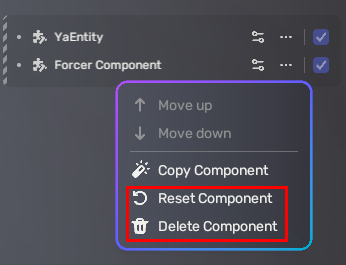Modules¶
A module reveals interfaces to developers and stores component data. Developers can call an API only when the relevant module is added to the object. To view modules that an API depends on, check the corresponding API reference docs.
Adding modules¶
-
In the Inspector window, click the

-
Click the plus icon and choose the module that you want to add.
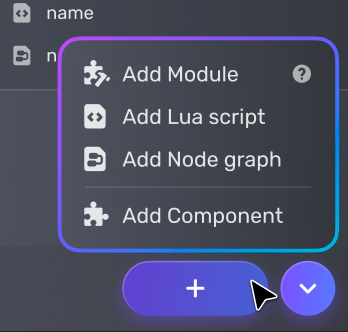
Editing modules¶
-
On the pane of modules, click the edit button to edit the properties of the added module. To understand the impact of your editing, refer to the reference documentation for the modules.
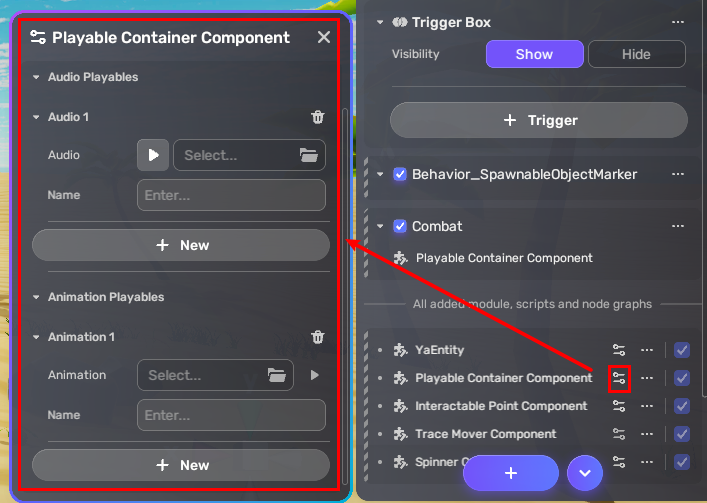
-
To copy your edited module, select ...>Copy Component, and then paste it into another YahahaObject by selecting Paste.
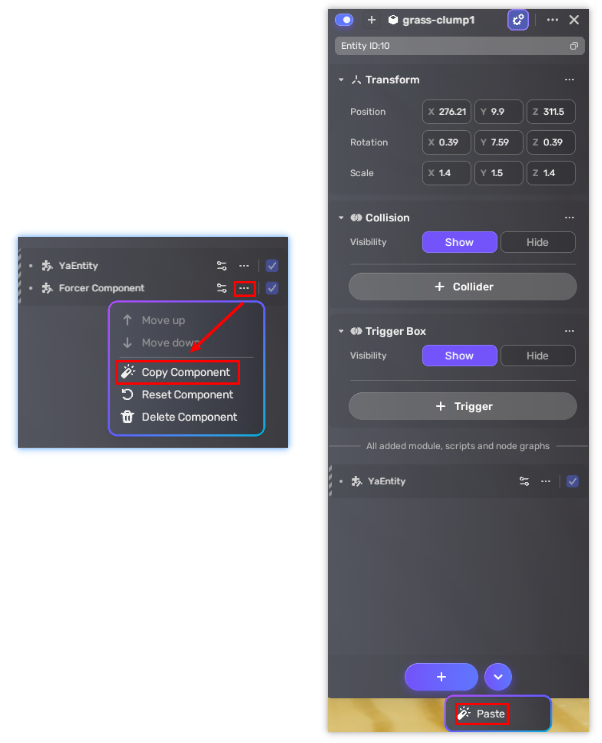
-
To reset the module to its original values, select ...>Reset Component.
-
To delete the module, select ...>Delete Component. Note that you can not delete a module when it is used by a community component.