Mechanics¶
YAHAHA Studio allows you to add mechanics, such as rotate, revolve, move and react, to your game by adding and configuring gameplay components.
Adding mechanics gameplay components to your objects¶
-
Select the object and view its properties by choosing the More icon.

-
In the Properties window, choose + Feature>Gameplay and you can add the Rotate/Revolve/Move/React component.
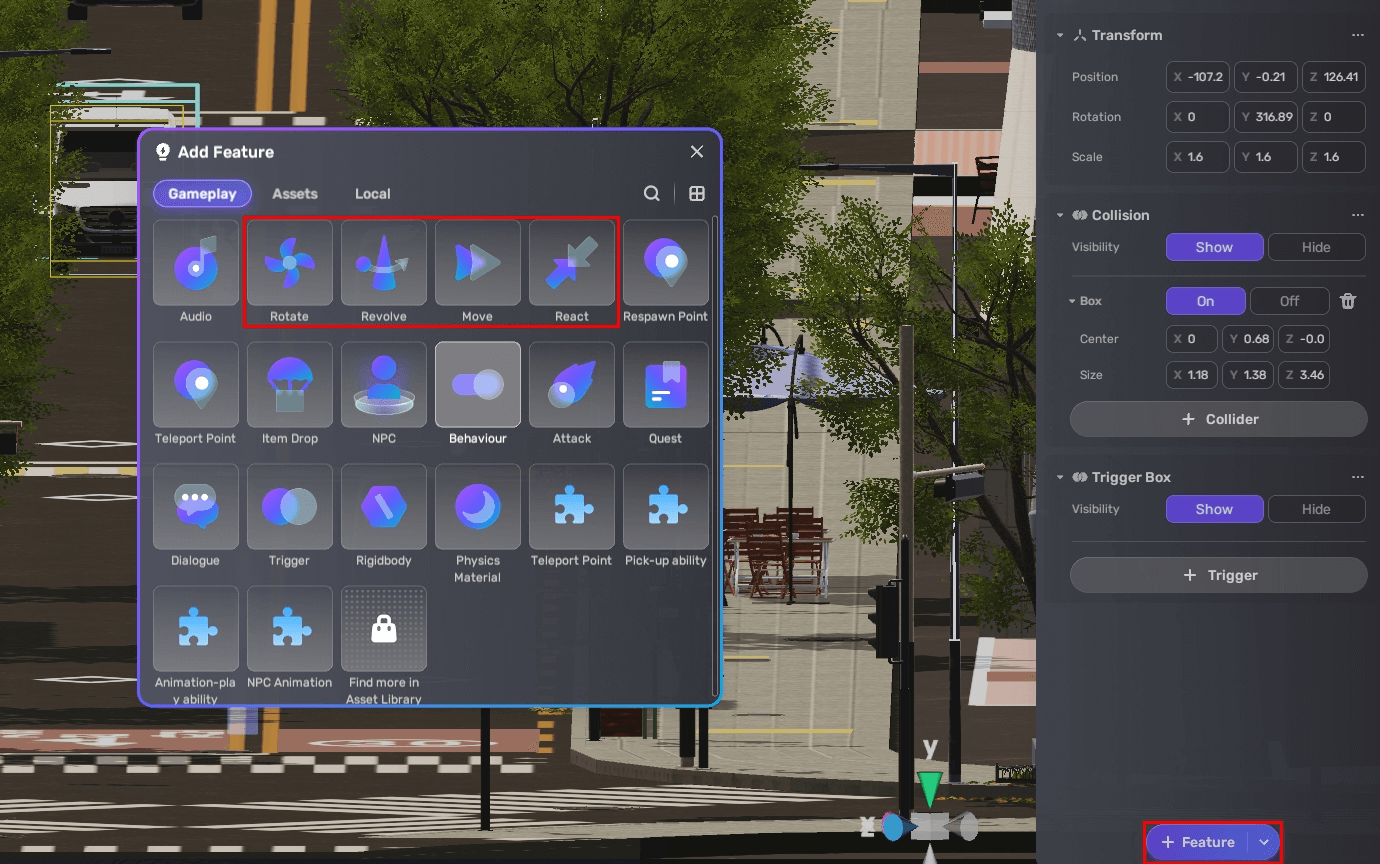
Rotate¶
The Rotate component makes an object move in a circle around the axis of rotation.
| Field | Description |
|---|---|
| Object | Determines the trigger of rotation to be the object itself or another object |
| Condition | Determines the trigger of rotation:
|
| Rotation Type | Determines the type of rotation, either Circle or Arc. Specify the angle if you choose Arc. |
| Axis | Determines the axis of rotation |
| Direction | Determines the direction of the circular movement |
| Time | Time to finish a circle or an arc in seconds |
| Rotation NO | Specifies the number of rotations |
| Loop type | Determines the loop type, either One-way or Two-way. If you choose One-way, the object rotates in the same direction. If you choose Two-way, the rotation direction changes to the opposite whenever the previous circle/arc movement finishes. |

Revolve¶
The Revolve component makes an object move in a circle around a central axis.
| Field | Description |
|---|---|
| Object | Determines the trigger of revolution to be the object itself or another object |
| Condition | Determines the trigger of revolution:
|
| Revolving Type | Determines the type of revolution, either Circle or Arc. Specify the angle if you choose Arc. |
| Rotate point | The central point of revolution |
| Axis | The central axis of revolution |
| Direction | Determines the direction of the circular movement |
| Time | The time it takes to finish a circle or an arc in second |
| Rotation NO | Specifies the number of revolutions |
| Loop type | Determines the loop type, either One-way or Two-way. If you choose One-way, the object revolves in the same direction. If you choose Two-way, the revolving direction changes to the opposite whenever the previous revolve finishes. |

Move¶
The Move component makes an object move along specified positions in the scene.
| Field | Description |
|---|---|
| Object | Determines the trigger of movement to be the object itself or another object |
| Condition | Determines the trigger of movement:
|
| Start/Relative position | Specifies the position for the object to start off:
|
| Move NO | Specifies the number of movements |
| Loop type | Determines the loop type, either One-way or Two-way. If you choose One-way, the object always moves in the same direction. If you choose Two-way, the movement direction changes to the opposite whenever the previous movement finishes. |

React¶
The React component makes an object act as a force on the player who touches it and cause some effects.
| Field | Description |
|---|---|
| Type | Determines the effect type of reaction:
|
| Degree | Determines the degree of pushing the player away |






