Groups¶
Groups are perfect for open-world exploration games. In your game, you can let players create up to 30 groups and play together. Members of the same group communicate through a shared chat channel, enabling immediate coordination.
Moreover, the game will feature an in-game group UI that allows players to create and join groups. Once they have joined a group, members can invite other players to join as well. This makes it easier for players to collaborate and build a sense of community within the game.
Note: To avoid confusion and ensure the best gaming experience, we recommend that you only enable either groups or sides for your game, but not both at the same time.
Enable groups¶
To enable groups, in Settings Explorer, choose General, then enable the Group feature and complete the setting.
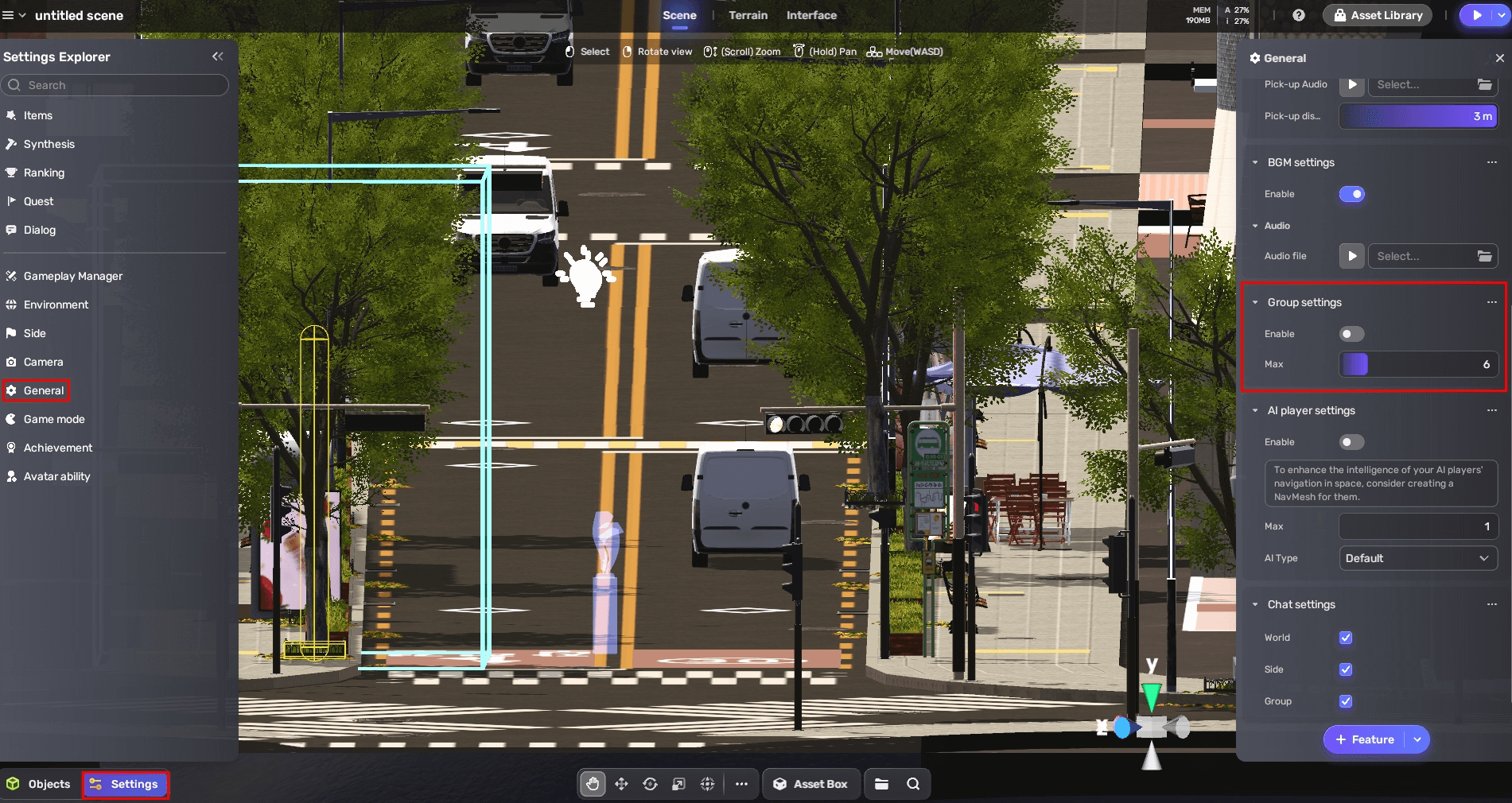
| Property | Description |
|---|---|
| Enable | If enabled, players are allowed to create groups. |
| Max | The maximum number of players allowed for each group. Ranges from 1 to 30. Default: 6. |





