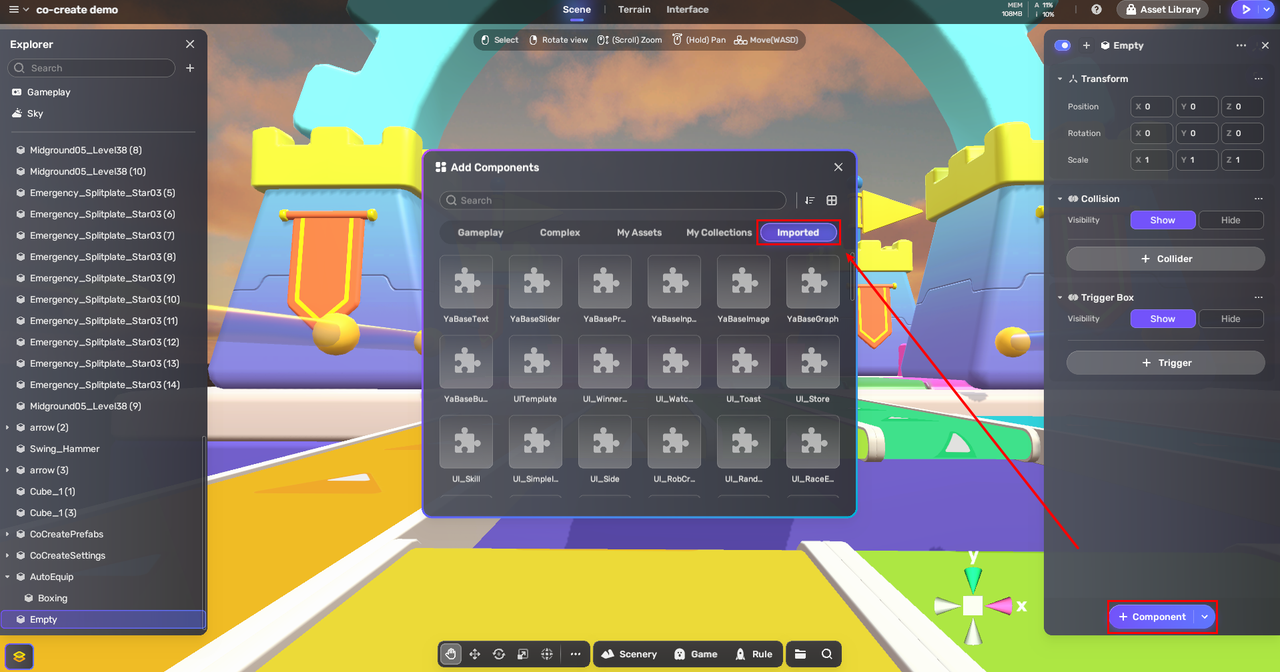Exporting UI projects and using them in Spaces¶
Exporting UI projects¶
When you finish editing UI elements in UI Editor, you can export the UI project as a component.
-
In UI Editor, Export the UI project by choosing Export>Create new component. If you want to replace a component you created previously, choose Update existing component.
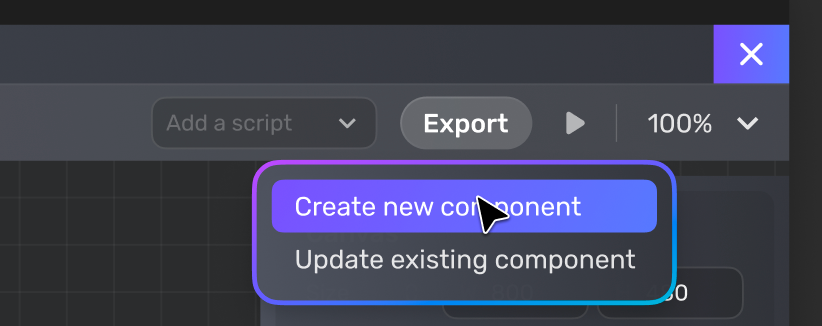
-
Fill in the information of this component, including the name and the version, and export it.
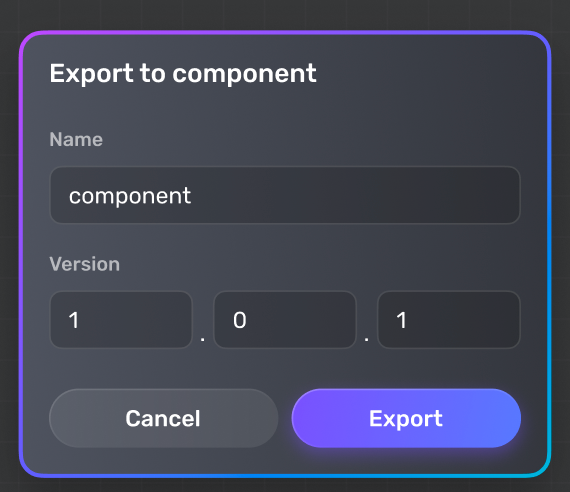
If you want to replace an existing component, select the component that you want to replace.
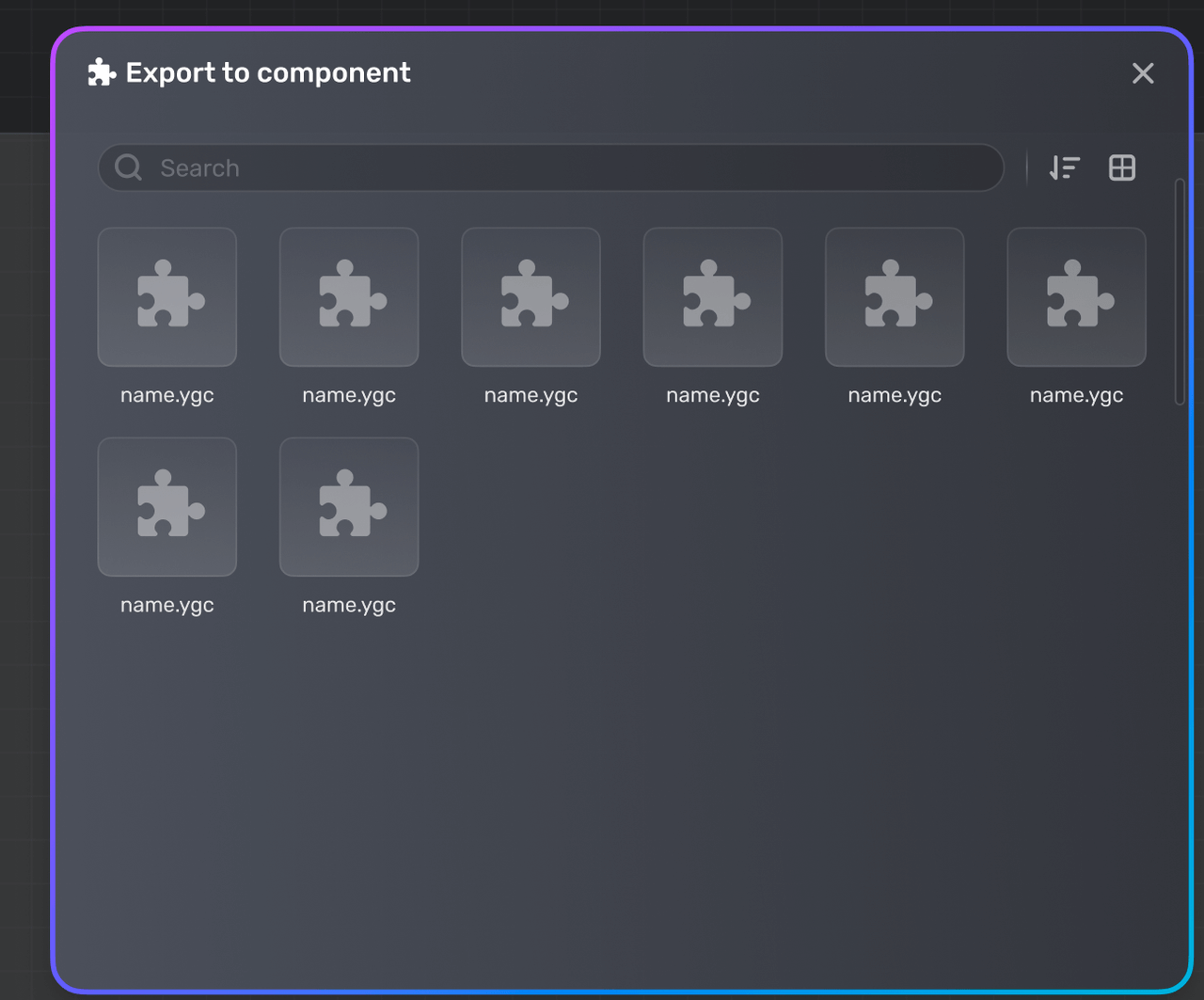
You can find the exported UI components via My Resources>Local files.
Using UI components in your Spaces¶
To use UI components:
-
Create an empty object in Explorer.
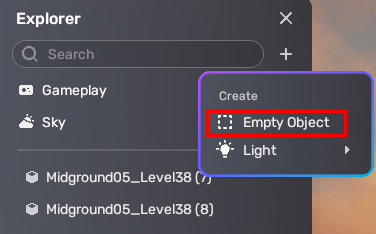
-
Attach UI components to the empty object via Components>Imported.