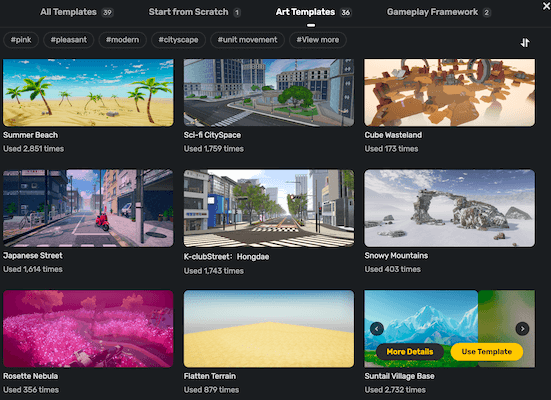Creating your first project¶
In YAHAHA, creating games revolves around Projects, which refer to specific experiences that creators are working on. After deciding on a game theme, select a suitable game kit to begin creating and building your Project within scenes. Scenes are where you'll arrange models and develop gameplay mechanics. Once your Project is complete, it will be published as a Space—a playable environment where users can interact with each other and immerse themselves in the engaging experiences you've designed.
When you start to create a Project, you can do so either with the help of AI assistant, Theo or using a pre-built template. This article focuses on the template method.
To create a Project using a template, follow these steps:
-
In YAHAHA Desktop (Desktop), make sure you choose the right game kit in the top left corner. The default kit is Horror, but if you're creating a party game, click the Party button.
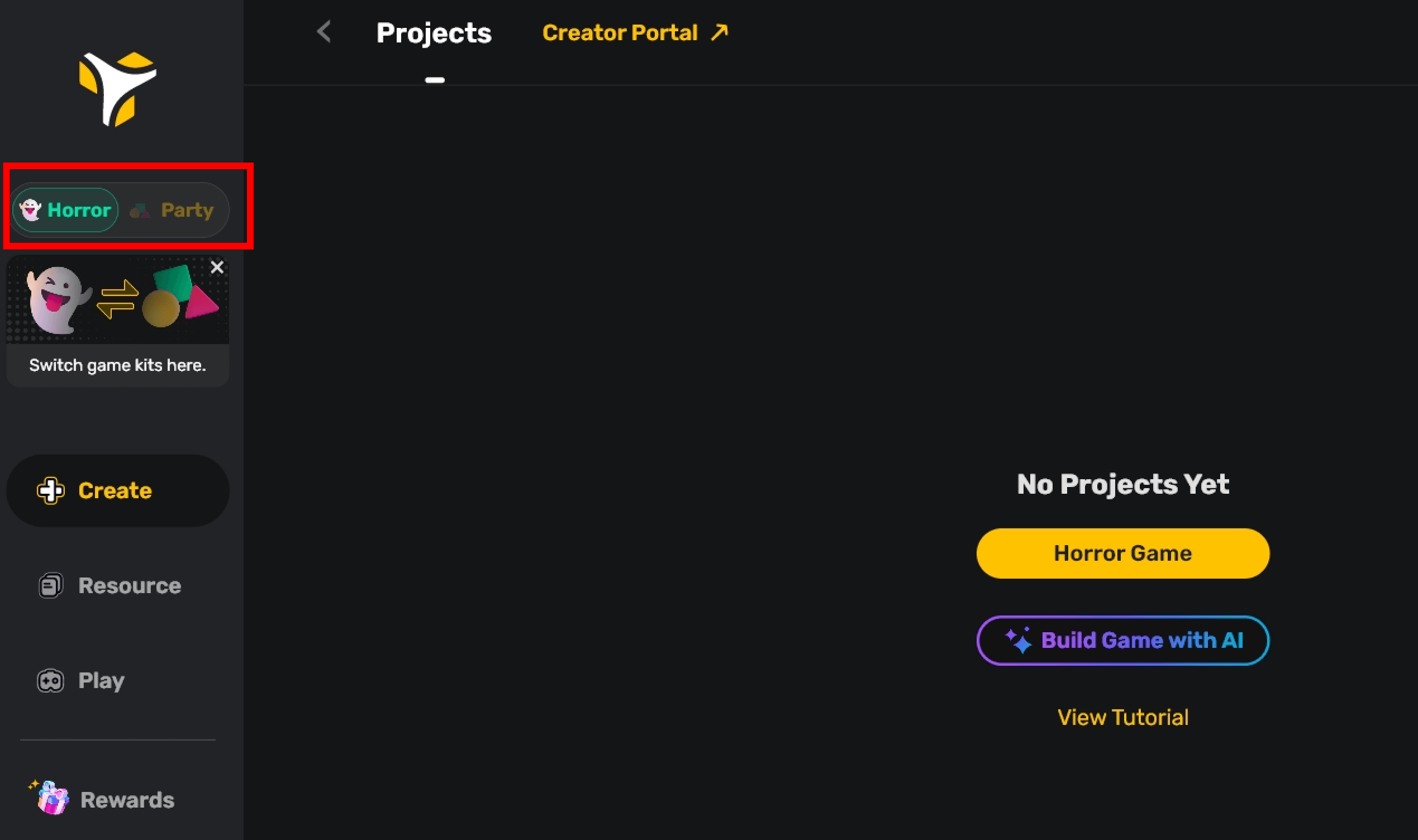
-
Through Create > Projects, click Horror Game or Party Game to start choosing a template.
-
In the pop-up window, hold the pointer over a template, and click Use Template to choose it. If you want more details about the template before applying, click More Details.
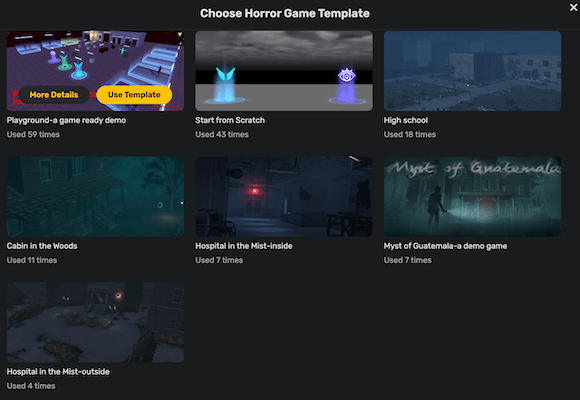
For party Projects, you can also select a template from any of the following tabs:
- All Templates: All templates that YAHAHA provides.
- Start from Scratch: Basic template that only includes the ground and sky, without any other essential assets or gameplay logic.
- Art Template: Templates with essential assets and no gameplay logic.
- Gameplay Framework: Templates with complete gameplay logic.