Behavior_JumpToSpaceFloor¶
This community component (Component) controls how the floor behaves in the game.
How to use it¶
-
Add a floor to the scene and attach this Component to the floor.
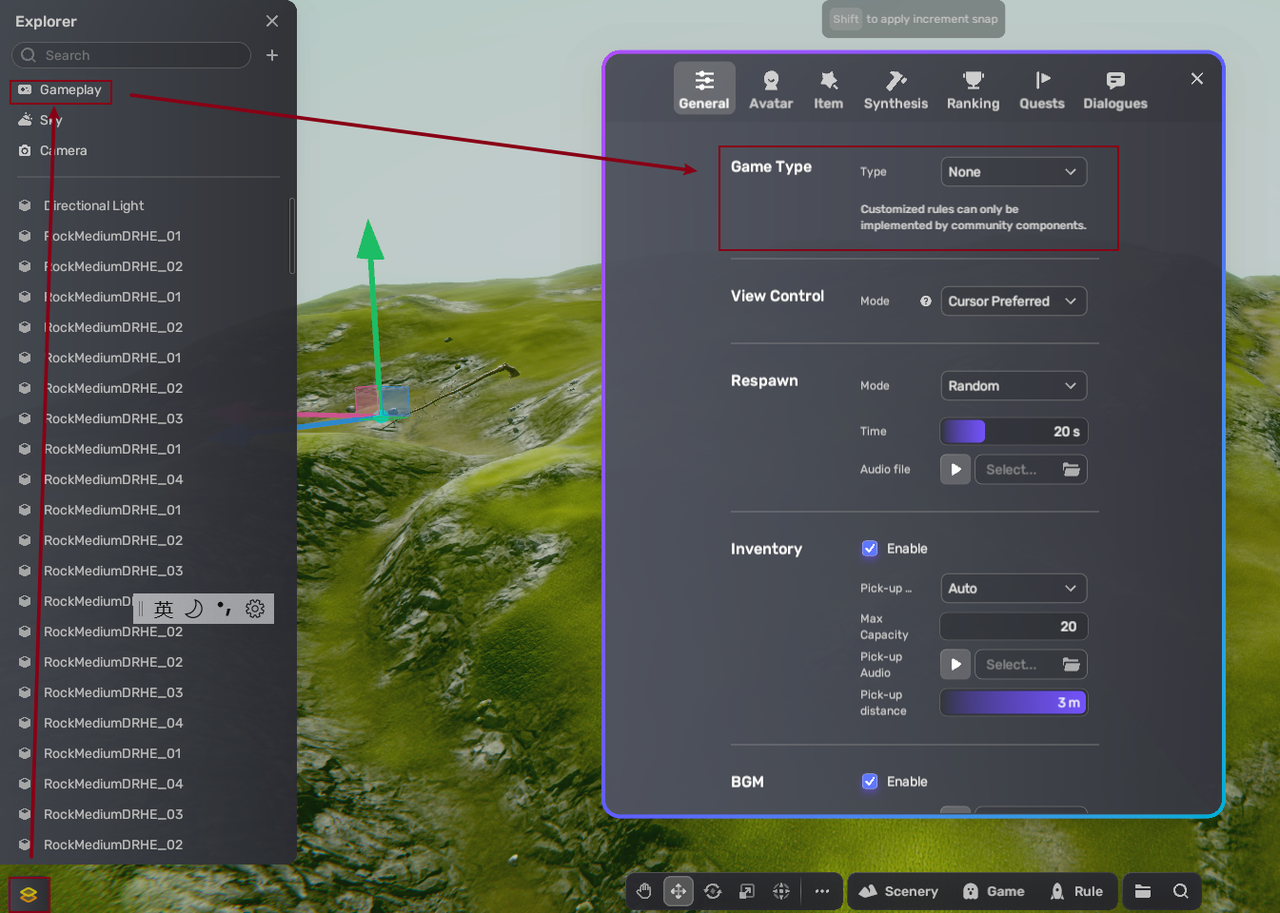
-
Set properties of this Component.
| Property | Description |
|---|---|
| Floor Type | Determines the effect on the player when he/she steps on the floor
|
| Set Audio | Sets the audio that is played when the floor is triggered. |
| Is Trail Effect | Determines whether the special effect spawned when the floor is triggered is a trail effect. |
| Effect Name | Specifies the name of the special effect. The name must be identical to that configured in Behavior_SpawnableObjectMarker. |
| Spawn Name | The name of the floor. Make sure the name is identical to that configured in Level_JumpToSpace. |
Related Component¶
This Component must be used with Level_JumpToSpace, which provides gameplay specific to the Jump to Space game.





