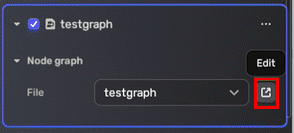Node graph¶
Node graphs provide game developers with an intuitive, visual scripting system that follows a node-based workflow. Every node in the system is generated directly through a Yahaha API, allowing developers to create gameplay features that are as remarkable and distinctive as those created in Lua scripting but in a more visual way.
Prerequisite¶
Visual Studio Code is installed and integrated with your Studio. If you haven't done this already, follow the instructions in How to start coding to download and integrate.
Adding a node graph¶
To add a node graph:
-
Open any space in YAHAHA Desktop.
-
In the scene, choose the object that you want to attach a node graph to and click

-
In the Properties window, click the drop-down arrow on + Feature.
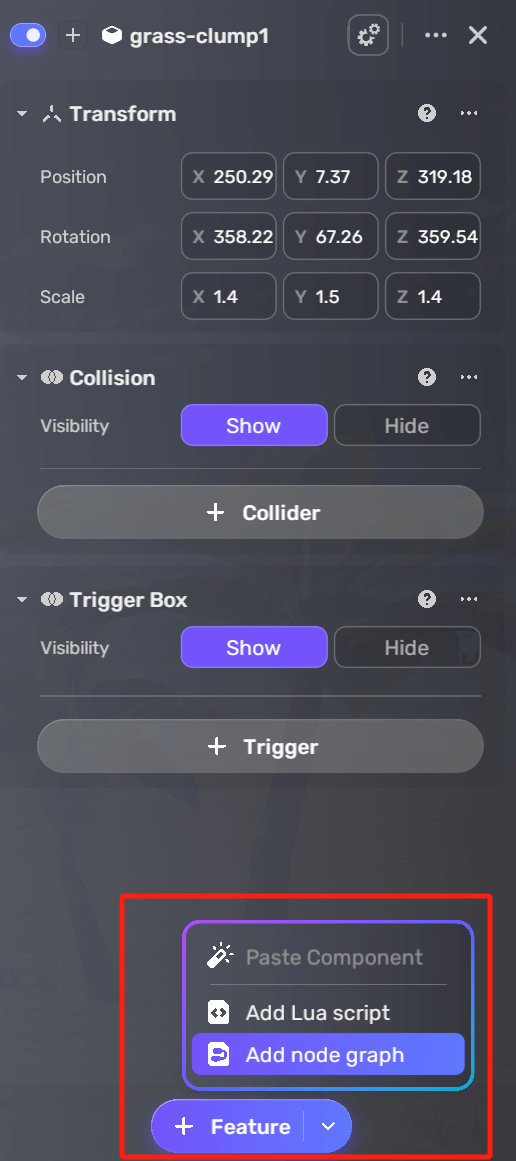
-
You can either choose an existing node graph that you have created for other objects or choose + New node graph to create a graph from scratch.
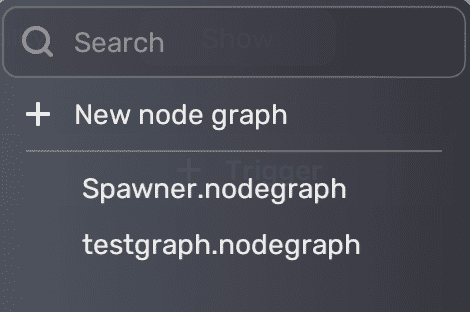
-
Click