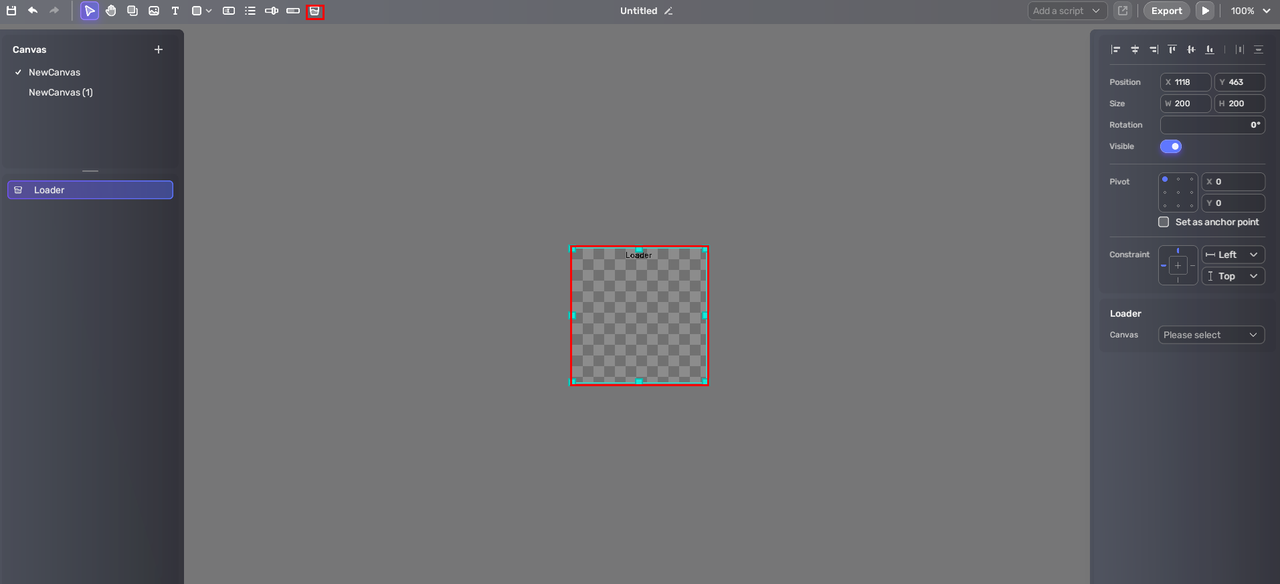Introducing UI elements¶
YAHAHA Studio lets you create your user interface using various built-in UI elements.
Canvas¶
A canvas is an area where all UI elements should reside. More than one canvas in a UI project.
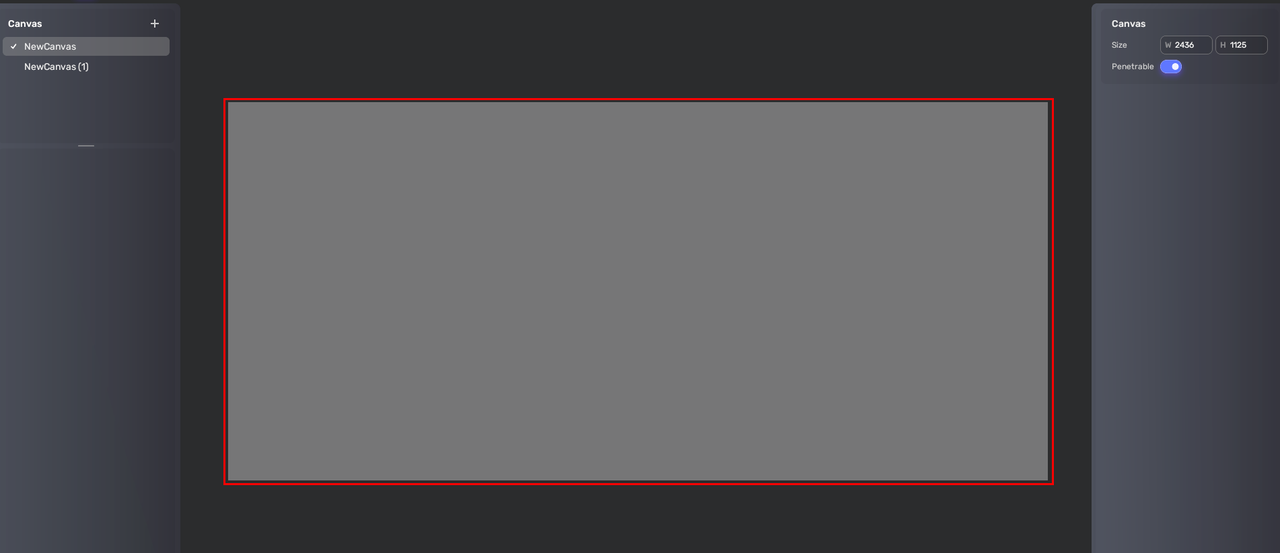
Button¶
Buttons allow players to take action or make choices in your Spaces. You can set the text on the button, the image to fill in the button, and the effect displayed when players click on it.
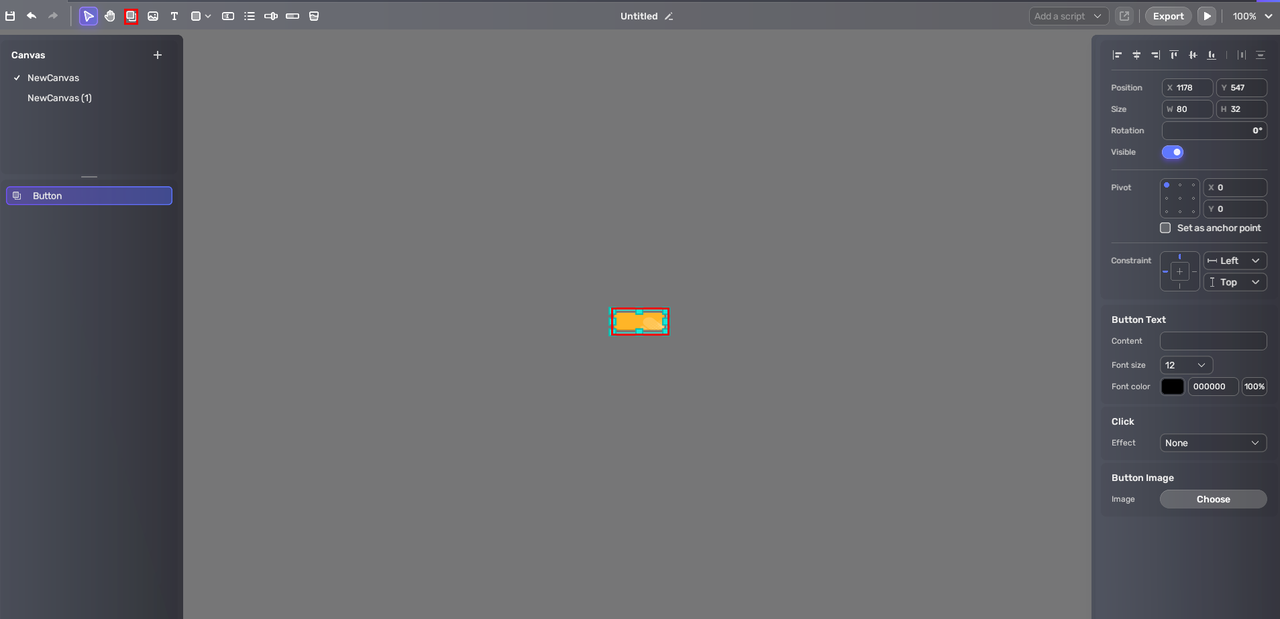
Image¶
Images allow you to demonstrate images in PNG, JPG, and JPEG formats to players in Spaces.
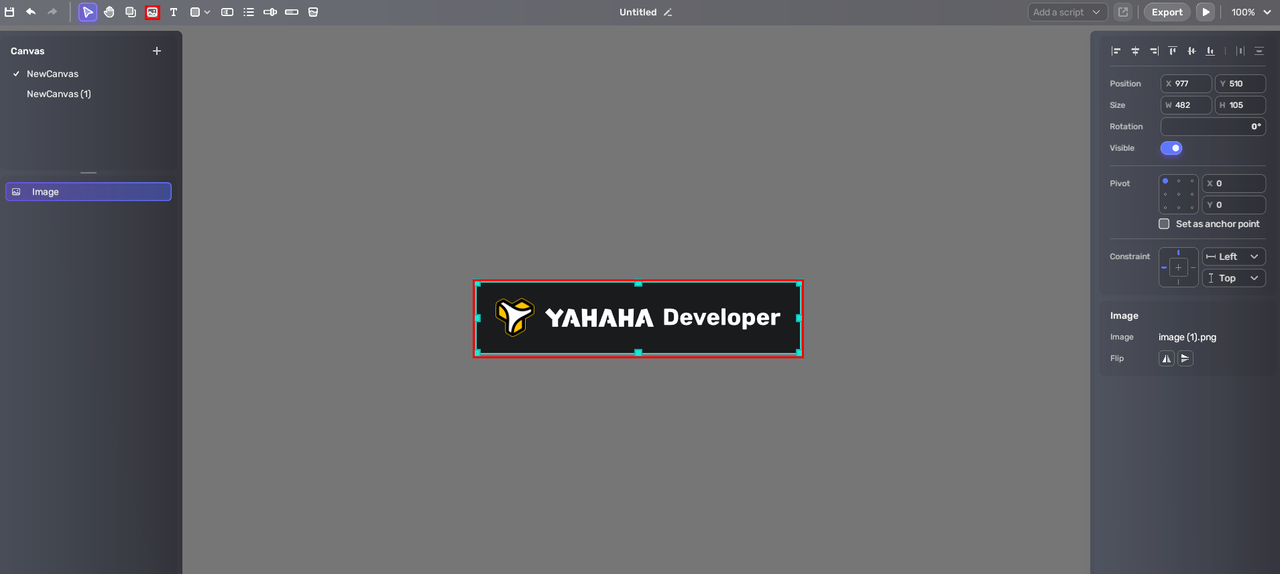
Text and text input¶
Texts allow you to display texts in your Spaces. In texts, you can write rich text which is compatible with HTML.
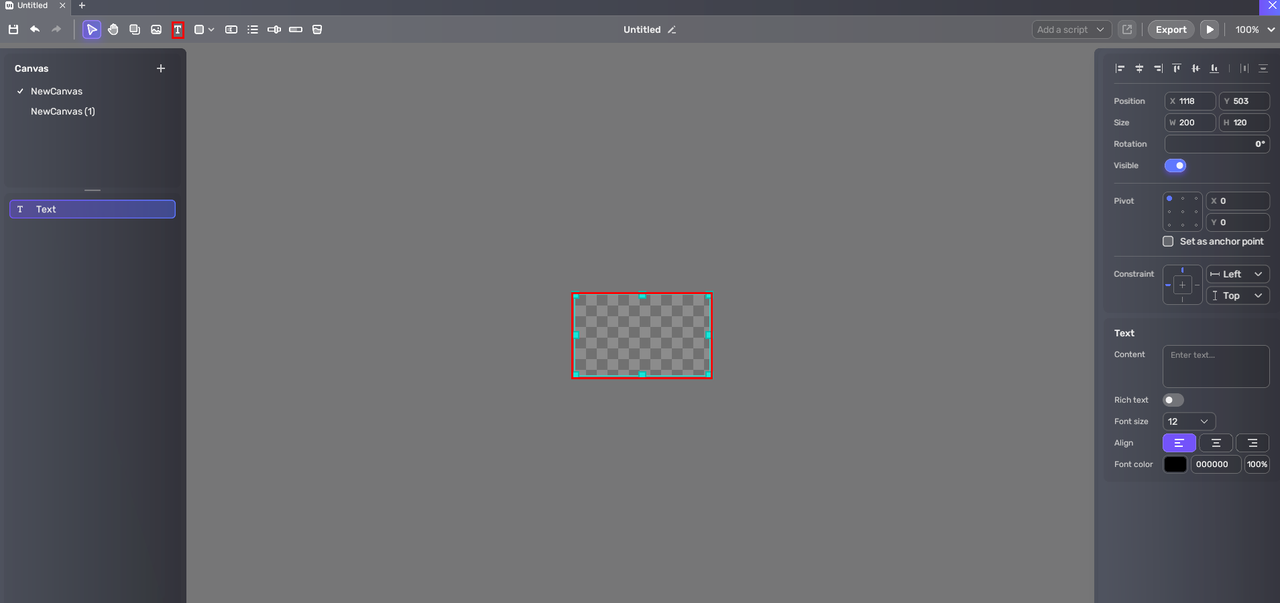
While text inputs allow players to input texts.
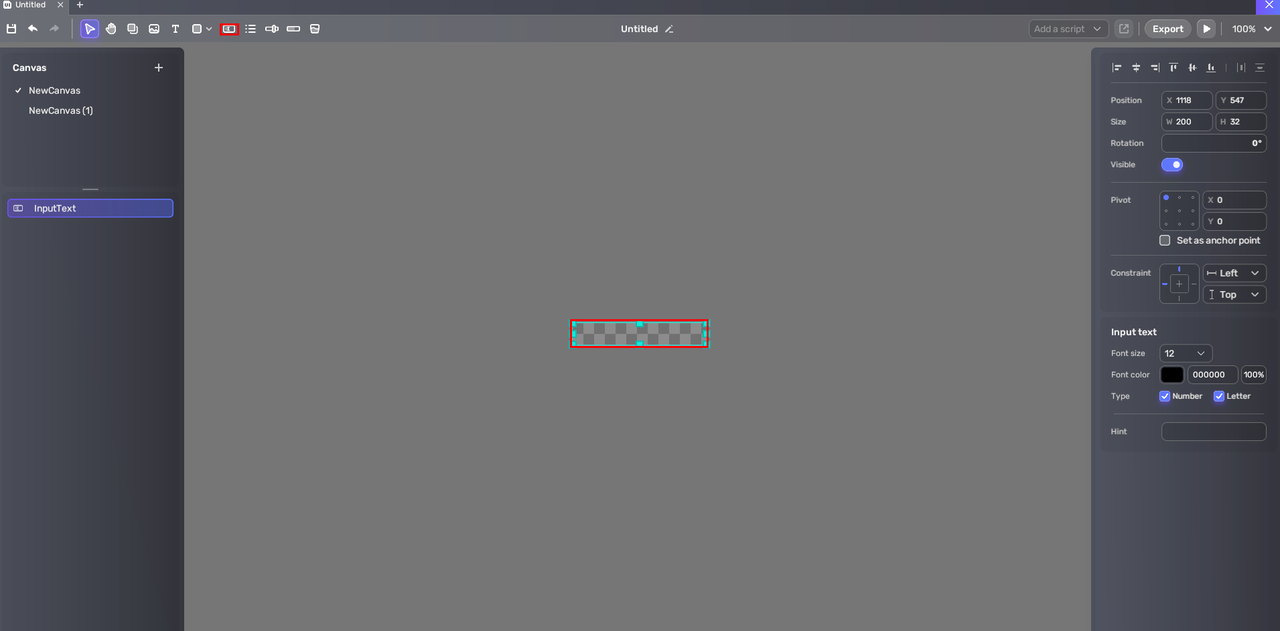
Shapes¶
Shapes provide basic shapes to display on UI.
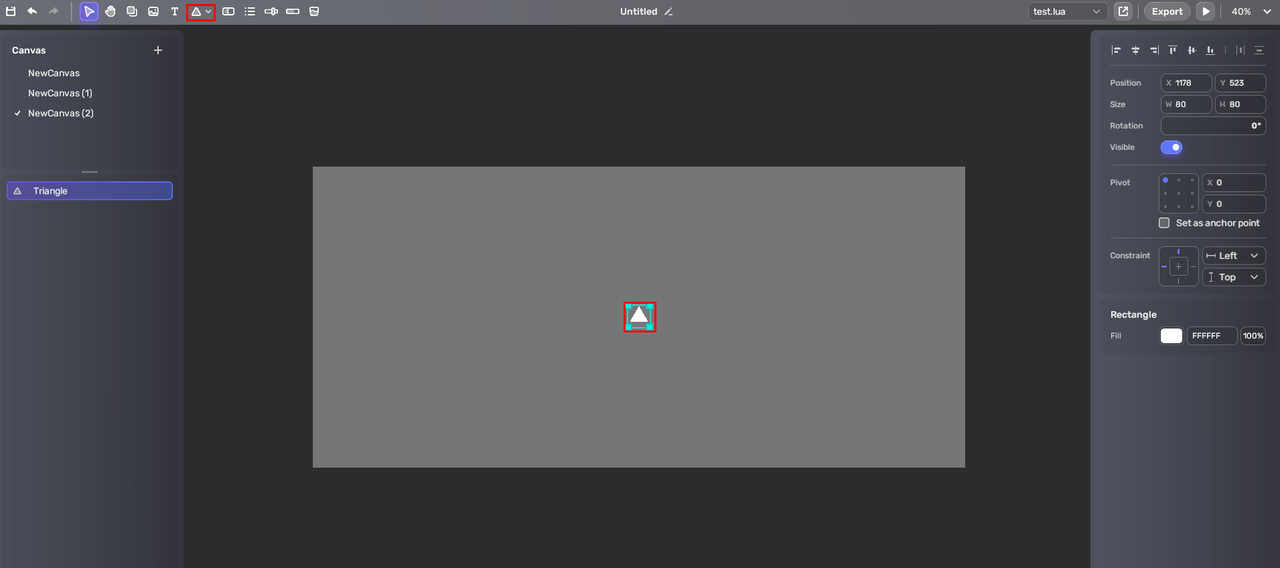
List¶
Lists offer players a list of items. Items are loaded from another canvas.
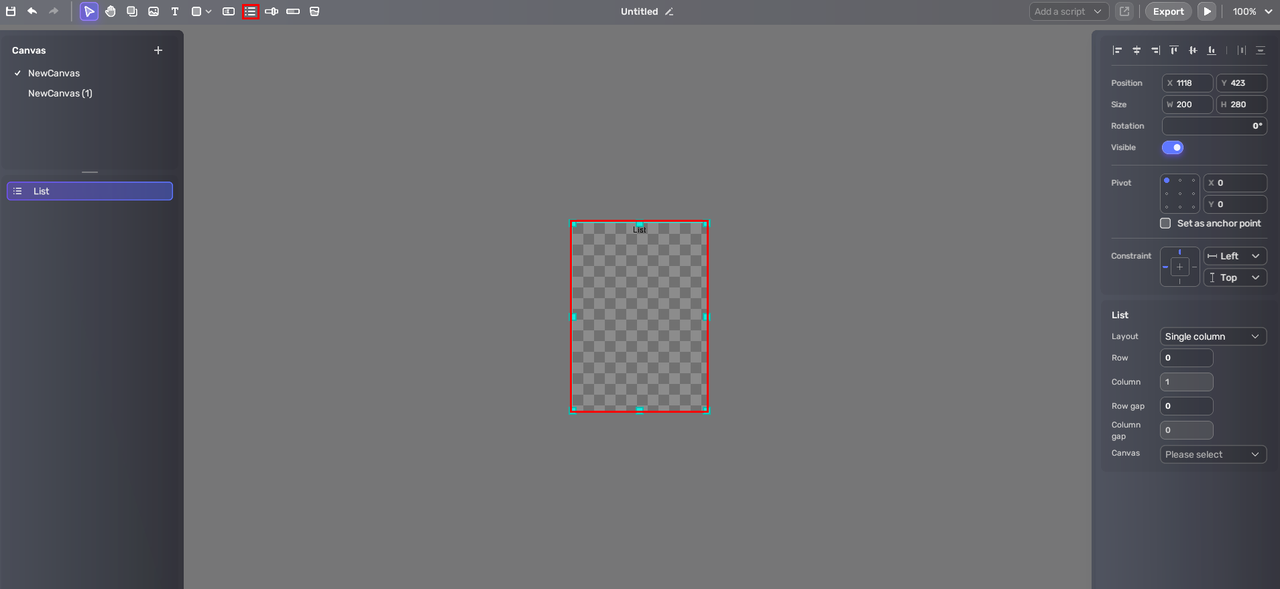
Slider¶
Sliders let players select from a range of allowed values.
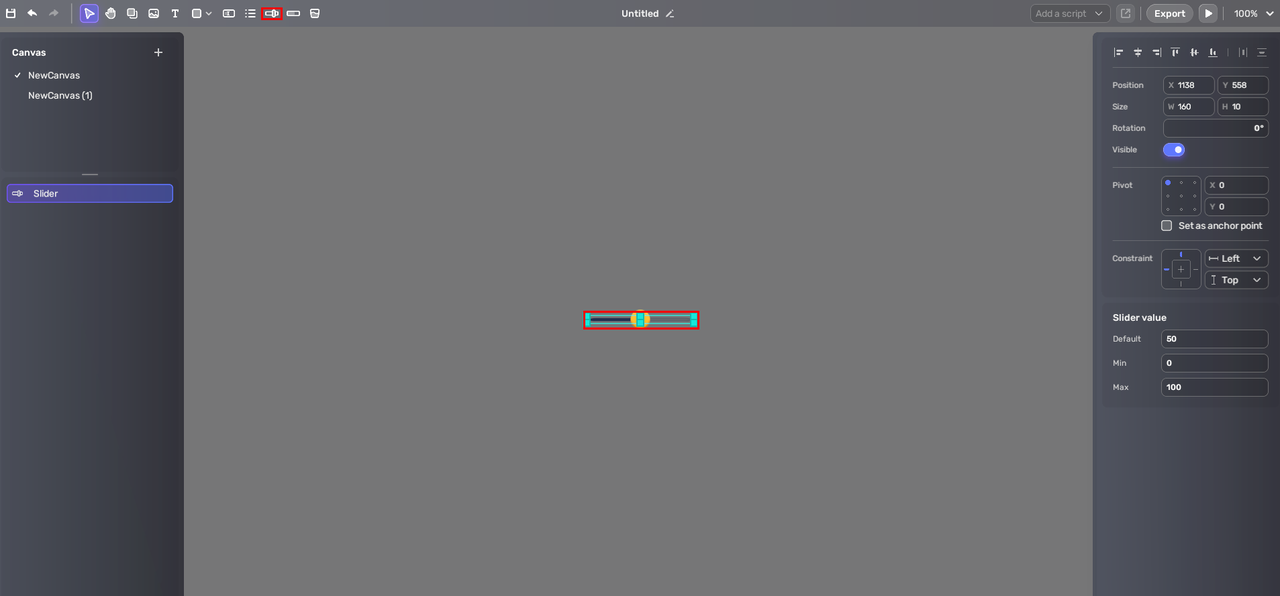
Progress bar¶
Progress bars let players view the current progress.
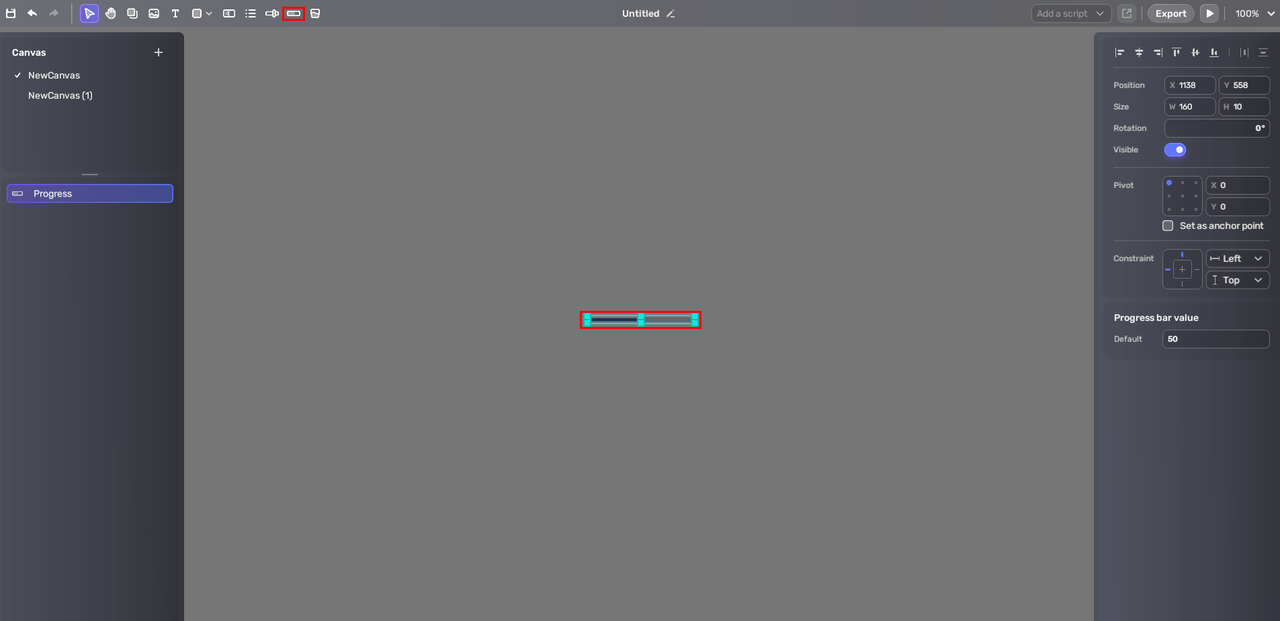
Loader¶
Loaders are displayed when loading resources.