View Control¶
The View Control feature lets you customize the method of controlling the view in your game.
Choosing a mode for view control¶
Players control their view by righting-clicking the mouse by default. To determine how your players control the view, open the Explorer window, choose Gameplay>General, and then choose a mode for view control.
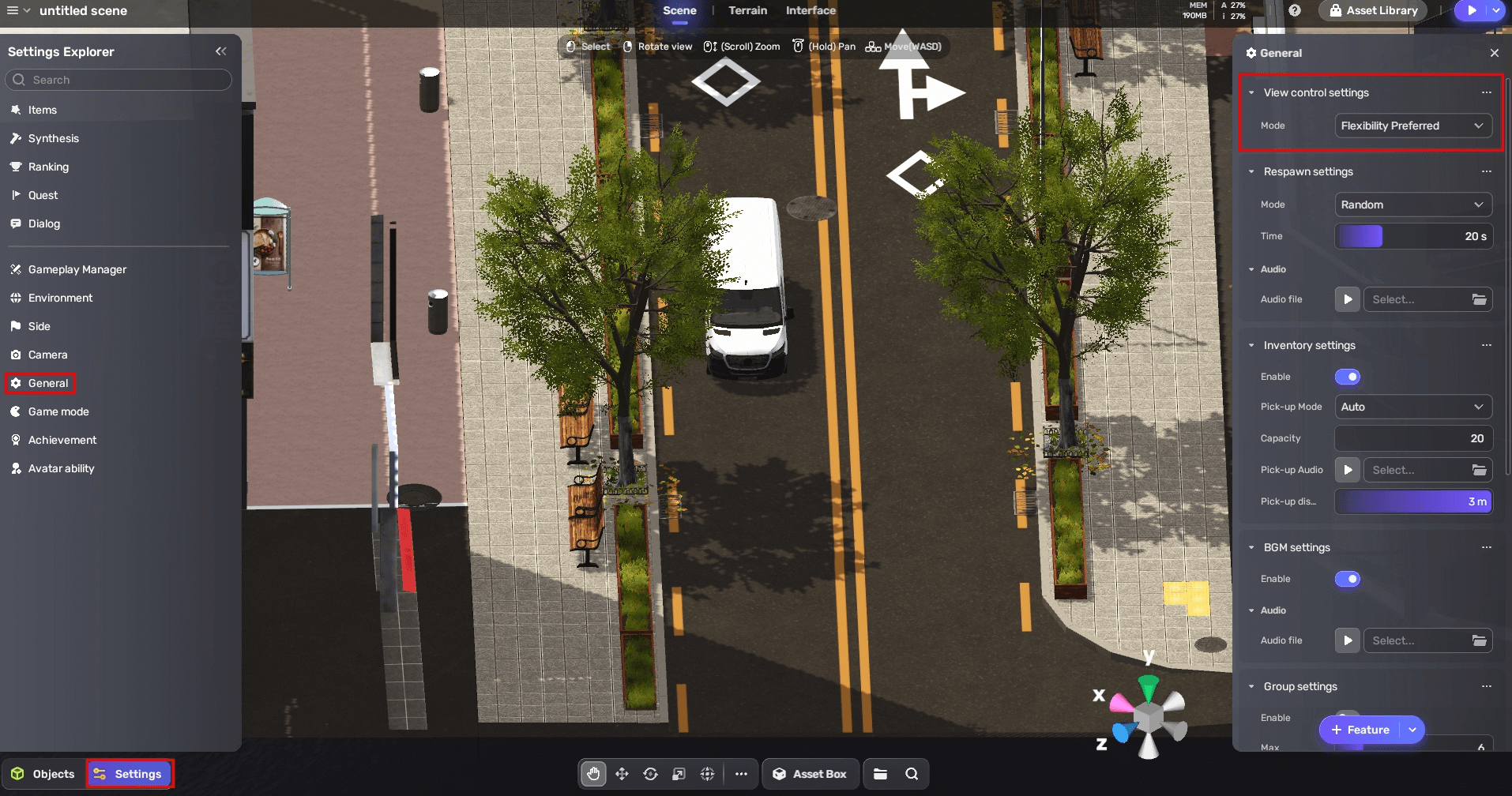
Here are the modes you can choose from:
| Mode | Description | Preview |
|---|---|---|
| Cursor Preferred | The default mode, which allows players to rotate the camera by right-clicking the mouse. This mode is perfect for games that require constant use of the cursor. |  |
| Flexibility Preferred | Allows players to move the camera in the direction of the mouse without displaying the cursor. To show the cursor on Windows, press Lft-Alt, and on Mac, press Lft-Cmd. This mode is ideal for games like the linear type that require frequent changes of perspective. |  |





