Respawning¶
Respawning is the process of a player reappearing in the game after dying.
Finding your spawn point¶
YAHAHA provides you with a spawn point where your players spawn the first time they enter your game. The spawn point can be moved, but it can never be deleted. To find the spawn point, go to the Objects Explorer window and choose Respawn points.
Note: Your avatar always spawns at the default spawn point when you switch from Edit mode to Play mode.
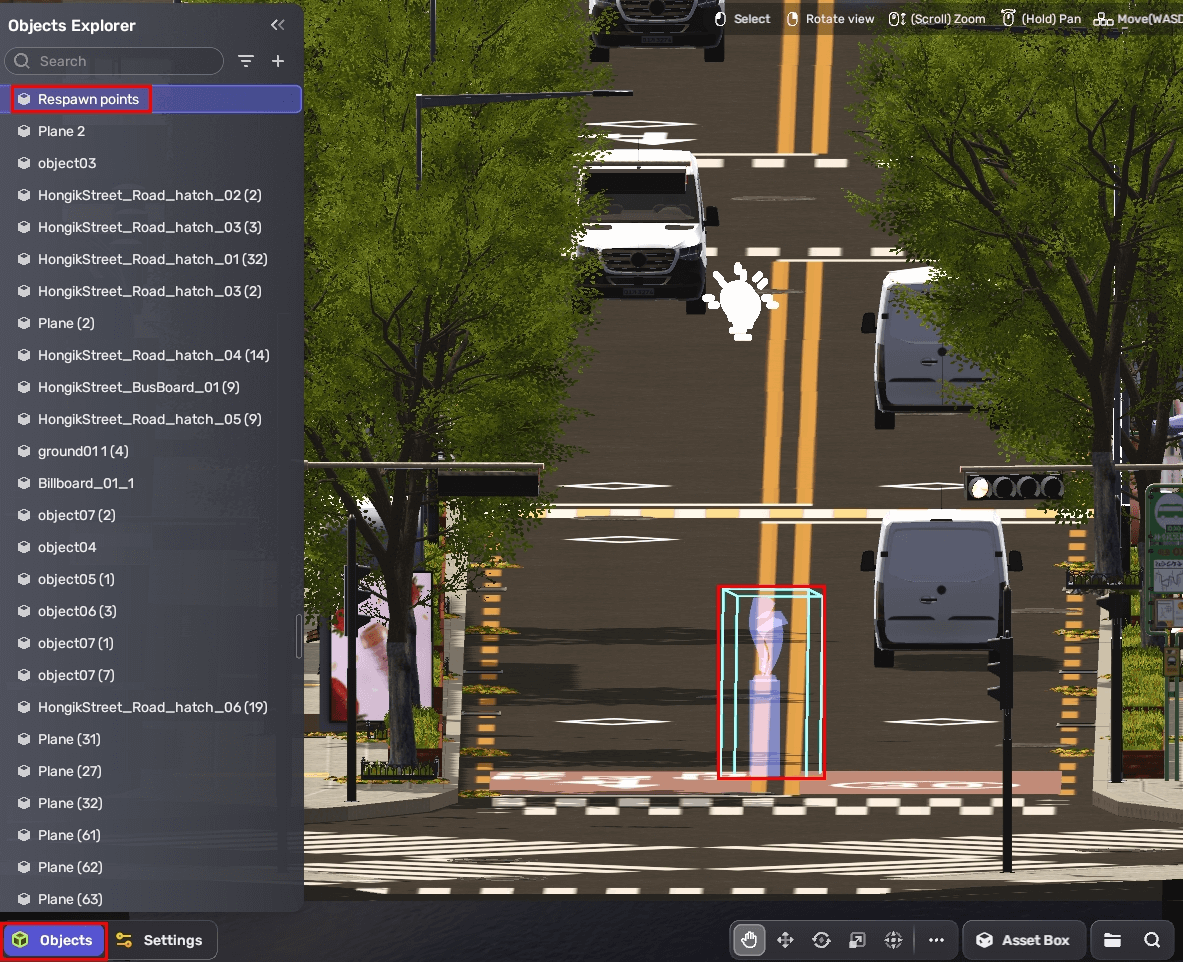
Adding respawn points¶
You can add respawn points to let your players spawn after dying. To add respawn points, select the object you want to attach the respawn point to, choose more>+ Feature>Gameplay>Respawn Point.
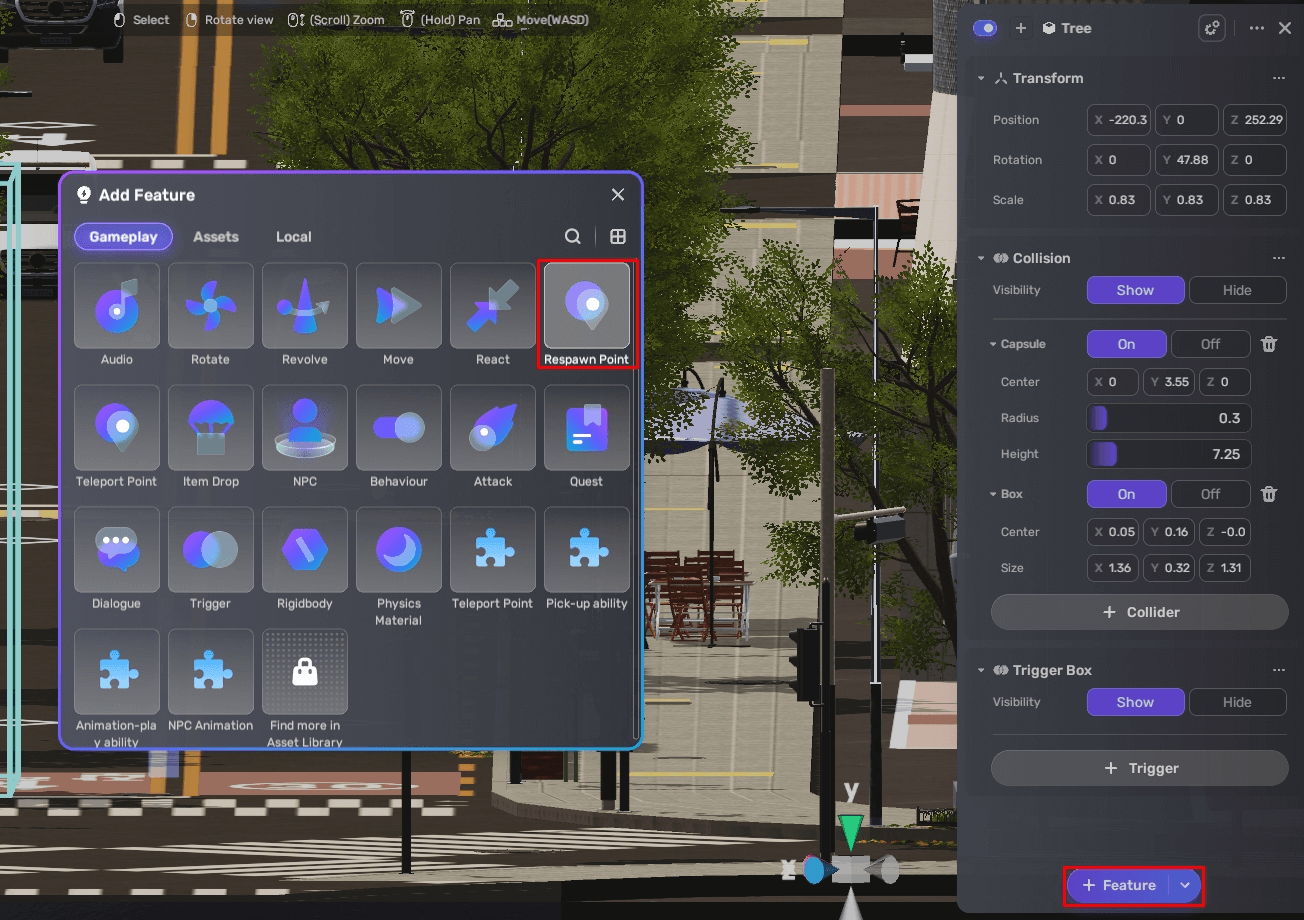
Configuring your respawn point¶
You can set the following properties for your respawn point.
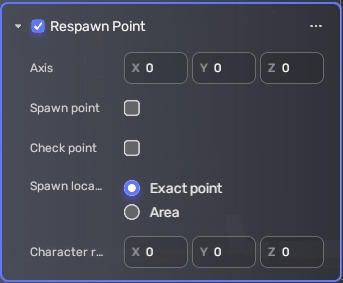
| Property | Description |
|---|---|
| Spawn point | The respawn point is used as the spawn point as well. |
| Check point | The respawn point is used as a control point for where the player's last location is. |
| Spawn locate mode | Specifies whether the character respawns at the exact location or within an area range |
| Character rotation | The direction that the character faces after respawning |
When you have several respawn points, you can choose one of the following spawn modes which determines the next repawn point after dying by choosing General in the Settings Explorer window, and then choosing a mode in the Respawn settings pane.
Note: If no respawn points are added, players will respawn at the default spawn point regardless of the respawn mode selected.
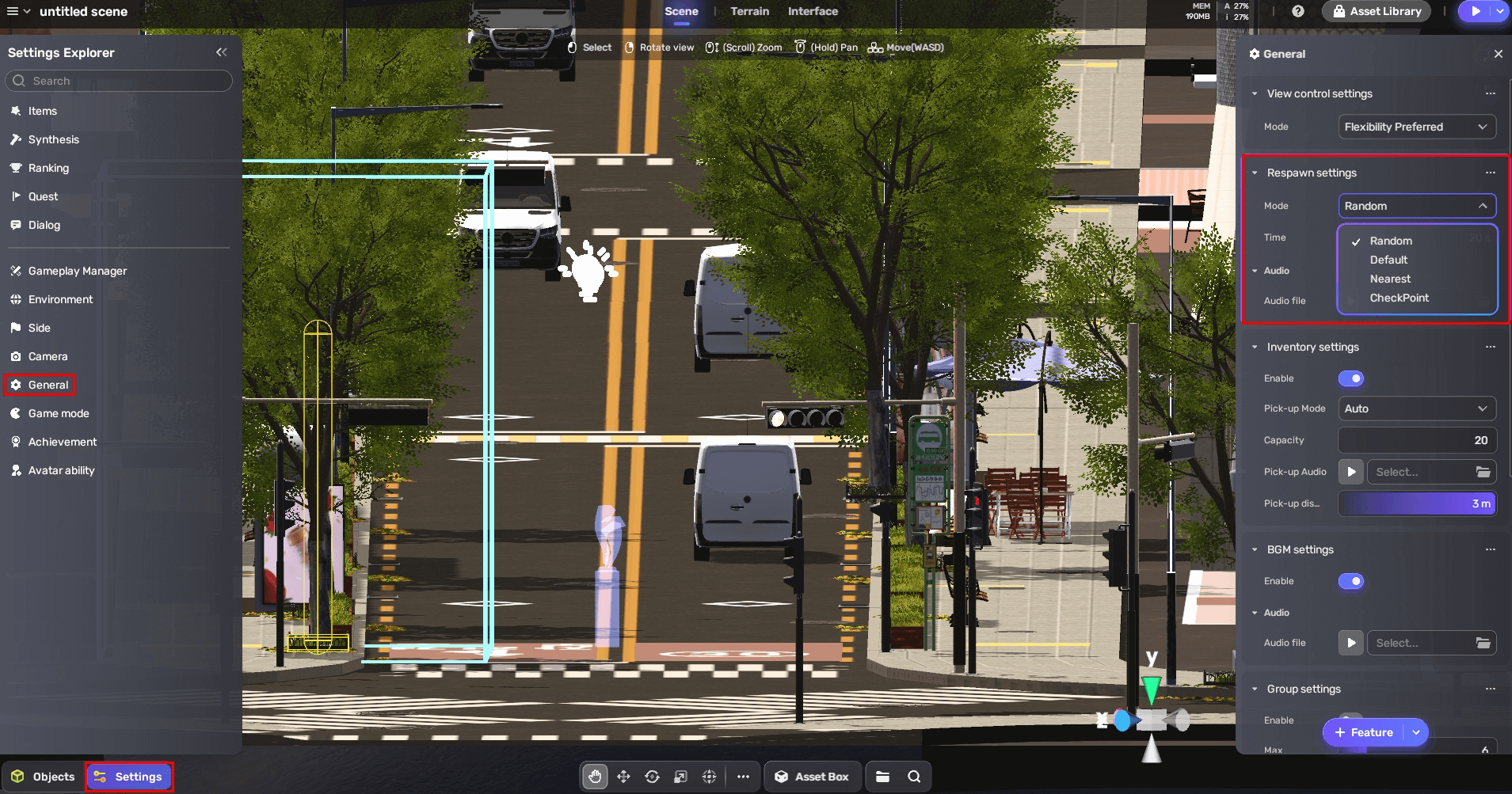
- Random, the next respawn point is chosen randomly among all respawn points, including the one that YAHAHA provides.
- Default, the next respawn point is always the one that YAHAHA provides.
- Nearest, the next respawn point is the one that is closest to the point where the player dies.
- Checkpoint, the next respawn point is the last checkpoint that the player passed before dying.





