Avatar¶
Avatars represent players in your game. To set their different statuses, go to the Settings Explorer window, choose Avatar ability, and complete the settings.
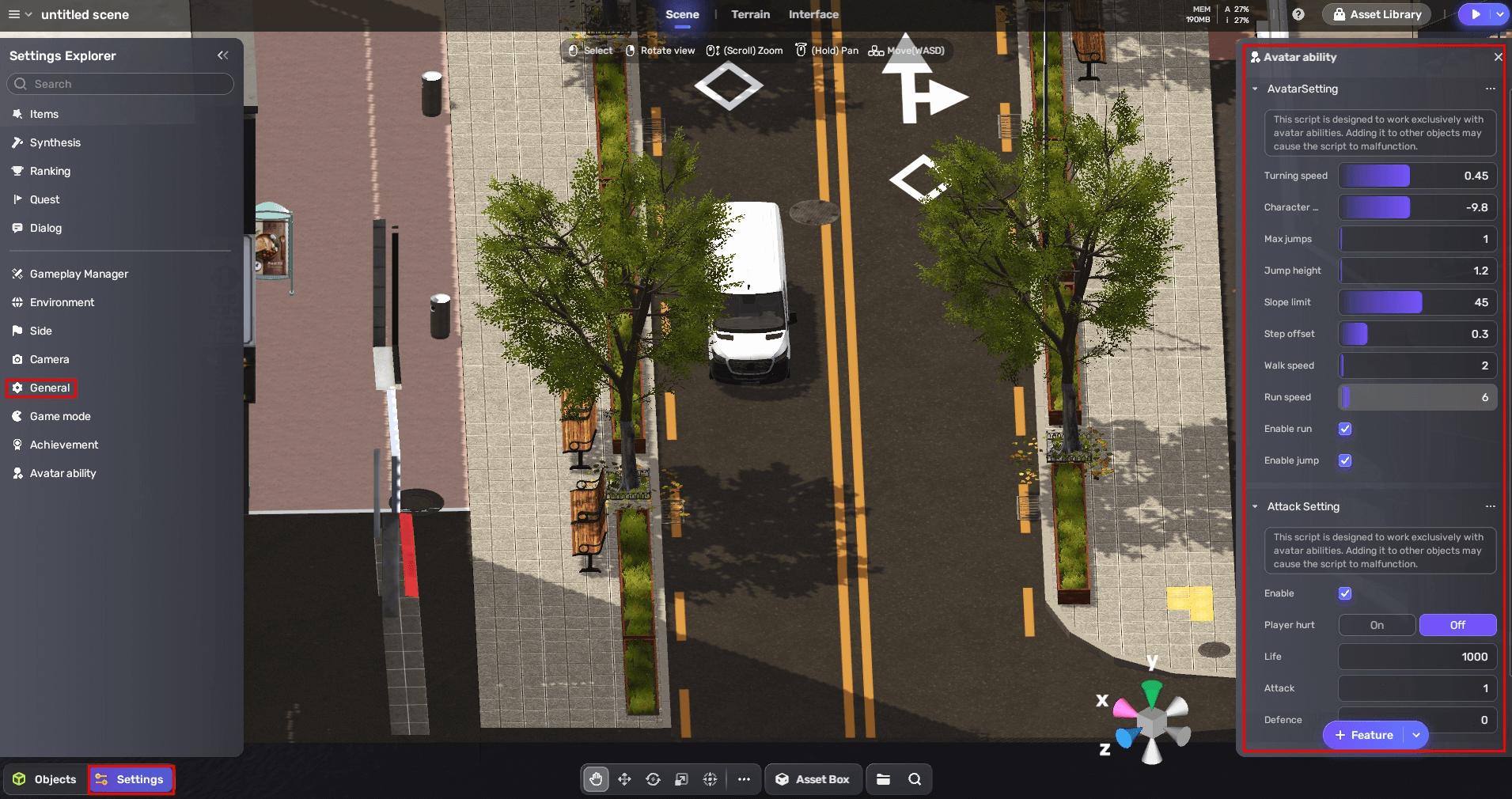
You can adjust avatar ability and attack settings for avatars.
Avatar ability:
- Turning speed: Determines how quickly a player's avatar can turn or change direction. Default: 0.45.
- Character gravity: The amount of gravity applied to a character. Usually, it is represented by a negative value along the y-axis. Default: -9.8.
- Max jumps: The maximum number of times a character can jump. Default: 1.
- Jump height: The height in meters that a character can jump to. Default: 1.2.
- Slope limit: The maximum slope angle in degrees that a character can climb. If the angle of a slope exceeds this limit, it will be deemed non-walkable and characters will not be able to traverse it. Default: 45.0.
- Step offset: The stair offset in meters that a character can automatically step up. If the height of an object is greater than this offset, characters cannot step up automatically. Default: 0.3f.
- Enable jump: Allows a character to jump. Enabled by default.
- Enable run: Allows a character to run. Enabled by default.
- Walk speed: Determines a character's movement speed. The higher the value, the faster a character walks. Ranges from 0 to 100.0f. Default: 2.0.
- Run speed: Determines a character's running speed. The higher the value, the faster the character runs. Ranges from 0 to 100.0f. Default: 6.0.
Attack settings
- Enable: Determines whether players can attack. Enabled by default.
- Player hurt: If enabled, a player can hurt and also be hurt by other players.
- Teammate hurt: If enabled, a player can hurt or be hurt by the player's teammates.
- Life: The hit points of the player,ranging from 1 to 999999.
- Attack: A numerical value to represent an avatar's attack power, ranging from 1 to 999999.
- Defence: A numerical value to represent an avatar's ability to resist incoming damage from attacks, ranging from 0 to 999999.





