AI Player¶
You can add AI players to your game. To do this, open the Settings Explorer window, choose General>General, then toggle on the Enable in the AI player settings and complete the settings.
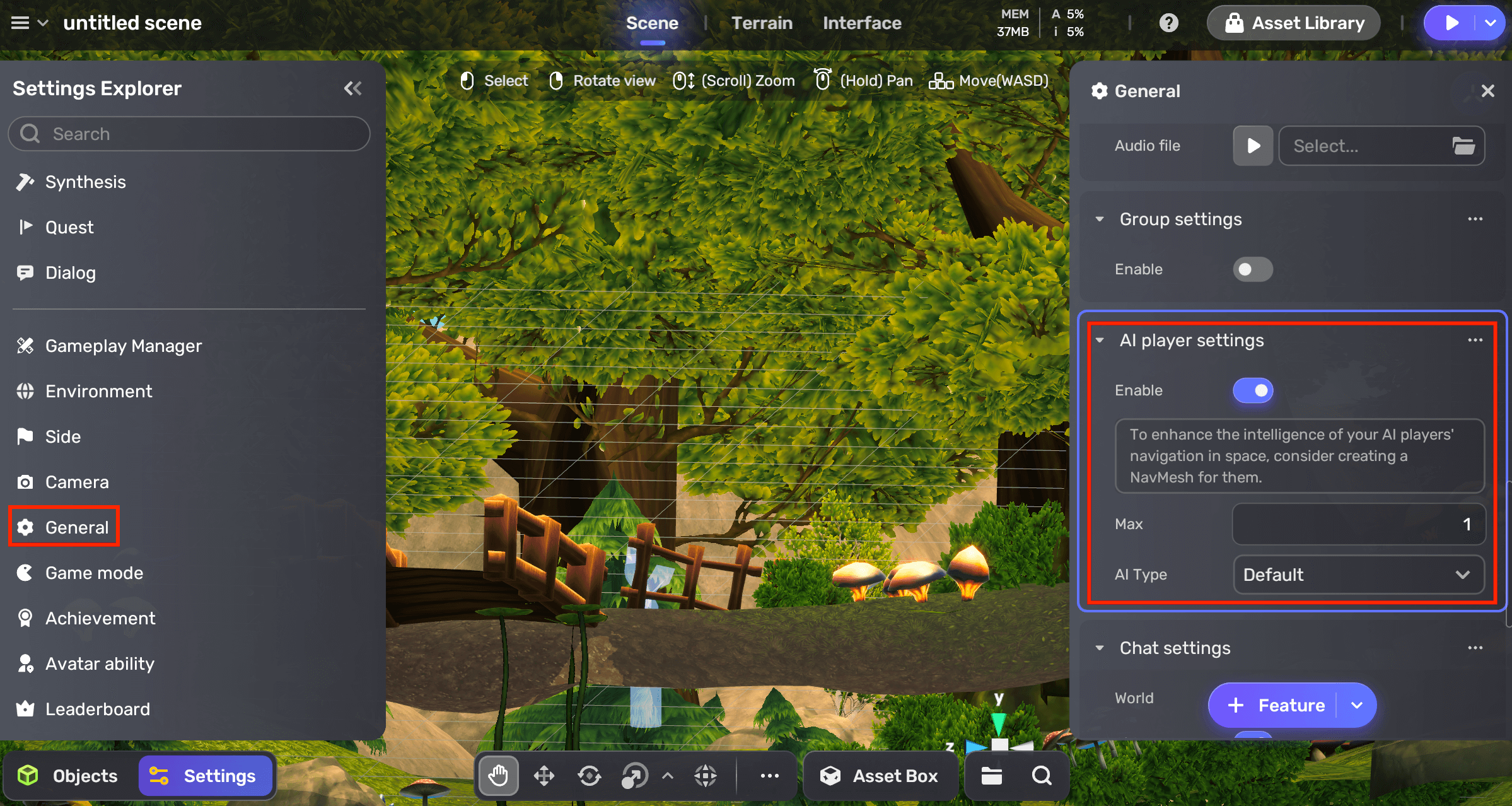
| Property | Description |
|---|---|
| Enable | If enabled, AI players will be added to the scene. |
| Max | The maximum number of AI players to be added. Ranges from 1 to 29. |
| AI Type | Determines whether to add built-in or custom AI players. |





