RTS CameraSetting¶
With this RTS CameraSetting community component, you can set the initial position, orientation, distance, and speed of the camera. Just like in other RTS games, you can move the camera around on the X-Z plane with the keyboard and zoom in/out along the Y axis in space when you finish all settings.
This is how the scene should look (below):
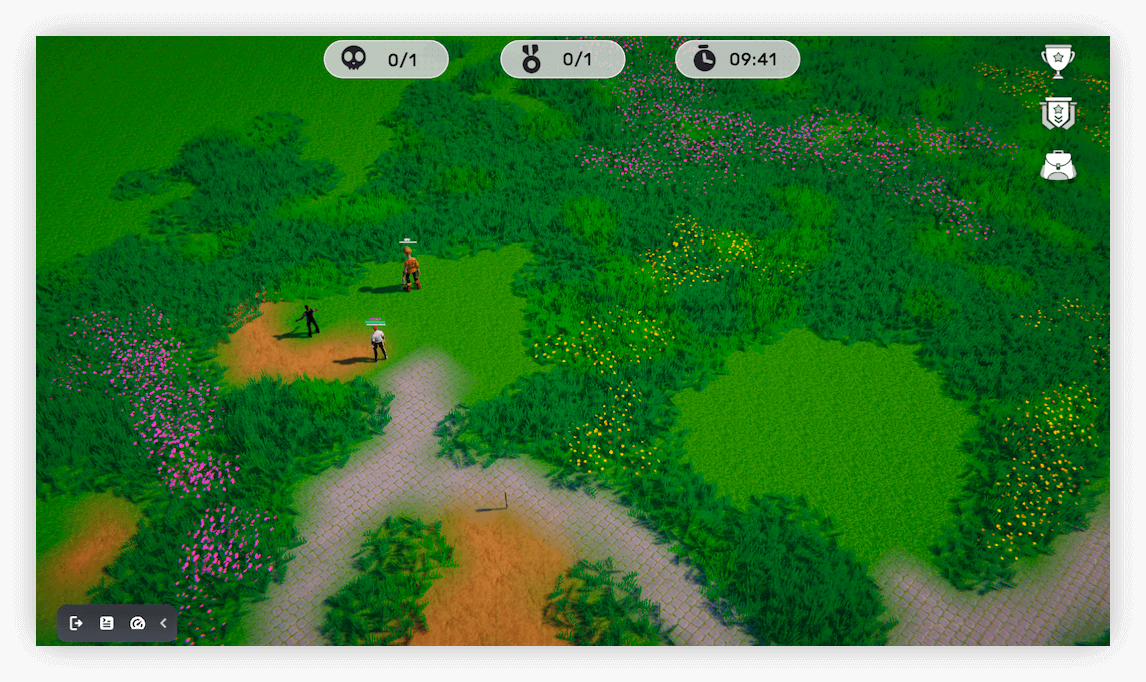
This component includes:
| Property | Description |
|---|---|
| At orientation | The direction that the camera faces. Enter an X value and a Y value. For example, if the orientation is set at (45,45,0), with a little bit of adjustment, you will make your camera similar to Warcraft's. |
| Distance interval | The offset distance between the camera and the target. X: minimum distance; Y: maximum distance; Z: default distance. |
| FOV | The field of view of the camera in degrees |
| IsPerspective | Is the camera perspective or orthographic? |
| Sensitivity | The speed of camera movement. A value between 1 and 10. The higher the value is, the faster the camera moves. |
Note
-
As this is a global component, you can attach this component to any object in the scene. However, it's a best practice to create an empty object named GameManager and attach this component to it.
-
It's recommended using only one camera component in a scene to ensure smooth gaming. To replace an existing camera component, remove the current one and add a new one.





