Level_JumpToSpace¶
This community component (Component) provides the main gameplay for the Jump to Space game, including:
- Allowing 4 players at most in the same room
-
Generating 110 floors randomly at the spawn positions you specified in this Component. The height of the floor (the value on the Y axis) will be increased by the distance between floors.
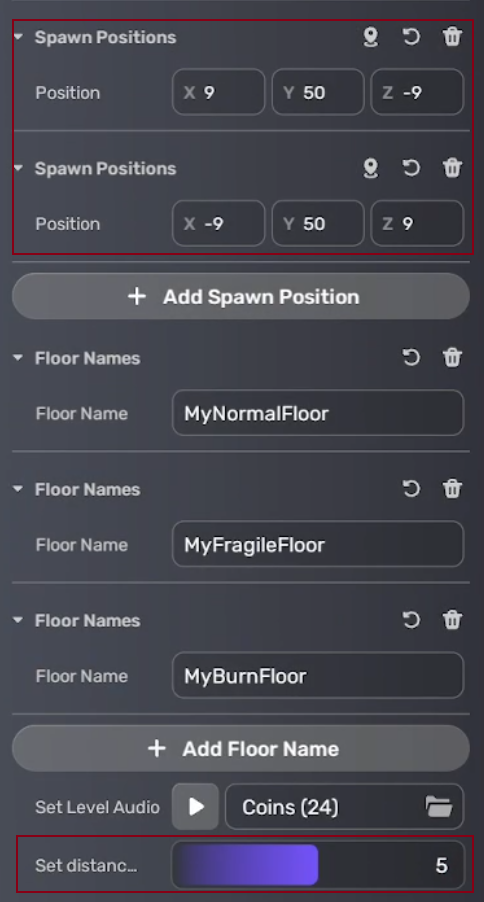
-
Players are spawned on a platform. When players die, they will be transported to the platform where they are spawned.
- When a player jumps to a higher floor, the highest floor increases by one.
- The first player who reaches the 100th floor wins.
Set the properties of this Component.
| Property | Description |
|---|---|
| Add spawn position | Add the position of the floor to be spawned. |
| Add floor name | Add the names of floors. |
| Set level audio | Add the audio clip to be played when the player jumps to a higher floor. |
| Set distance between floors | The distance between two adjacent floors |
Note: As this is a global Component, you can attach this Component to any object in the scene. However, it's a best practice to create an empty object named "GameManager" and attach this Component to it.
Related Components¶
This Component must be used with:
- Behavior_JumpToSpaceFloor, which lets you set the behavior of the floor and set its properties.
- Behavior_AddMaxLevel, which records the highest floor that a player reaches in the game.
- Level_GameState, which provides basic game states for the game.
- UI_GameState, which provides UIs of the basic states in Level_GameState.
You can also use the following Components according to your need.
- UI_JumpToSpace, which provides UIs specific to the Jump to Space game.
- UI_CustomRankPanel, which provides UIs for players' rankings.
- Behavior_SpawnableObjectMarker, which can be used to mark the effect to be spawned at a specified position.





