Level_GameState¶
This Level_GameState community component (Component) allows you to configure the basic states of a game.
| Property | Description |
|---|---|
| Least Player Number | The least number of players required to start a game, ranging from 1 to 10 players |
| Matching Time | The time for matching players, ranging from 10 to 600 seconds You can specify the Least Player Number. When the Matching Time is up and the Least Player Number is not reached, the player matching fails. Players can either choose to match again or quit the game. |
| CountDown Time | The time for players to get prepared for the game, ranging from 3 to 3600 seconds |
| Game Time | The duration of the game, ranging from 0-3600 seconds If you set it to 0, the game can last infinitely. |
| In-game Matching Time | The time in which players can still join the game after the game starts. If you set it to 0, no player can join the game when it starts already. |
| GameOver Time | The time for the GameOver UI, ranging from 5 to 600 seconds |
| Game Restart Time | The timer for the game to restart a game after it's over, ranging from 5 to 600 seconds |
Note:
- As this is a global Component, you can attach this Component to any object in the scene. However, it's a best practice to create an empty object named "GameManager" and attach this Component to it.
- Before this Component can work, you must set the Game Type of general settings on Gameplay to None.
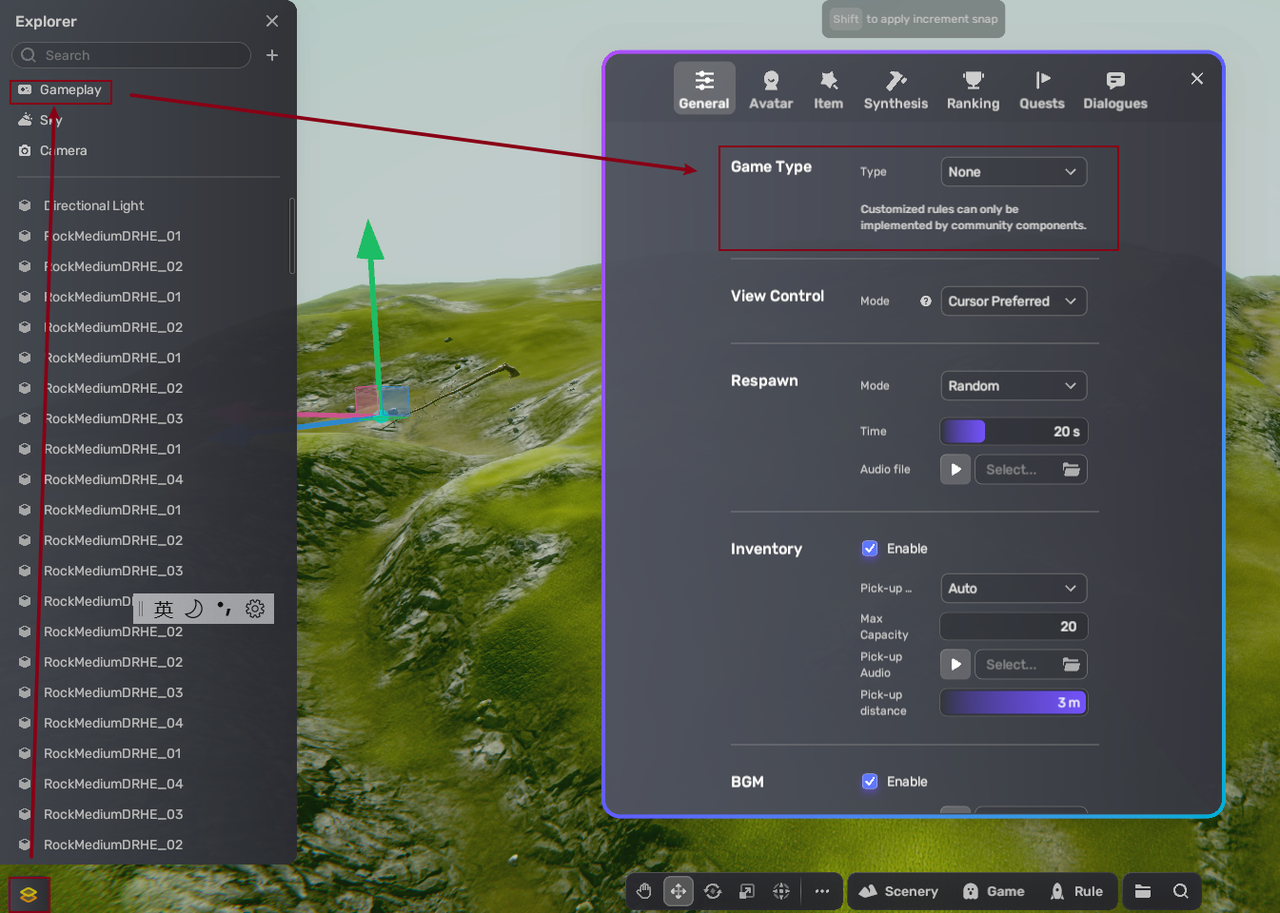
Related components¶
This Component must be used with UI_GameState.





