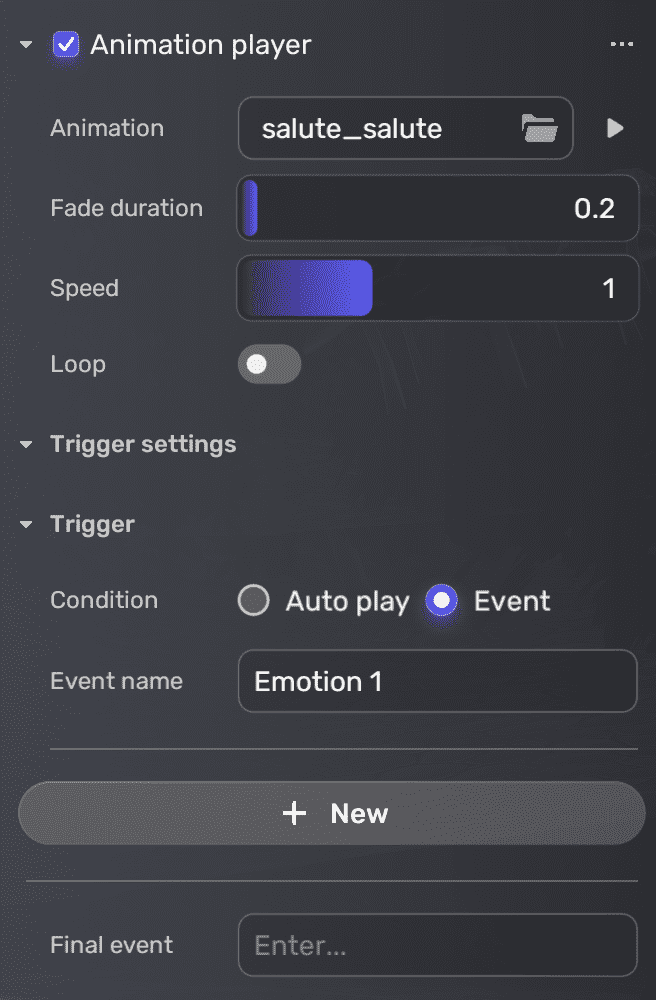Animation player¶
This Animation player community component allows an object to animate when triggered. Attach this component to an object in the scene that you want to animate.
This component includes:
| Property | Description |
|---|---|
| Animation | Specifies the animation clip to be played when triggered |
| Fade duration | Controls the length of time in seconds over which the animation smoothly fades in. Ranges from 0 to 5. Default: 0.2. |
| Speed | Sets the playback speed of the animation clip, ranging from 0 to 3. Default: 1. |
| Loop | Determines whether to loop the animation clip. |
| Condition | Defines the condition for playing the animation clip, either automatically with Auto play or upon a specific event occurring with Event. |
| Event name | Specifies the trigger event name for playing the animation clip. For example, it can be entered as registered in the AiGameEventRelay component. |
| Final event | Enter the name of an event to be emitted after all other settings of this Animation player component have been executed. |