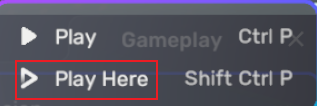Introducing community component¶
If you are a game developer, you are comfortable with writing scripts to create games. However, if you are not and don't want to learn to code yet, you will probably consider the community component (Component) a lifesaver. The Community allows you to realize all your ideas by just customizing its settings without writing a single line of code. You can also create your own Component and share it with the YAHAHA Community and even put it up for sale. We strongly encourage the Yahaha Community to join us in creating more Components and thus make game creation easy and innovative.
Getting a community component¶
Just like other assets, you can browse and purchase community components in Asset Library as follows:
-
Go to Asset Library in Studio.
-
Choose the Components tab.
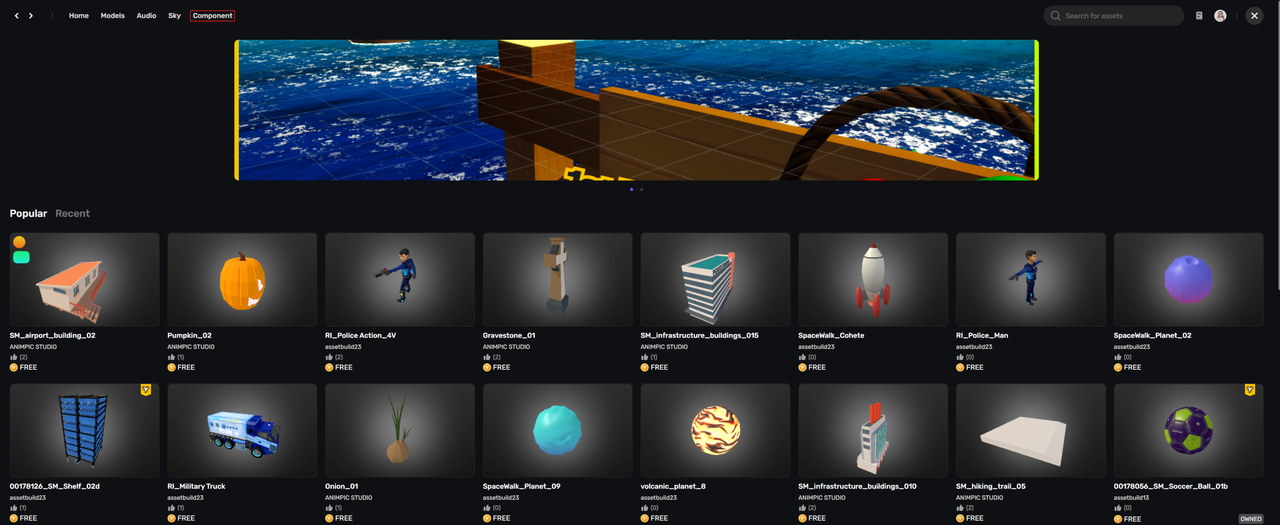
-
Browse community components and find the ones that you would like to get.
-
Purchase your community assets or just add them to My Assets if they are free.
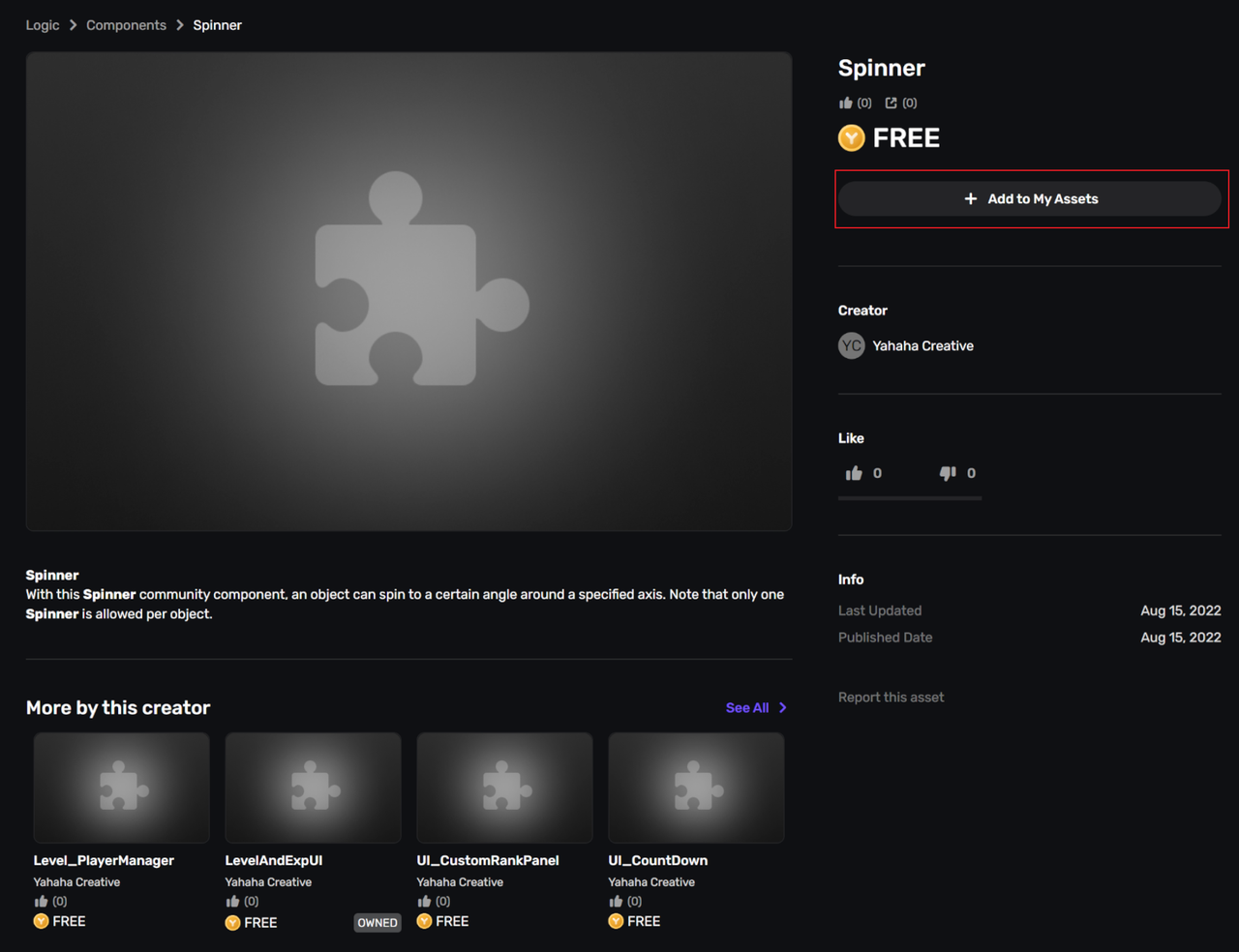
Using a community component¶
After you get/purchase community components in Asset Library, you can use these components in your scene. You can find all the community components in your Resource Box.

To use a community component in your scene:
-
In the scene, select the object that you want to apply this component.
-
Choose Component>Add component (community).
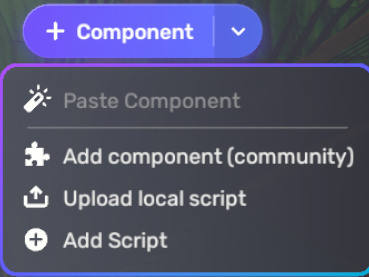
-
Configure the component.
-
To see how the component works, playtest it by choosing Play Here.