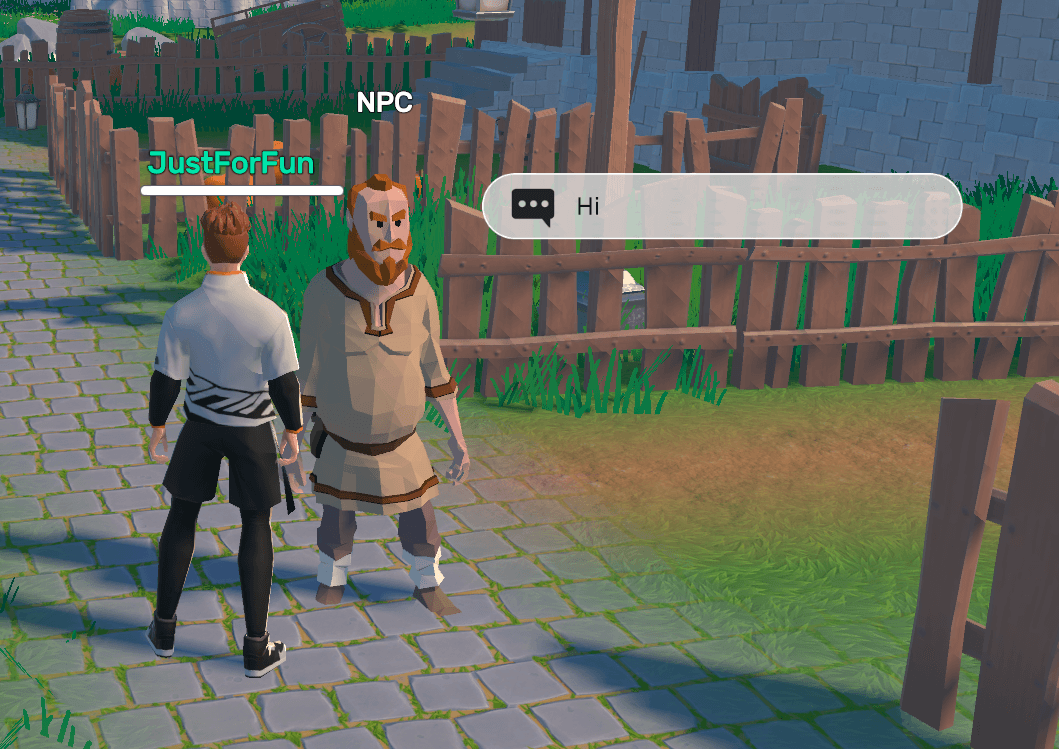Adding a dialogue for an NPC¶
Overview¶
In this tutorial, you will learn how to:
- Add dialogues to the dialogue pool
- Attach the dialogue to a non-character player (NPC)
- Trigger the conversation in the game
Preparing dialogues¶
-
In the Explorer window, add dialogues to the dialogue pool by choosing Settings > Dialogue >+ New Dialogue.
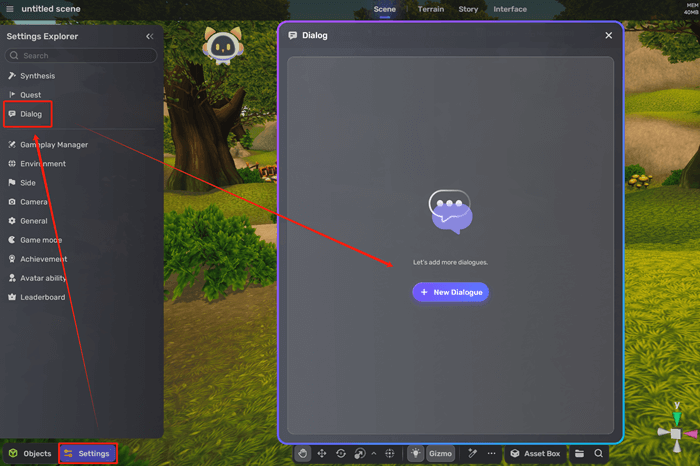
-
Populate the dialogue.
Field Description Name The name of the dialogue. The name is the first text that a player sees when the conversation is activated. Sentence Sentences that speakers say during the conversation. You can add as many sentences as you like. NPC/Player This is the speaker type you can specify. You can create a consecutive conversation with it. Text The content of the sentence 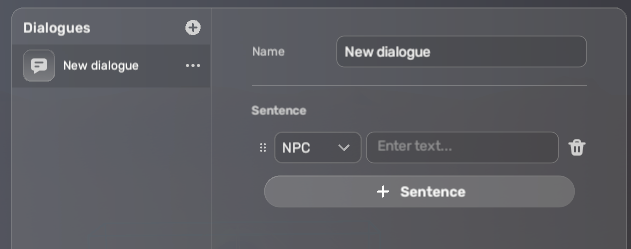
-
Add another dialogue by choosing the + icon.
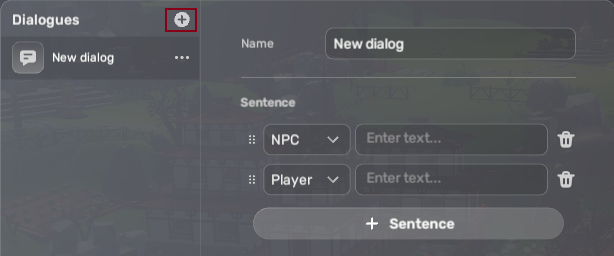
Creating an NPC and attaching a dialogue to it¶
-
Find a model in Asset Library and place it in the scene.

-
Make the model an NPC by attaching a Character component to it.
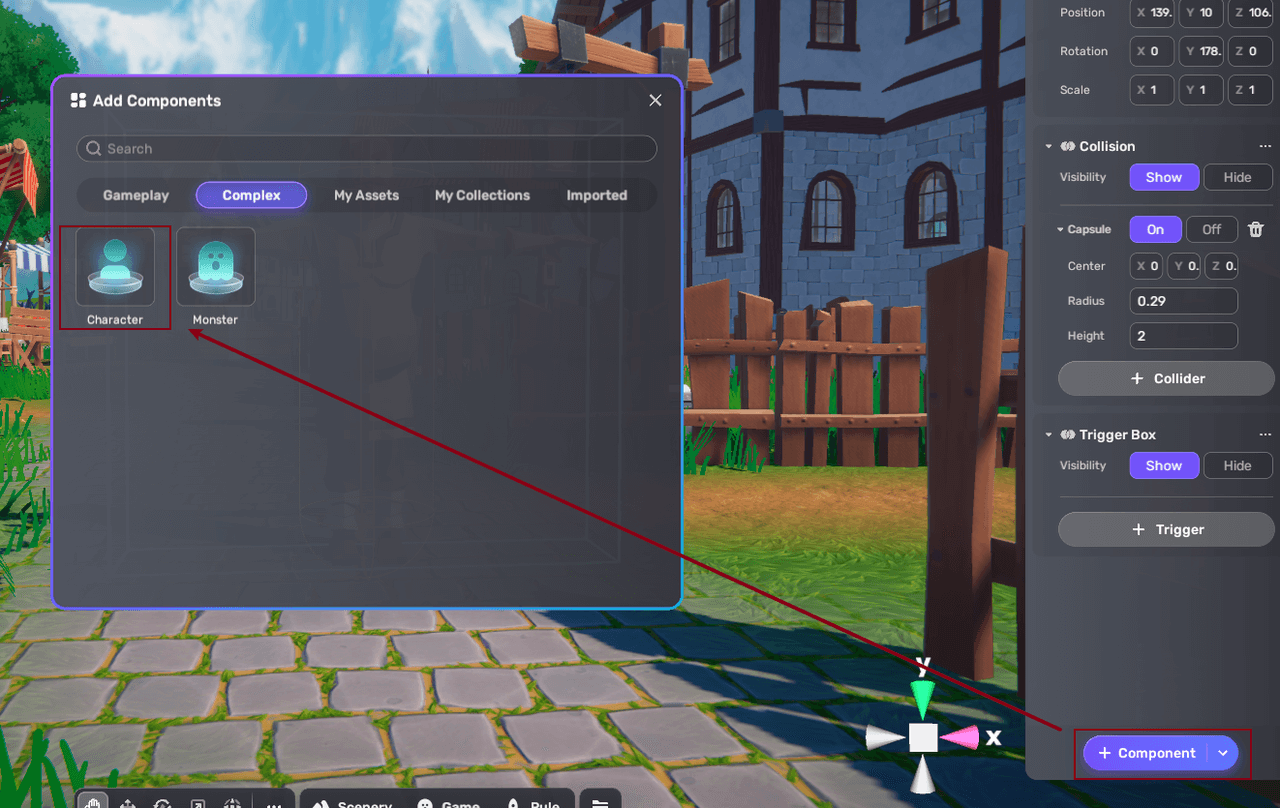
-
Add a Dialogue component to the NPC and select a dialogue from the dialogue pool. You can make the dialogue repetitive or one-off.

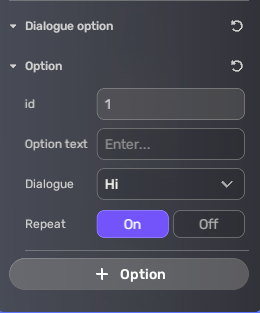
Adding a trigger for the convesation¶
- On the pane of the Dialogue component, set the trigger for the conversation. The default condition of the trigger is self-trigger on start.
-
Set the trigger condition to Touched by player. You can also try another condition and see how it works in your Space.
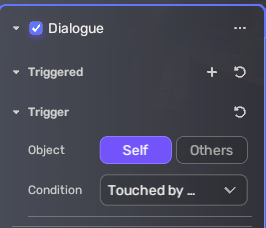
-
Now you can playtest it by switching to Play Mode.