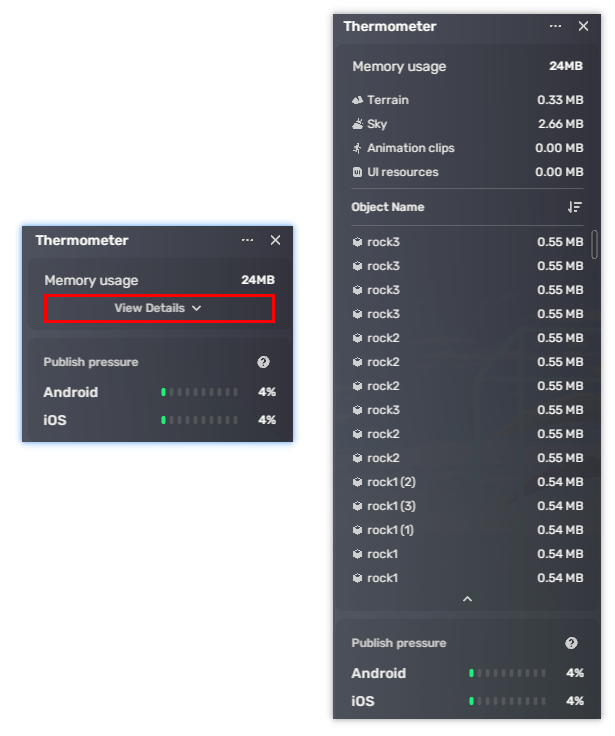Thermometer window¶
You can add YahahaObjects to your Project when creating and decorating your Space, such as customizing your terrains, adding assets to your scene, or creating user interfaces. However, this may increase the package size of your Space. When the package becomes too big, your device may not have enough memory to run it effectively.
The Thermometer window lets you monitor your Space's memory usage and estimate memory usage percentages on mobile platforms. To access the tool, click the Thermometer icon in the scene editor or the terrain editor.
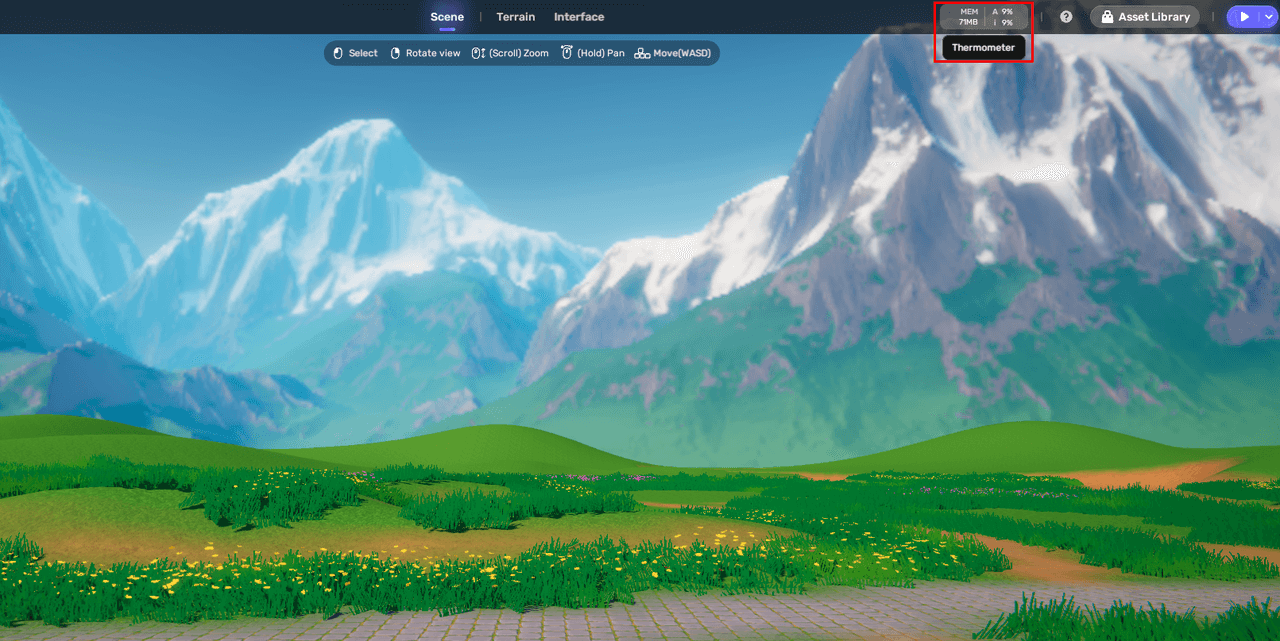
In the Thermometer window, you can view the following information:
| Field | Description |
|---|---|
| Memory usage | Indicates the memory used in the current device. You can view memory consumption details by clicking View Details. Details include memory usage of terrain, sky, animation clips, UI resources and other YahahaObjects. |
| Publish pressure | Indicates the pressure the Space has put on the device. The pressure is represented by the memory usage percentage, which is calculated as follows: Publish pressure = Memory usage/Maximum memory usage The pressure is normal when the memory usage percentage is no bigger than 60% and the color of the bar is green. The pressure is too much if the memory usage percentage is bigger than 60% and the color of the bar turns yellow. The pressure is overwhelming if the memory usage percentage is bigger than 80% and the color of the bar turns red as a warning. |
Note: We assume the maximum memory usages in both Android and iOS are all 900 M. Even if the memory usage of your Space exceeds 900 M, you can still decide to publish your Space. The Space won't be recommended on explorer page, though your players can find it with its name.