Image Importer¶
YAHAHA Studio enables you to import images, which you can use as textures or incorporate into your other creative designs.
Prepare an image¶
Before you begin, make sure your image meets the following requirements:
-
The image should be in the PNG or JPG format.
-
The maximum file size should not exceed 20 MB.
-
The maximum file resolution should not exceed 3840X2160 (4K). Images with resolutions higher than 1024X1024 will be automatically compressed.
-
The maximum aspect ratio of the file should not exceed 16:1.
Upload your image to Studio¶
Once your image is ready, upload it to Studio:
-
In Studio, choose My Resource>Uploaded files>Images, then either click the Upload button in the center of the window or the one located at the top right corner.
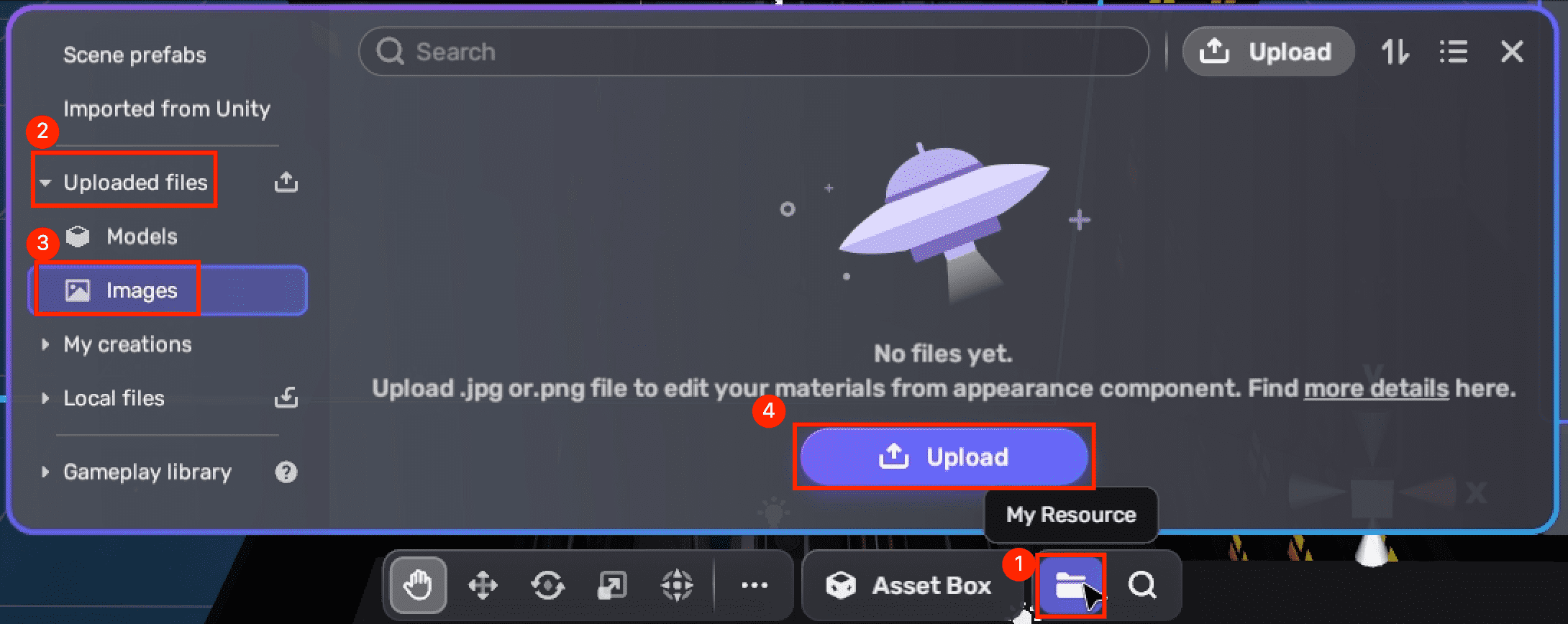
-
Select the image to upload and click Open.
-
Once the upload is complete, locate the image via Uploaded files>Images.
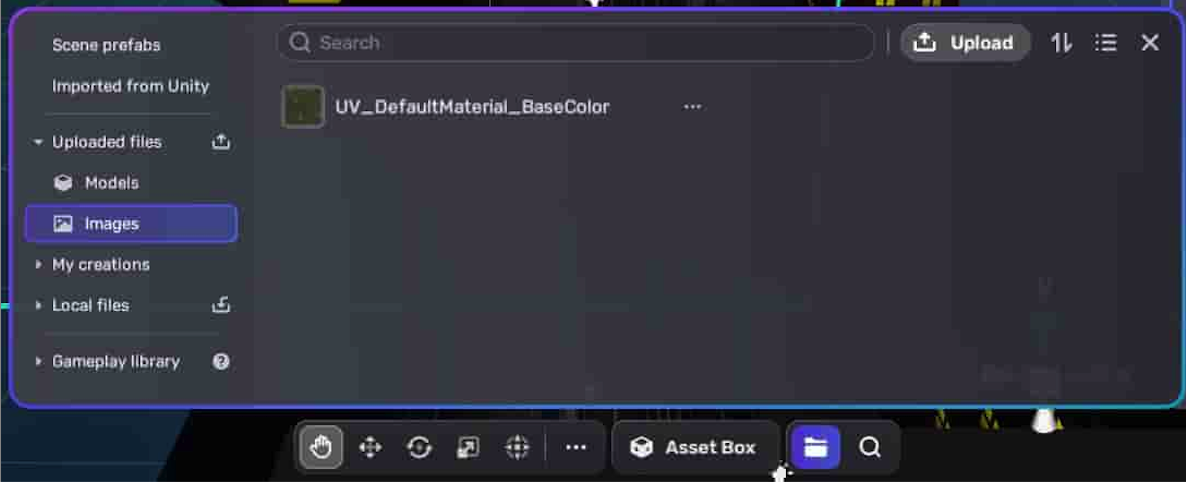
Reference¶
To learn how to use the imported image as a texture, read Materials.





