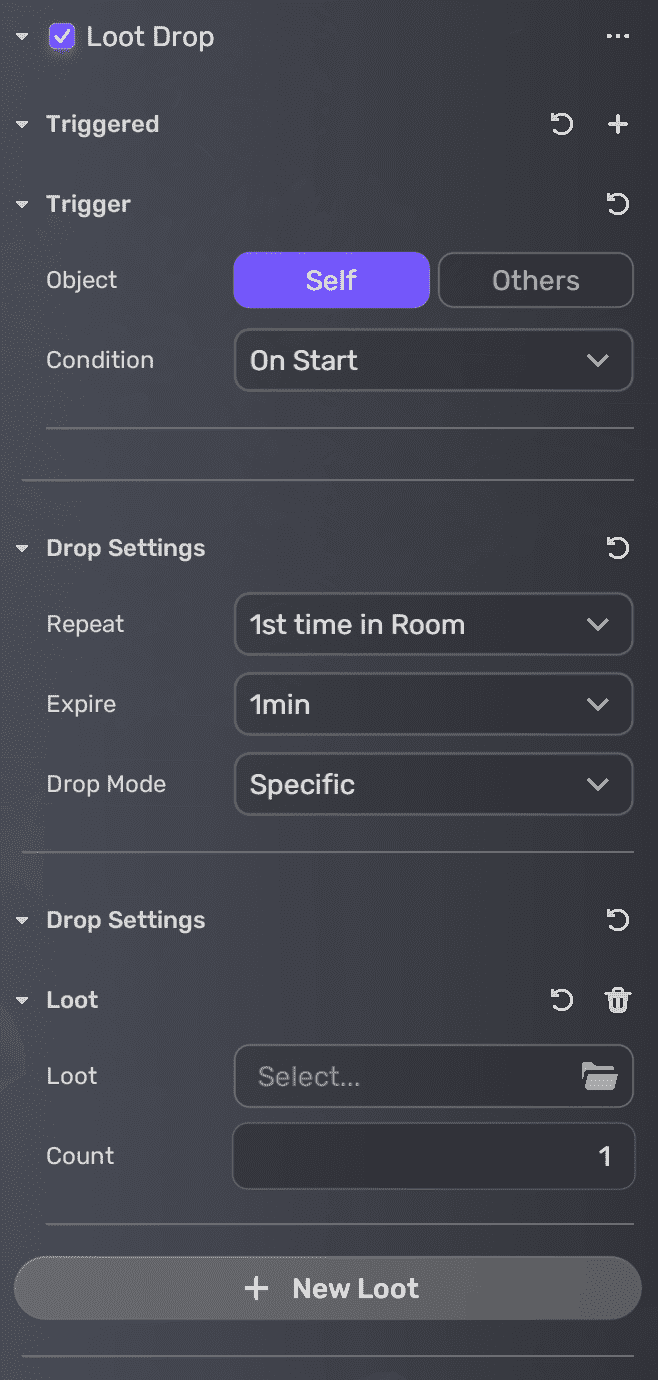Loot Drop¶
The Loot Drop component allows players to quickly set up a drop point and configure all drop settings, including which item or equipment copies of a specific amount and at a specified drop rate are to be dropped at this point.
To add this component choose + Feature>Gameplay>Loot Drop.
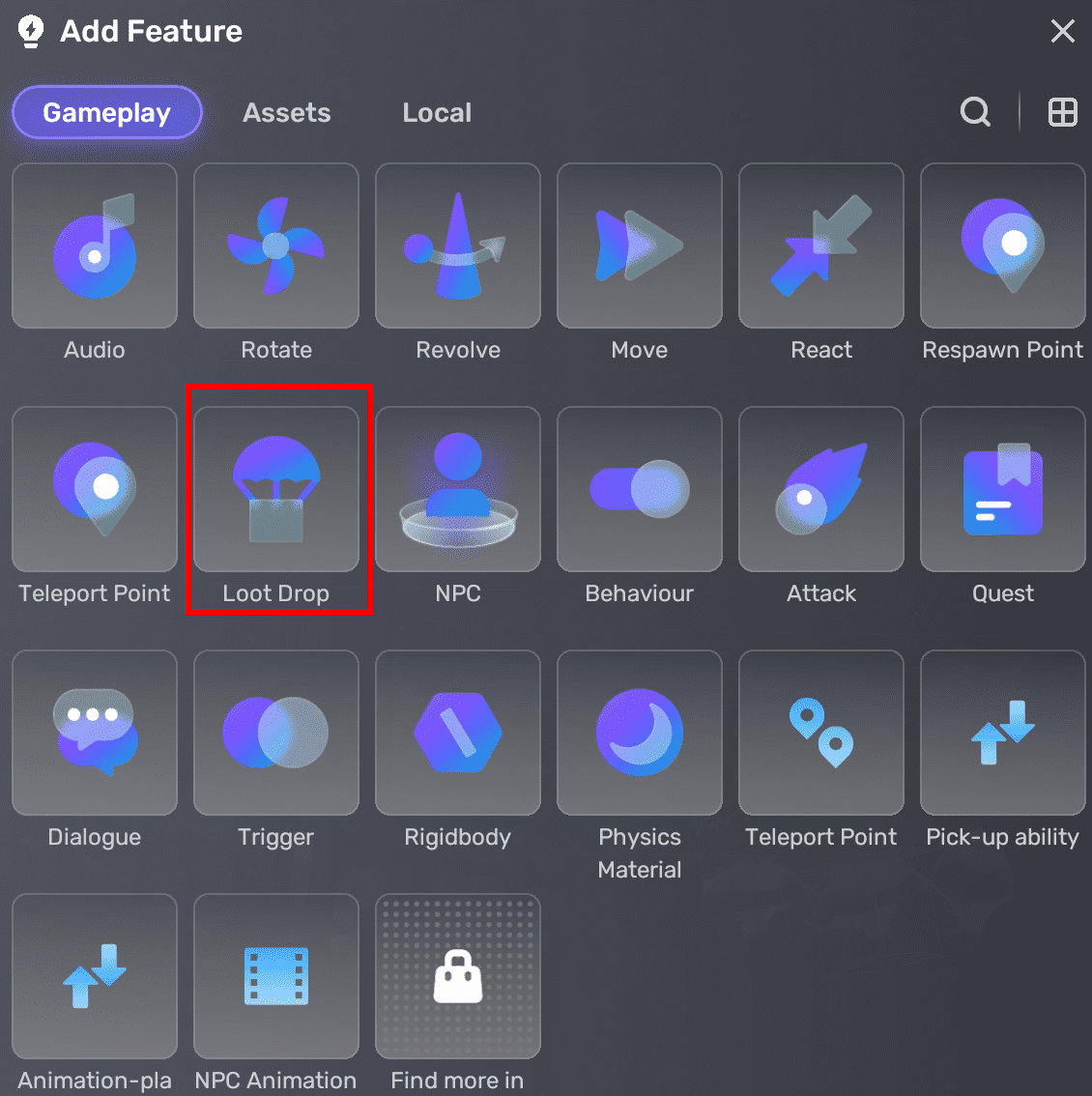
Here are the Loot Drop properties that you can adjust:
| Property | Description |
|---|---|
| Object | Specifies whether the object itself or other object as the trigger of loot drop |
| Condition | Determines the trigger condition for loot drop |
| Repeat | Determines when a dropped item or equipment can be picked up |
| Expire | Sets the duration for dropped item or equipment before they disappear if not collected by players |
| Drop Mode | Determines the method used for dropping items. It can be a simple fixed amount, or a percentage-based or weighted drop rate. |
| Loot | The specific item or equipment to be dropped |
| Count | The number of copies of the item or equipment that will be dropped |
| Percentage | The drop percentage of the item or equipment. This option is available when the Drop Mode is set to Percentage. Value between 0 and 100%. Default: 50%. When dropping multiple pieces at the same time, set the percentage for each one separately. For example, set Item A to 50%, Item B to 100%, and Item C to 80%. |
| Weight | The drop weight of the item or equipment. This option is available when the Drop Mode is set to Weight Function. Integer between 0 and 999. Default: 1. For a drop rate, divide the drop weight by the weighted sum. When dropping multiple pieces at the same time, set the drop weight for one separately. For example, set Item A to weight 1, B to weight 3, and C to weight 6. |