Creating and editing a community component¶
Creating a community component¶
To create a community component(Component):
-
Create a Component by choosing Components>Create a new one in the left top corner of the Scene Editor.
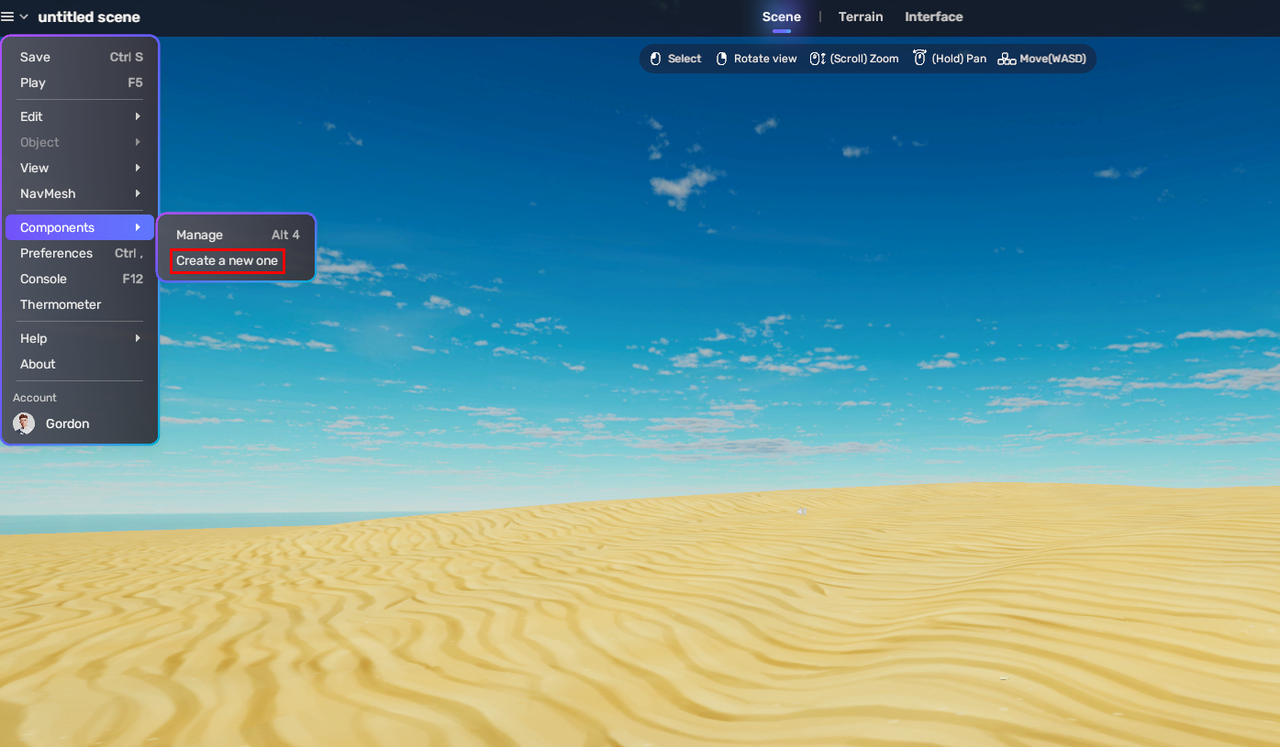
Or you can create one by choosing Local files>Components>+ Create.
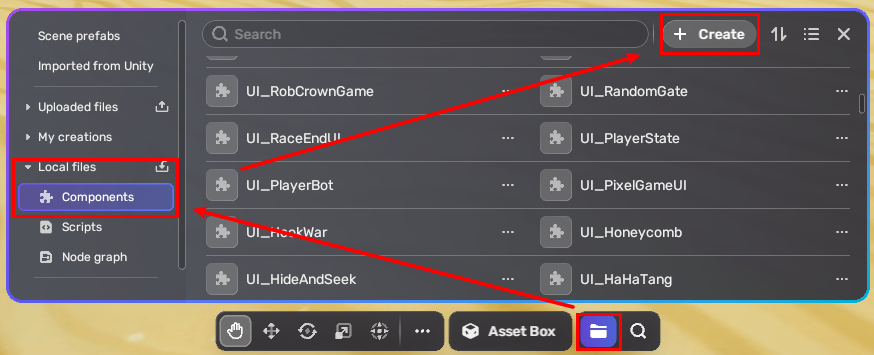
-
Populate the information of the Component and create it.
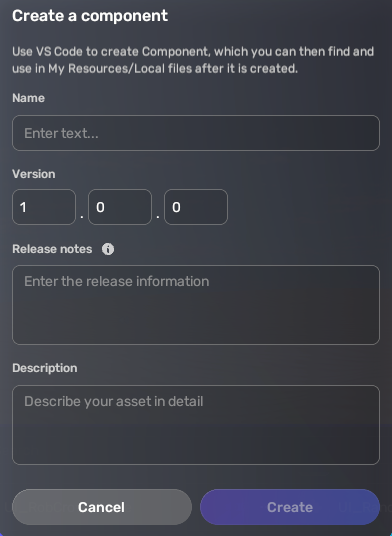
Property Description Name The name of the component. Version The version of the component. Update the version number when you have a newer version of the component. Release notes The release notes contain detailed information about this release, such as new features, bug fixes, and improvements. The release notes provide users with information that they need to understand what has changed in the component and how it can affect their use of this component. Description Describes what the component is and how users can use it in their Projects. -
After creating a Component, you will be brought to the Community Component Editor in your default code editor.
The layout of the community component editor¶
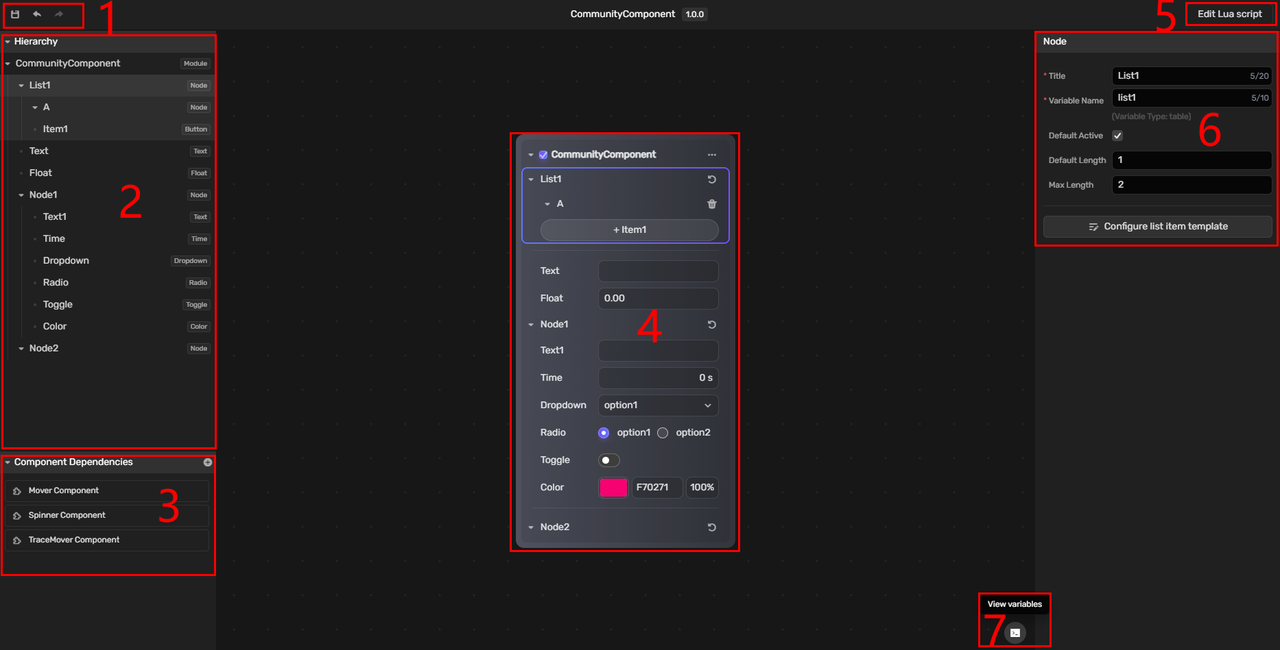
| Number | Description |
|---|---|
| 1 | The toolbar that you use to save your editing, undo, and redo your last last action. |
| 2 | The Hierarchy window lets you view and adjust the hierarchy of data elements. |
| 3 | The Component Dependencies window lets you add components that this Component depends on. |
| 4 | In the Preview window, you can view what this Component looks like in YAHAHA Studio. |
| 5 | Quick access to your Lua script of this Component |
| 6 | The Inspector window lets you view and edit the properties of data elements. |
| 7 | By clicking View variables, you can view all the variables that your script can use in this Component. |
Editing the community component¶
-
In the Component Editor, add a data element in the Preview window.
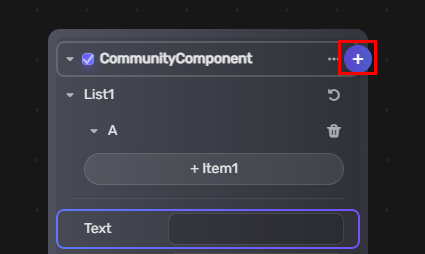
-
Choose the data element to add.
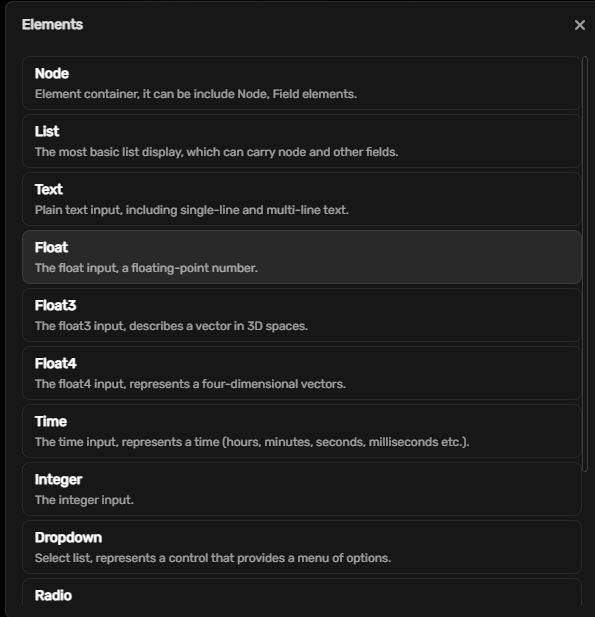
-
Populate the data element.
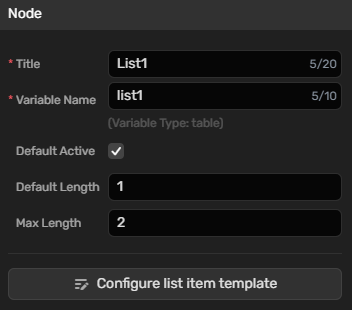
-
Adjust the hierarchy of data elements in the Hierarchy window.
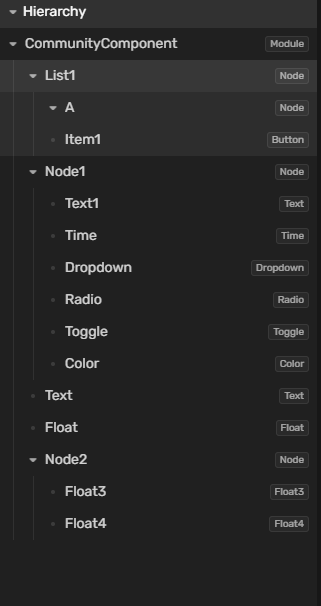
-
Add dependencies for this component. YAHAHA adds these component dependencies for creators who use this component.
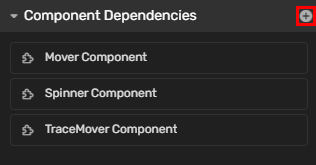
-
Create a Lua script for this component.
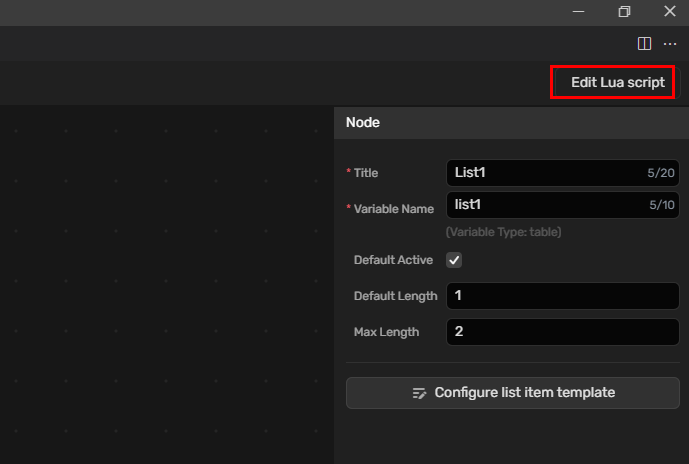
Note: To publish community components created through the Community Component Editor, refer to Publishing an asset to Asset Library.





