Game general¶
In the properties window of Game General, you can control the hotbar slots, object view, and object placeability.
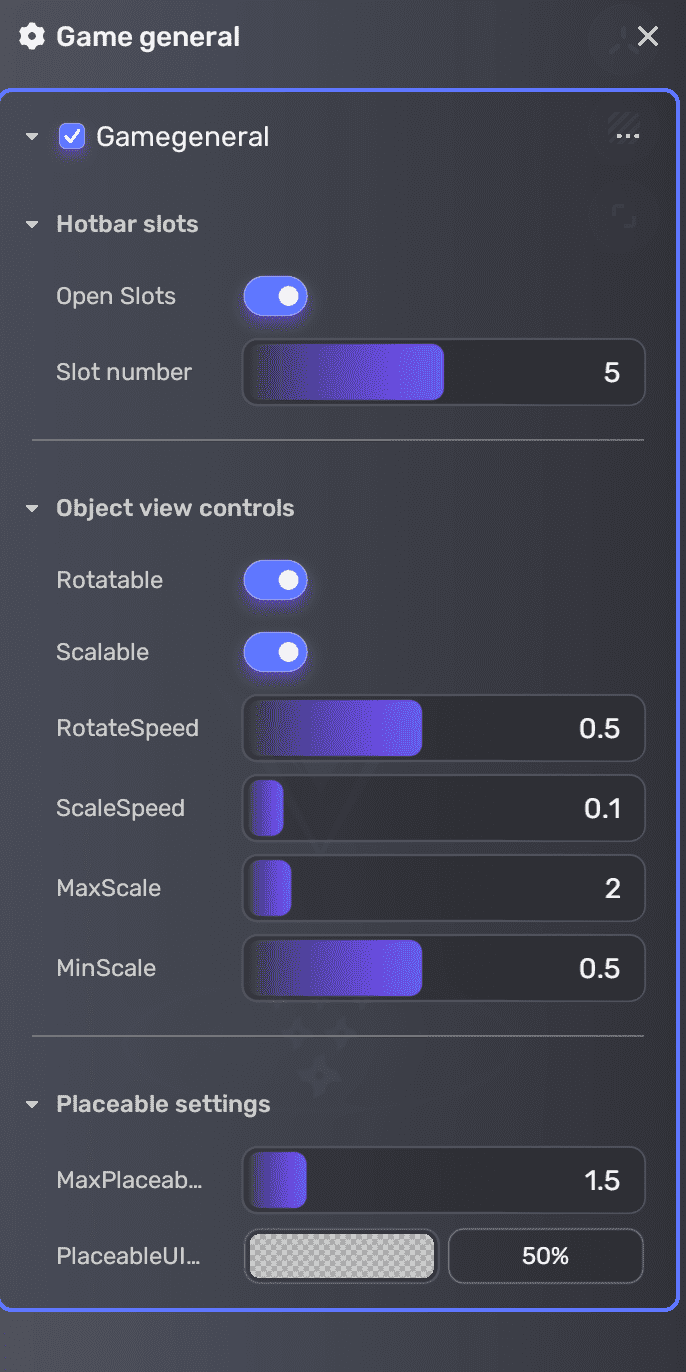
| Property | Description |
|---|---|
| Open Slots | If enabled, the hotbar is visible in the bottom left corner of the game screen, allowing you to quickly access your inventory items during gameplay. |
| Slot number | Determines the quantity of hotbar slots in the bottom left corner. Ranges from 0 to 10. Default: 10. |
| Rotatable | If enabled, objects are rotatable. Enabled by default. |
| Scalable | If enabled, objects are scalable. Enabled by default. |
| RotateSpeed | Controls the speed at which objects are rotated. Ranges from 0.1 to 1. Default: 0.5. |
| ScaleSpeed | Controls the speed at which objects are scaled. Ranges from 0.01 to 1. Default: 0.1. |
| MaxScale | The maximum size at which objects can be displayed. Ranges from 1 to 10. Default: 1.5. |
| MinScale | The minimum size at which objects can be displayed. Ranges from 0.1 to 1. Default: 0.5. |
| MaxPlaceableRange | The maximum distance from which objects can be placed (into another object). Ranges from 0 to 10. Default: 1.5. |
| PlaceableUI | The visual indicator, including color and opacity, that shows whether an object can be placed in its current location. If the indicator is visible, the object can be placed. If it's not visible, the object cannot be placed in that location. |





