Puzzles¶
Puzzles in games come in different forms, like logic puzzles and environmental conundrums. Players explore, find clues, and use creativity to overcome obstacles. Solving puzzles brings a sense of accomplishment and advances the storyline.
The horror game template supports a series of puzzle mechanics: Desk and Drawers, Multi-Condition Puzzles,Book and Bookcase Puzzle, and Painting Puzzle. Let's dive into the Desk and Drawers, a writing desk with two drawers that can be opened to reveal fascinating items (by default: batteries) and two cabinets underneath the drawers.
To add Desk and Drawers, open Asset Box, go to Gameplay > Puzzle under Horror Asset, then add the smart asset to the scene.
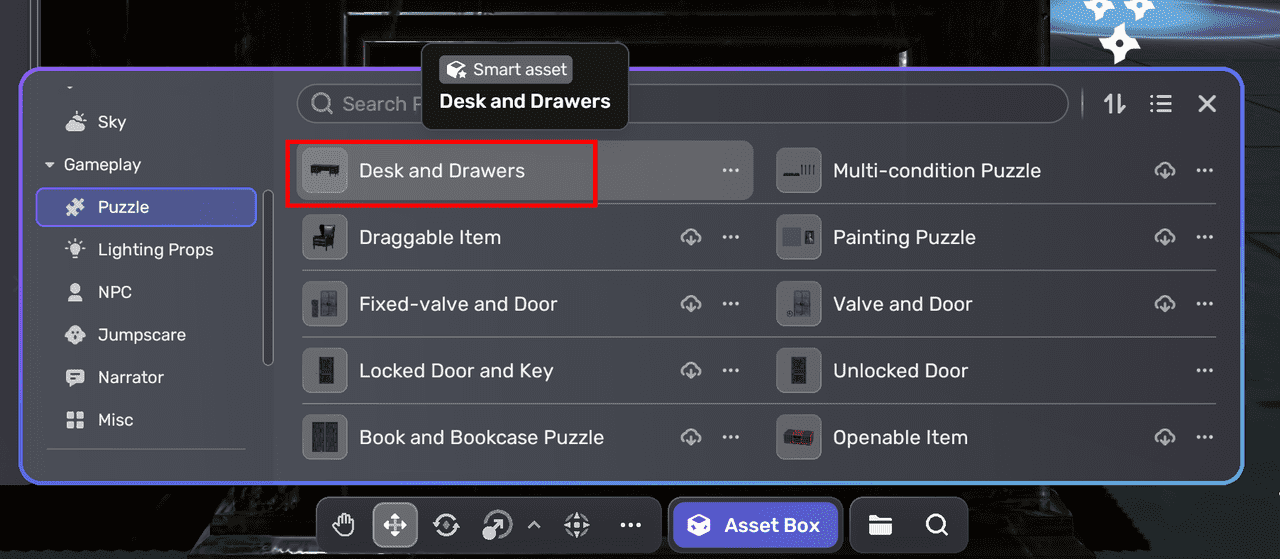
To edit Desk and Drawers:
-
Go to Scene Explorer, and view the hierarchy of this smart asset.
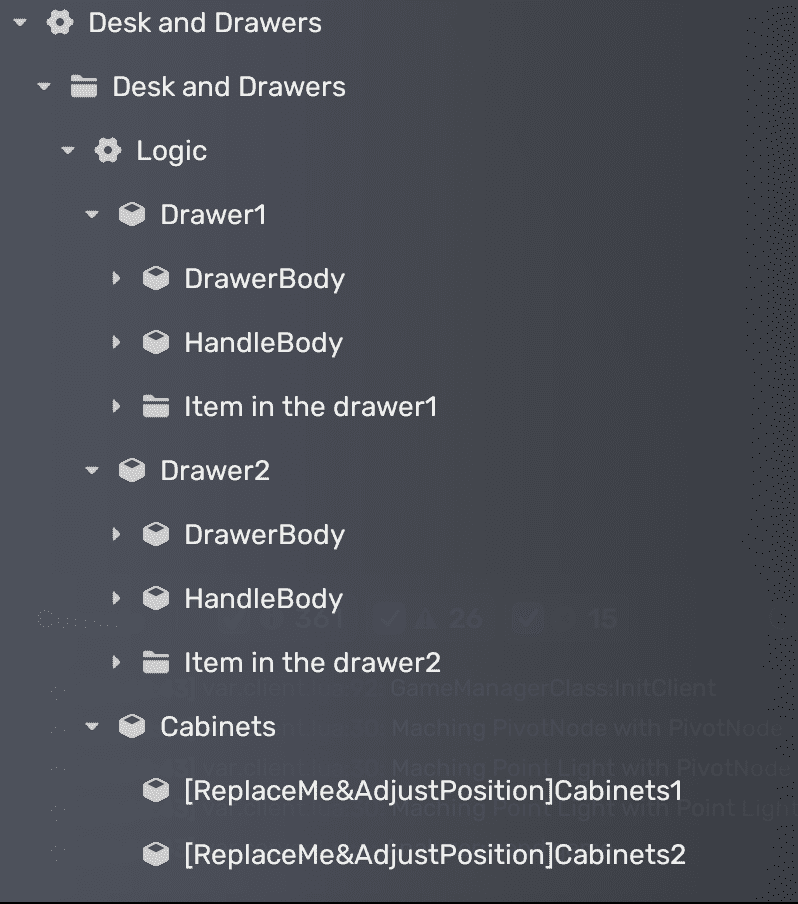
-
Take Drawer1 as an example for further customization:
-
The opening distance and duration are set via the Drawer1 component.
-
If you want to replace the model of the drawer body or handle body, drag your model with collider attached into the Body folders.
-
To place your object into the drawer, replace the default battery body with your object with a collider attached.
-
To configure the object(s) in a drawer, go to Battery Logic.
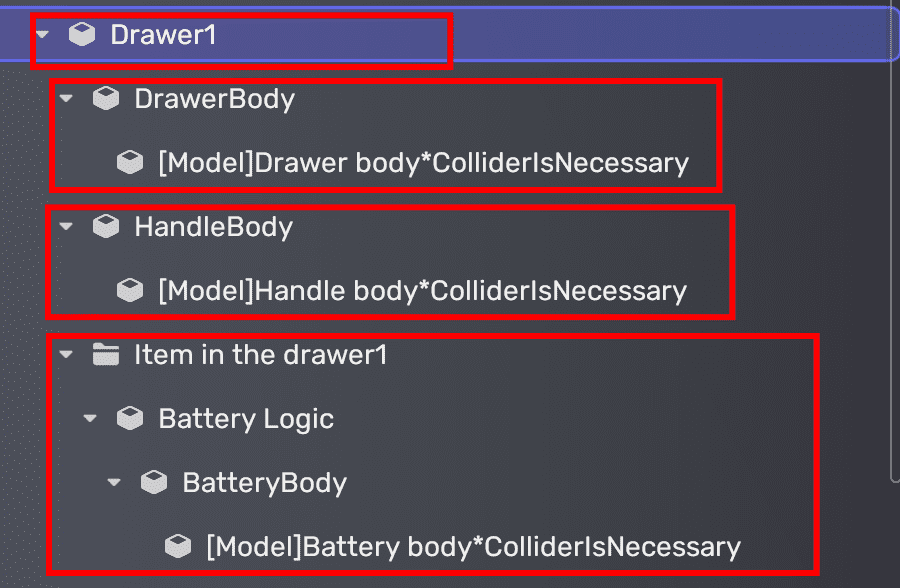
-





