Lighting props¶
In Asset Box, under Horror Asset>Gameplay>Lighting props, you will find three popular lighting props commonly seen in a horror game: Light and Switch, Flashlight and Battery, and Lighter and Candle. In this guide, we use the first type as an example.
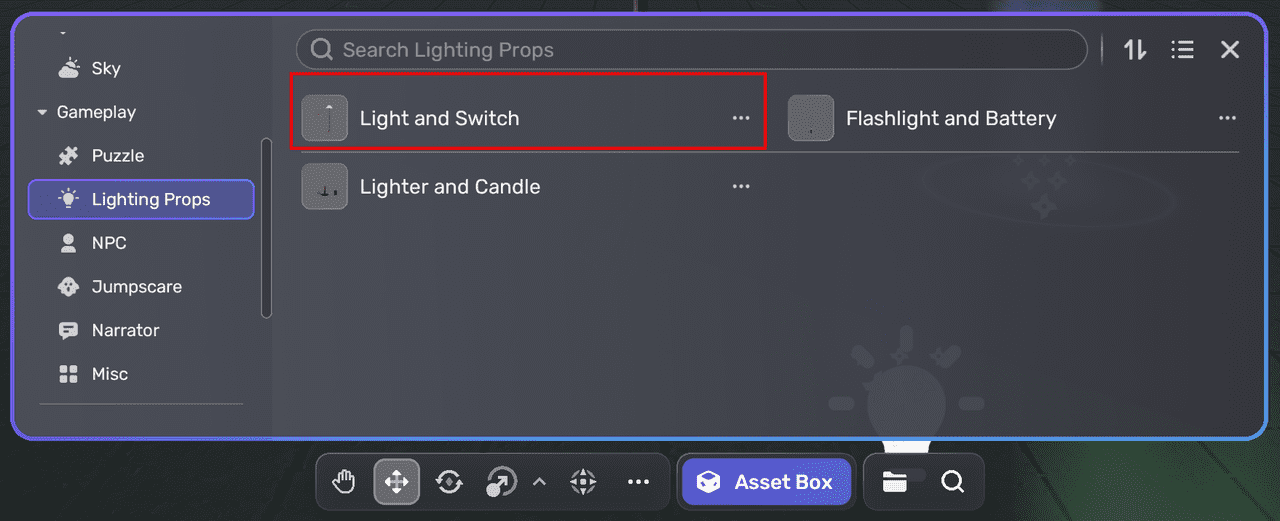
When you add a Light and Switch smart asset to the scene, they will appear as a floor light and switch in the scene, each with its own folder in the Scene Explorer.
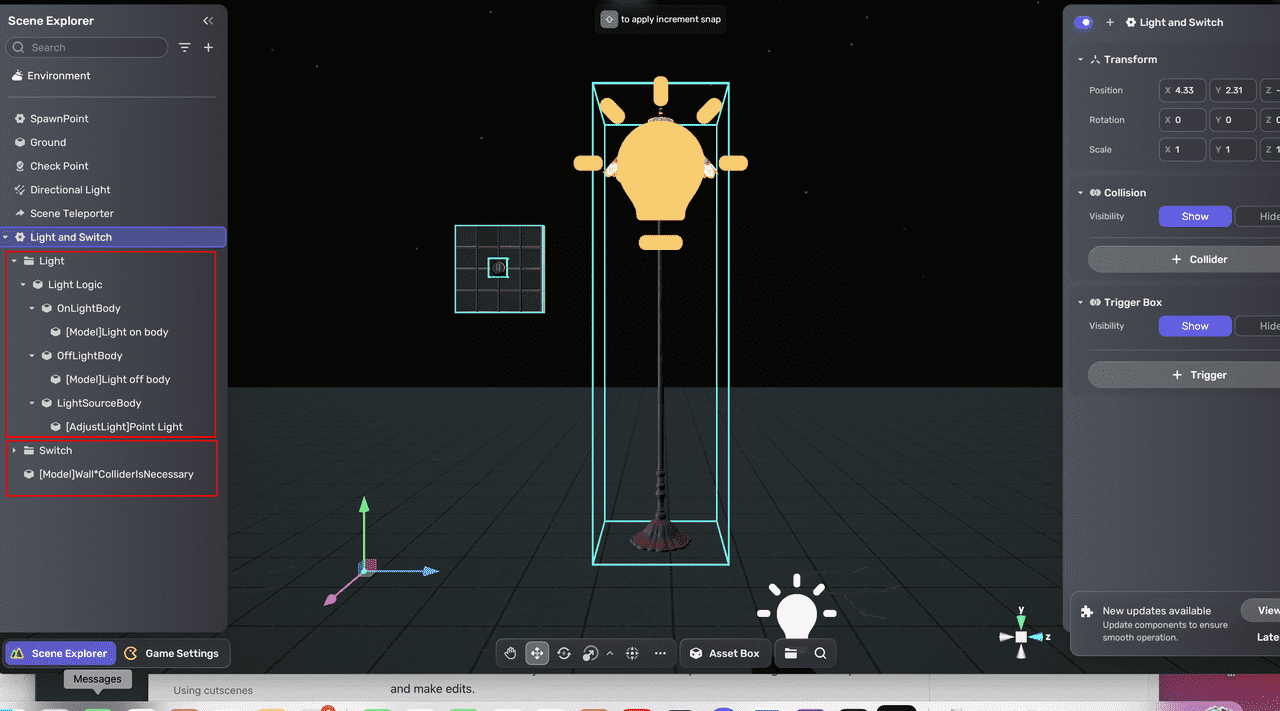
To edit the smart asset:
-
To change the floor light's look, replace both the [Model]Light on body and [Model]Light off body with a model with a collider attached.
-
The default light type is point light with a mustard yellow color. If you want to change it, go to [AdjustLight]Point Light.
-
Feel free to swap out the existing model, [Model]Wall*ColliderIsNecessary, with your own model that has a collider attached.





