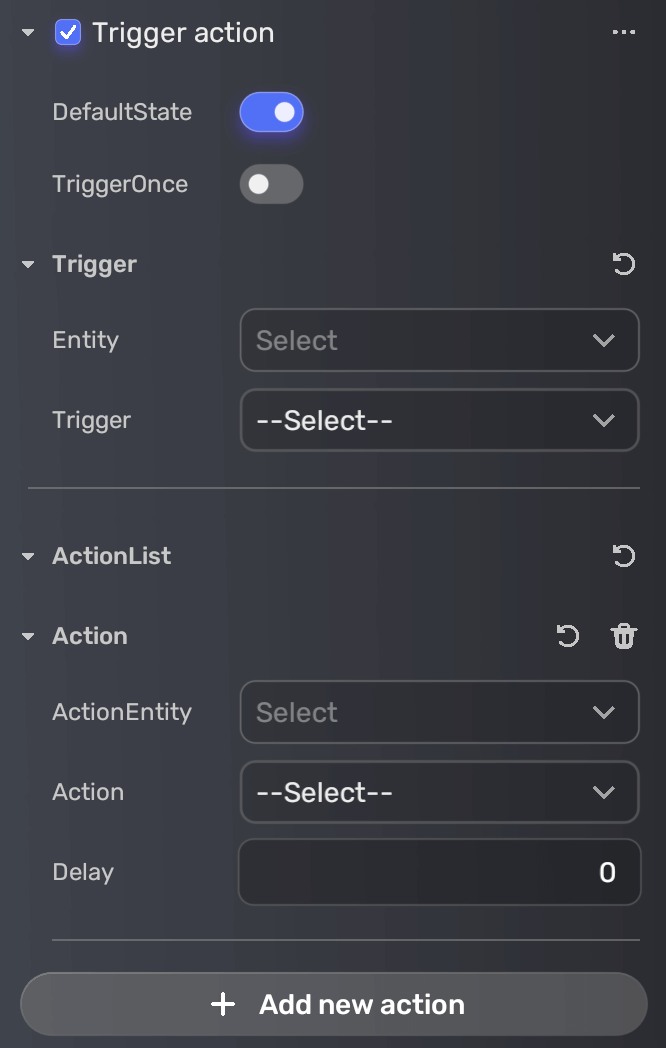| DefaultState |
If toggled on, the trigger action component is activated by default. |
| TriggerOnce |
If toggled on, the trigger and associated actions will work once only during the game. |
| Entity |
An object that the trigger affects or interacts with, such as a character, object, sound clip, animation, or other game element. |
| Trigger |
Set the condition under which actions are triggered on specific entities in your game. Some triggers are only available when certain components are attached to an entity. However, the following six universal triggers are always available:- GameStart: Triggered when the game starts. It can be used to trigger a cutscene or other opening sequence.
- TouchedByPlayer: Triggered when the object is touched by the player. It can be used to activate a trap, spawn an enemy, or trigger a dialogue or other event when the player character touches or collides with a specific object or area in the game world.
- EnterTriggerZone(Player): Triggered when the player character enters the trigger area. It can be used to activate a puzzle, jumpscare, cutscene, dialog, etc. when the player enters a designated area.
- ExitTriggerZone(Player): Triggered when the player character exits the trigger area. It can be used to deactivate a puzzle, jumpscare, cutscene, dialog, etc. when the player enters a designated area.
- EnterTriggerZone(SceneObject): Triggered when a scene object enters the trigger area. It can be used to activate a puzzle, jumpscare, cutscene, dialog, etc. when the scene object enters a designated area. However, note that scene objects held by the player character do not trigger this event. To activate the trigger, the player must place the scene object within the trigger area.
- ExitTriggerZone(SceneObject): Triggered when a scene object exits the trigger area. It can be used to deactivate a puzzle, jumpscare, cutscene, dialog, etc. when the scene object enters a designated area. However, note that scene objects held by the player character do not trigger this event. To activate the trigger, the player must place the scene object within the trigger area.
|
| TriggerEntity |
An object that is used to activate a trigger. When a trigger entity enters the trigger box of a trigger, the trigger is activated and the associated event or action is triggered. This option is only visible when the Trigger is set to EnterTriggerZone(SceneObject) or ExitTriggerZone(SceneObject). |
| ActionEntity |
An object that performs a specific action or set of actions when a trigger is activated, such as spawning enemies, playing sounds, or triggering events. |
| Action |
Controls the action to be executed on the ActionEntity when triggered. There are 17 universal actions:- ShowObject: Makes an object visible in the game world, allowing the player to see and interact with it.
- HideObject: Hides an object in the game world, making it invisible to the player.
- LightOn: Turns on a light source in the game world, illuminating the environment and making it easier for the player to see.
- LightOff: Turns off a light source, making the environment darker and more challenging for the player to navigate.
- PlayVfx: Plays a visual effect in the game, such as an explosion, smoke, or other animation.
- StopVfx: Stops a visual effect from playing, removing it from the player's view.
- EnableRigidbody: Enables the physics of an object, allowing it to interact with other objects and be affected by gravity and other forces.
- DisableRigidbody: Disables the physics of an object, preventing it from interacting with other objects or being affected by gravity or other forces.
- EnableCollision: Allows an object to collide with other objects in the game world.
- DisableCollision: Prevents an object from colliding with other objects, allowing it to pass through them without interacting.
- PlayAudio: Plays an audio clip, such as a sound effect or piece of music.
- AdjustAudio: Controls an audio clip, such as its blend time, volume, delay, and whether to stop.
- PlayerDie: Triggers the player character's death, ending the game or sending the player back to a checkpoint.
- PlayerRevive: Revives the player character, allowing them to continue playing after being defeated.
- EnablePlayerMovement: Allows the player character to move and interact with the game world.
- DisablePlayerMovement: Prevents the player character from moving or interacting with the game world, such as during a cutscene or other scripted event.
- TransferPlayer: Teleports the player character to a different location in the game world. This can be used to move the player between levels, to a checkpoint, or to a specific location in the scene.
Note that when you attach a trigger action component to an ActionEntity, new actions are available:- Disable (Trigger action): Disables the trigger action, preventing it from being activated again until it is re-enabled.
- Enable (Trigger action): Enables the trigger action, allowing it to be activated again.
|
| Audio |
The audio clip that plays when triggered. This option is visible only when Action is set to PlayAudio. |
| Target Audio Name |
Selects the audio to be controlled on the ActionEntity. This option is visible only when Action is set to AdjustAudio. |
| Blend Time |
The time in seconds that it takes for the audio to transition from one state to another. This option is visible only when Action is set to AdjustAduio. Ranges from 0 to 100. Default: 0. |
| Stop Audio |
Stops playing the audio clip. This option is visible only when Action is set to AdjustAduio. |
| Volume |
Determines how loud or soft the audio will be when the trigger is activated. This option is visible only when Action is set to AdjustAduio. Ranges from 0-150%. Default: 100%. |
| LockCamera |
If enabled, the player camera is locked when the trigger is activated. This option is visible only when Action is set to DisablePlayerMovement. |
| TargetTransform |
Controls a point in the scene that the player is teleported to when the trigger is activated. This option is visible only when Action is set to TransferPlayer. |
| Delay |
The amount of time that should elapse before an action is triggered. Ranges from 0 to 30. Default: 0. |