Using Rigidbody Component¶
The Rigidbody component in a game allows objects to be affected by physics and behave more realistically. By attaching a Rigidbody component to an object, you can apply physics-based forces to it and make it respond to gravity, collisions, and other physical properties.
To simulate physics, an object must have a Rigidbody component and at least one non-mesh collider assigned to it. To create a Rigidbody component click + Component > Rigidbody.
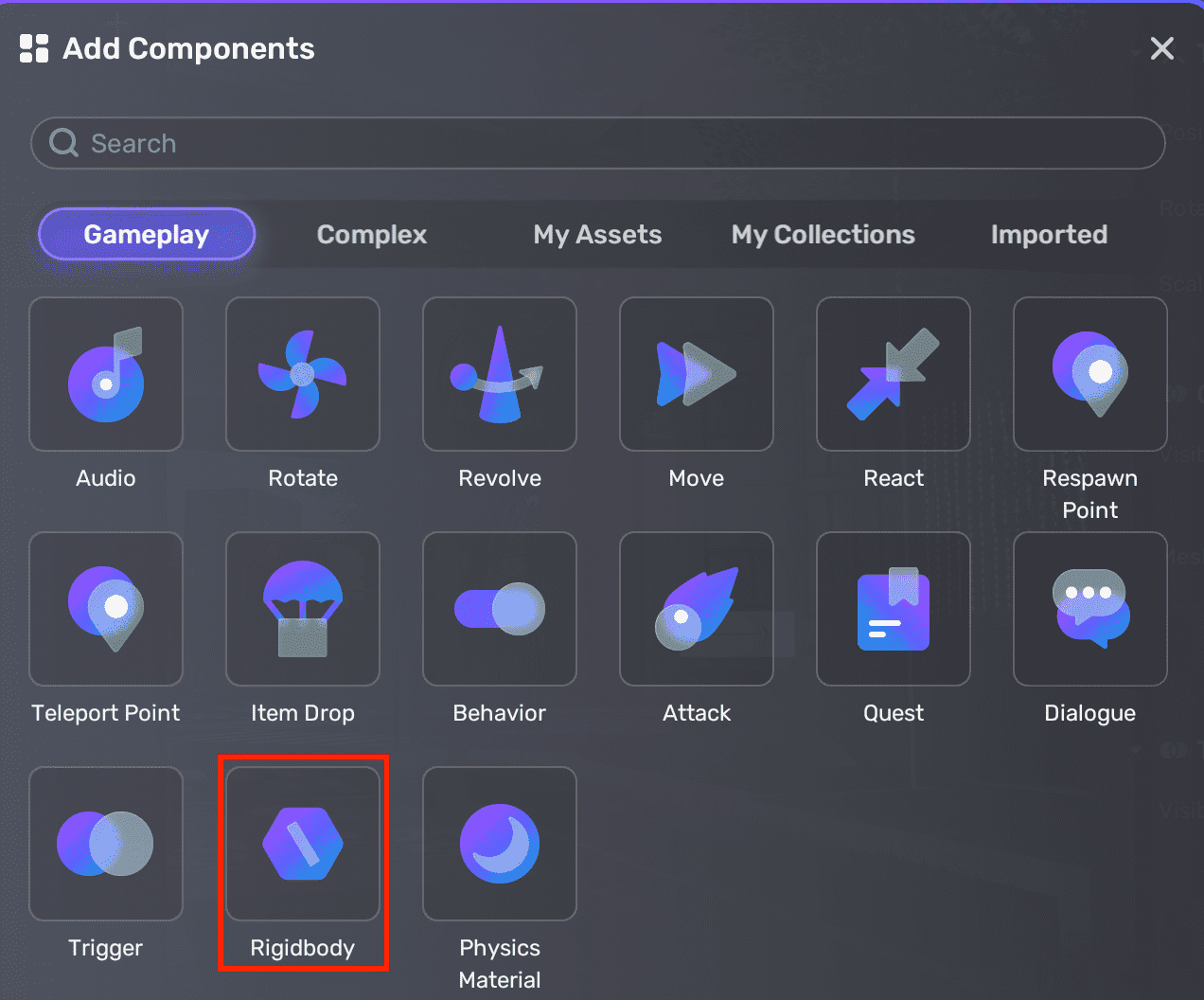
Here are the Rigidbody properties that you can adjust:
| Property | Description |
|---|---|
| Density | The mass of the object (in kilograms per cubic meter), ranging from 0-999999. A higher density will make the object heavier and more resistant to movement. |
| Linear Drag | The amount of resistance the object experiences when moving through a fluid, such as air, ranging from 0 to 1. A higher value will make the object slower. |
| Angular Drag | The amount of resistance the object experiences when rotating, ranging from 0 to 1. A higher value will make the object rotate slower. |
| Disable Gravity | If selected, the object is not affected by gravity. |
| Lock Position | Prevents the object from moving in a particular direction |
| Lock Rotation | Prevents the object from rotating in a particular direction |
Note: You can add a Rigidbody component to an empty object. However, you can't add this component to any child objects in the hierarchy displayed in the Explorer window, and child objects do not inherit this component from their parent object.




