Damageable monsters
Overview
Damageable monsters are interactive models equipped with health points (HP) that can receive damage from player characters or non-player characters (NPCs). They provide dynamic gameplay elements such as combat and enemy encounters. Horror Kit includes ready-to-use smart assets to quickly add these monsters to your scenes:
To attack monsters, you can use the Wooden Staff (HandProp) smart asset, which comes with an attack value. This guide demonstrates how to set up a Damageable Monster and use the Wooden Staff to interact with it.
Adding a Damageable Monster
-
In the Packages window, go to Horror Game Assets > Assets, then drag and drop the Damageable Monster into your scene. By default, this monster has 10 HP.
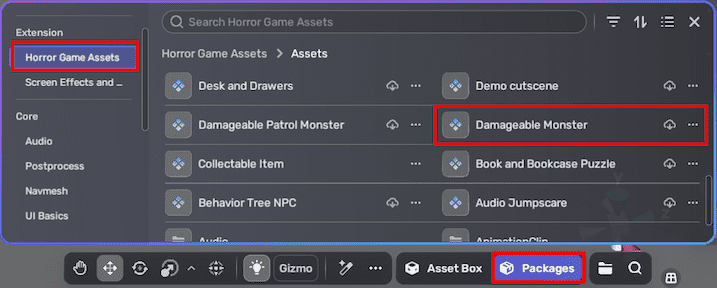
-
To change the monster's appearance, find your desired model in Asset Library and add it to your scene.
-
Select the Damageable Monster in the scene, go to Behavior > Model List, and click on the current model (e.g., Patrick Monster). You can use the More Models option to select and replace it with your model.
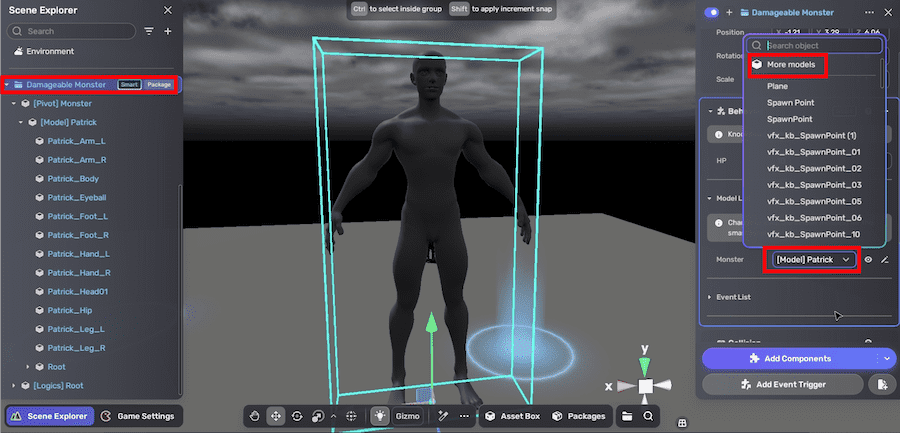
(Optional) Animating the monster model
To animate your custom monster model when a player enters its trigger area, do the following inside the model folder (under [Pivot] Monster):
-
Add an Animator Controller component.
-
Add a Simple Animation Play Component.
- Select an animation clip.
- Configure fade duration, playback rate, and normalized time.
- Ensure animation type matches the model type (e.g., humanoid animations for humanoid models).
-
Add an Event Trigger with these settings:
- Trigger Object: Self
- Trigger Event: OnTriggerEnter
- Action Object: Self
- Action Function: Play
- Animation Index: 1
- Layer Index: 1
For detailed property descriptions, see Animating a model using components.
-
Don't forget to add and size a Trigger Box so the player can enter and activate the animation.
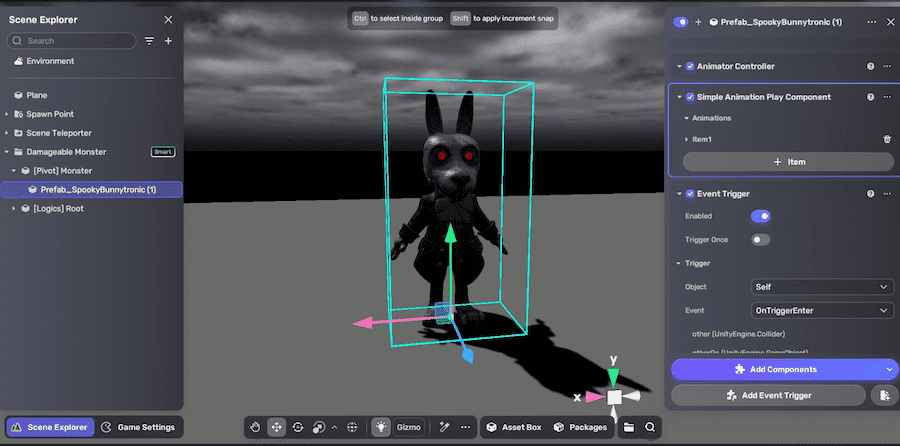
Adding the Wooden Staff (HandProp)
Add the Wooden Staff (HandProp) from Horror Game Assets > Assets in the Packages window into your scene. This prop has a default attack value of 2 and is used to damage monsters.
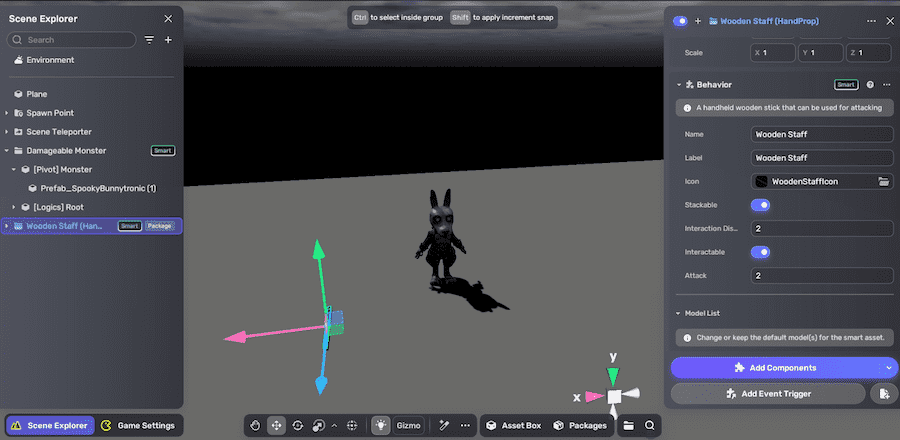
Playtest
Enter Play Mode and verify the following:
- You can pick up the Wooden Staff.
- Approaching the Damageable Monster triggers its animation.
- Attacking the monster with the Wooden Staff reduces its HP and can knock it down.
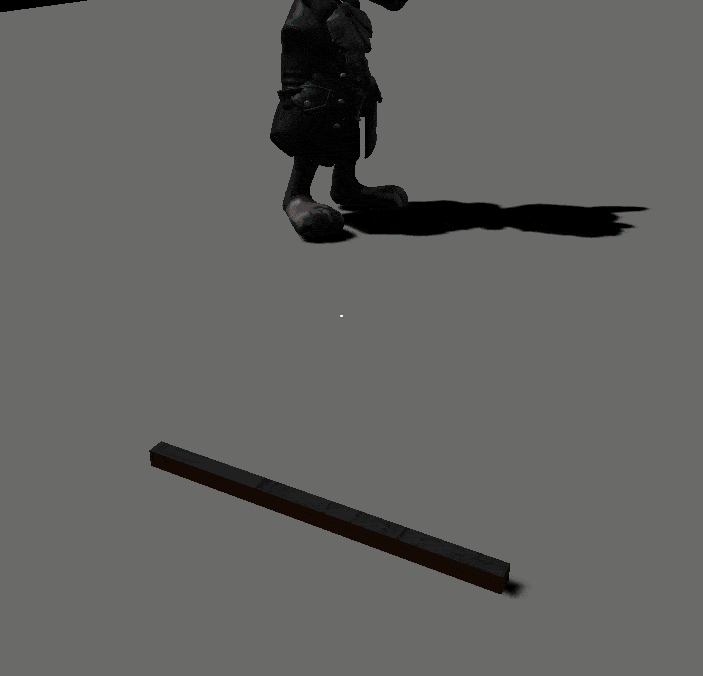
Related resources
- Wooden Staff: Guide on the smart asset and how to use it with Damageable Patrol Monster.
- Animating a model using components: Guide on model animation.