Create a new floor type with footstep sounds
Horror Game Kit offers four floor types that play specific sounds when the player steps on them: Grass, Indoor, Concrete, Mud with Floor type package and Player Footstep Sounds in Game Settings. To add a new floor type that plays certain footstep sounds, follow these steps:
Add a new floor type
-
Find a model from Asset Library and place it into the scene. For example, we choose Block_Cap_Water from Models > Nature > Landscapes and add it to the scene.
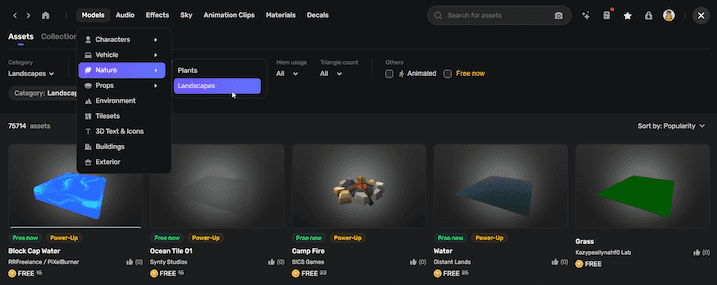
-
Select the model and open its Properties window by clicking the More icon. Ensure the model has the material component attached.
-
In the Properties window, add the Floor type component by clicking Add Components, then set the Floor Type property to your desired name, e.g., Water.
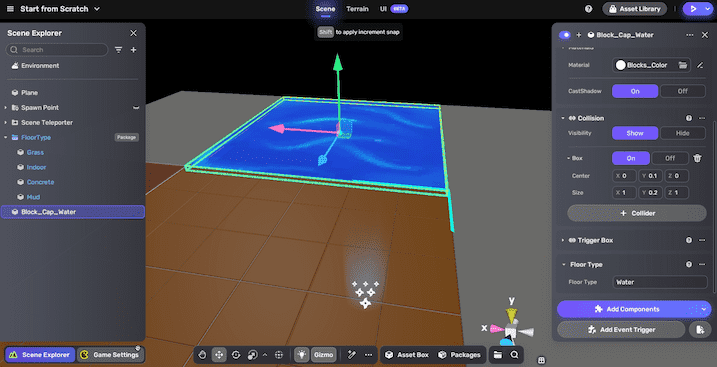
Assign a floor sound
-
Open Game Settings, go to Player > Player Footstep Sounds, click + Footstep to add a new footstep section.
-
Enter the new name exactly as assigned (e.g., Water), set the volume, and add one or more footstep sounds. If multiple sounds are added, one will play randomly.
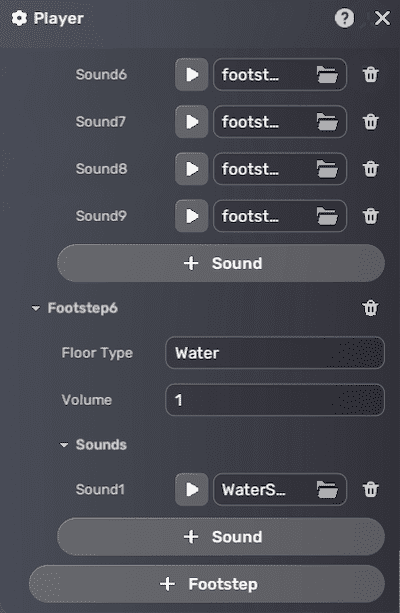
Playtest
Enter Play Mode and walk over the new floor type to verify the footstep sounds play correctly.