Lighter and Candle (HandProp)
Overview
With the Lighter and Candle (HandProp) package, players can pick up the lighter and press I to inspect it or T to toggle the flame. When interacting with the candle while holding a lit lighter, the candle lights up with a glowing effect.
This package includes three key components: the Lighter smart Asset (a handheld flame source), the Candle smart Asset (a stationary light source), and an empty Light Logic Object that manages interaction events.
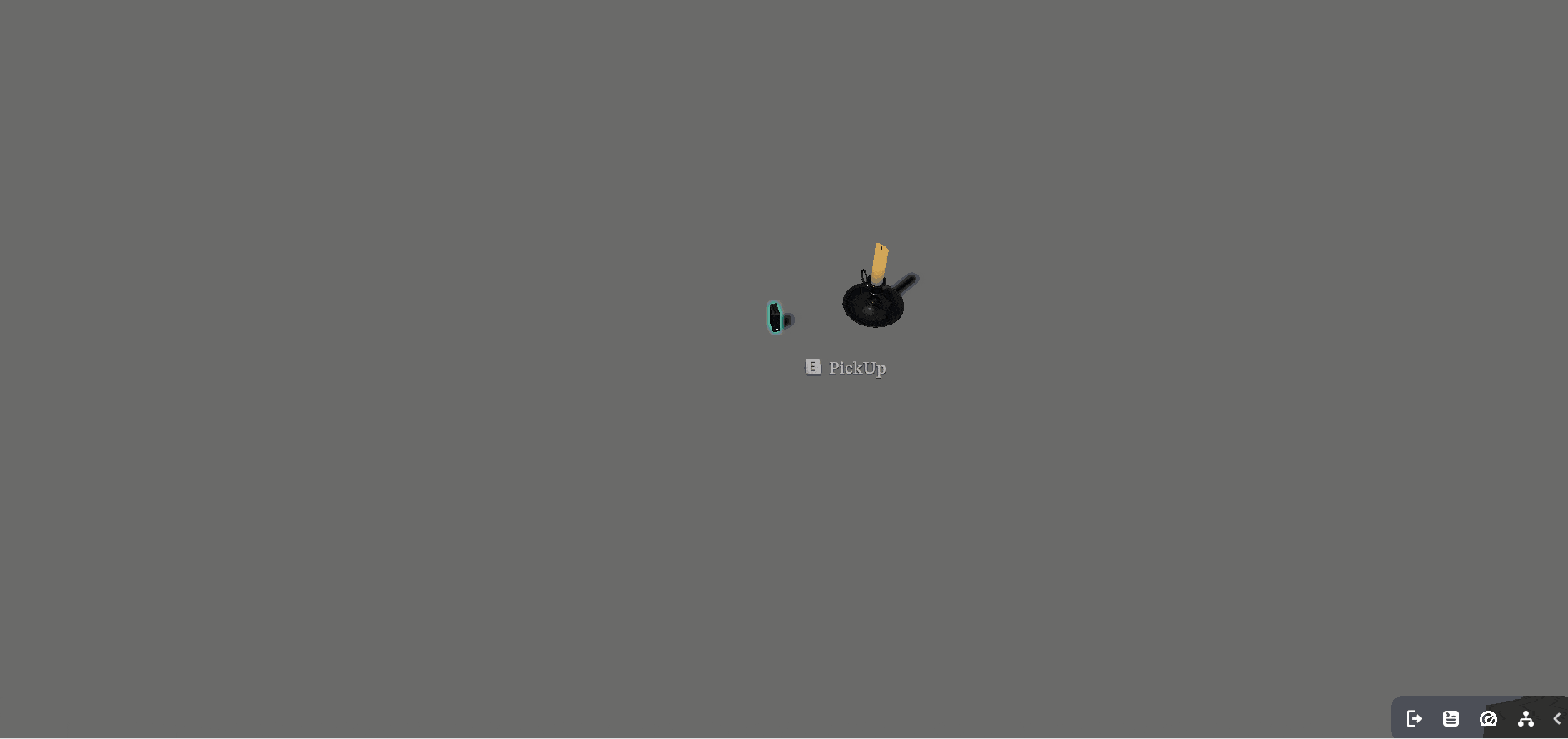
Package hierarchy
- Lighter smart asset: Handles the handheld flame and illumination.
- Candle smart asset: Represents the candle model and its light emission.
- Light Logic object: Contains an event trigger configured as follows:
- Trigger: On candle interaction.
- Condition: If the lighter is lit.
- Action: Light the candle and enable glow.
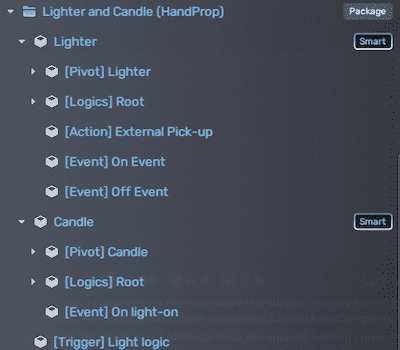
For more component details, see Lighter and Candle (HandProp).
Example
To customize the candle with a cigar model while keeping only the flame effect (no glow):
-
Add the Lighter and Candle (HandProp) package to your scene (found under Packages > Horror Game > Assets).
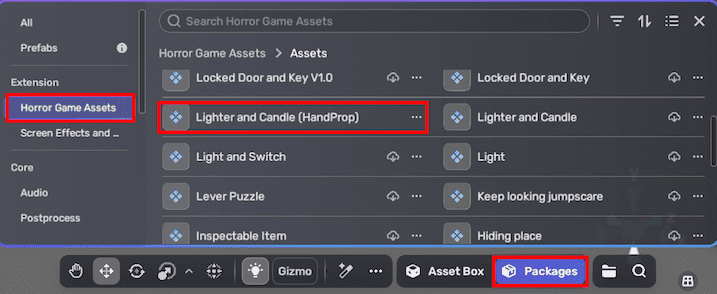
-
Import or locate a cigar model in Asset Library and add it to the scene.
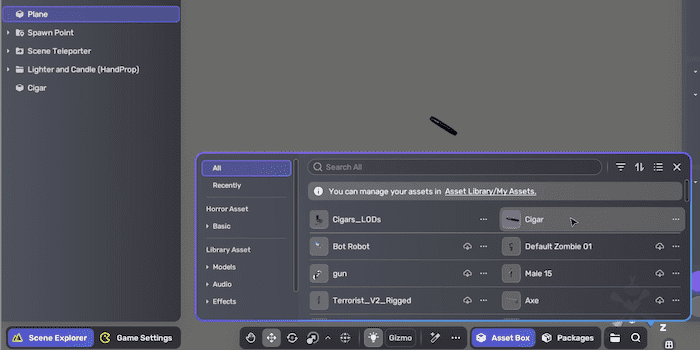
-
Select the Candle smart asset, then go to Behavior > Model List and replace the candle model with the cigar model.
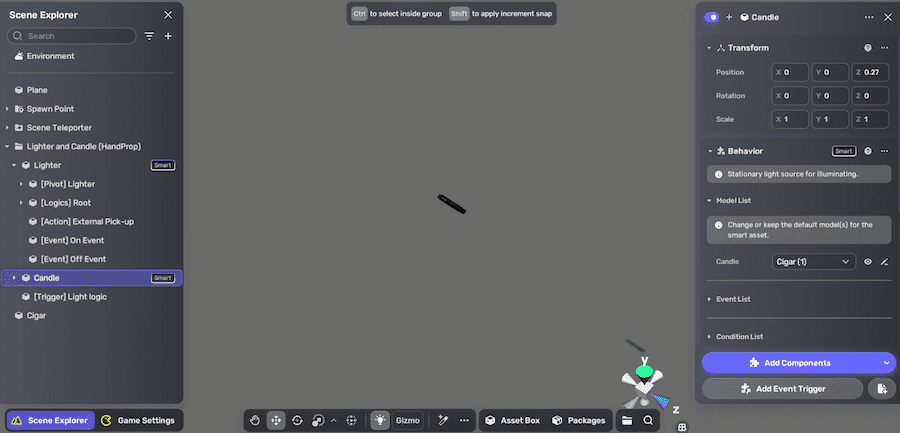
-
Adjust the candlelight:
-
Open Candle > [Pivot] Candle > [Pivot] Candle fire.
-
Disable Point Light that emits the surrounding glow.
-
Adjust the vfx_candle_fire position to align the flame effect with the cigar cap.
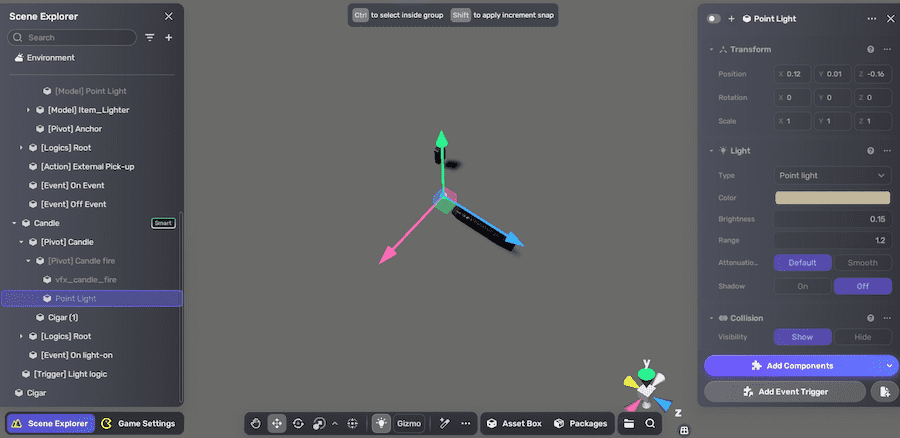
- Enter Play Mode and verify:
-
You can pick up the lighter, press I to inspect, and T to light it.
-
You can interact with the cigar model by pressing E while holding the lit lighter to light it.
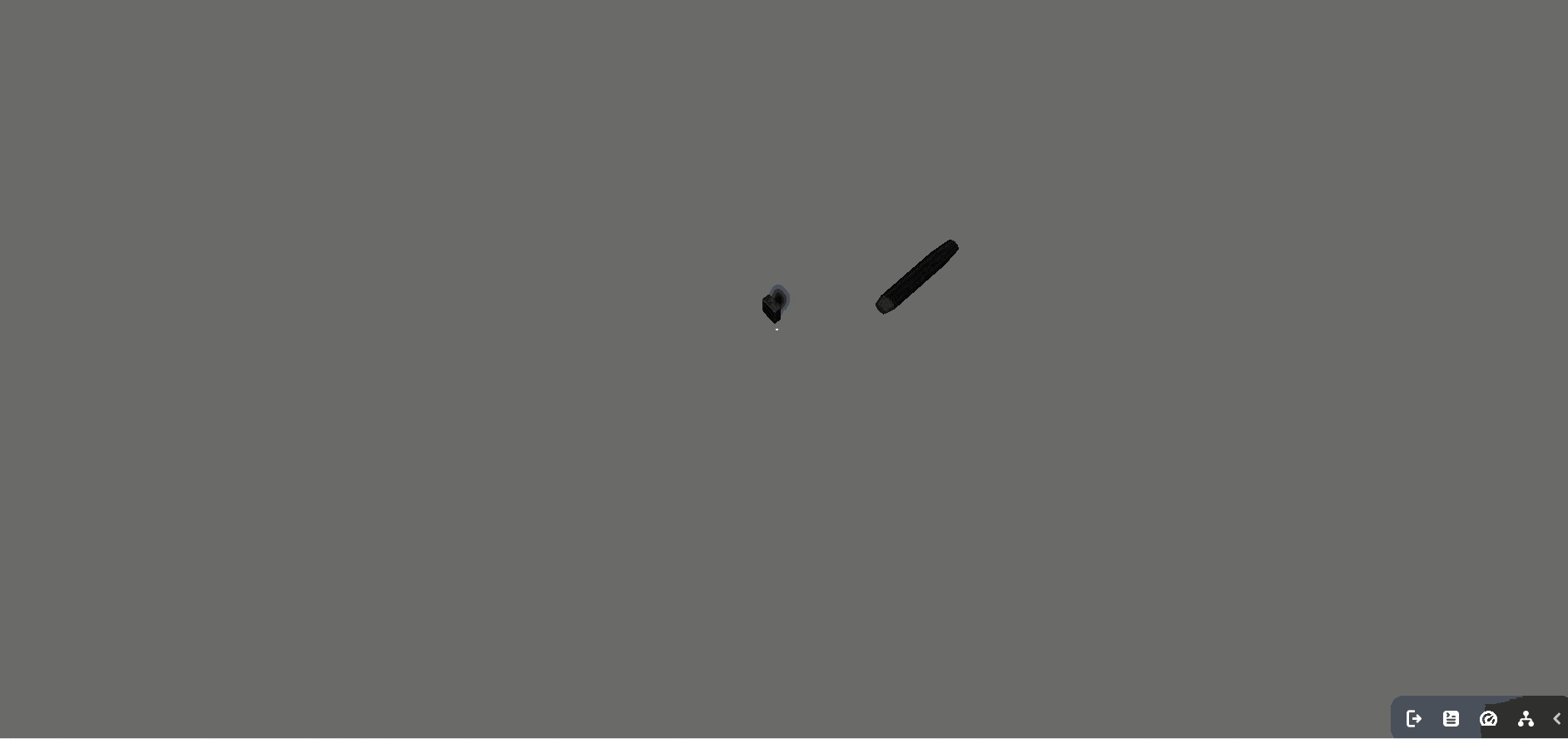
Troubleshooting
- Ensure the Point Light component is properly enabled or disabled depending on whether you want the glow effect.
- Verify the event trigger on the Light Logic object is correctly set to detect candle interaction and lighter state.
- Confirm your models are correctly assigned in the asset selectors and that the flame effect is aligned visually.