Simple Animation Play Component
This component belongs to the following package:
- com.yahaha.sdk.animator
The Simple Animation Play Component component (Component) allows you to specify and play animation clips on an object, with customizable playback conditions and options. After adding this component to an object, you can add and configure animation clips by clicking the Item button. By default, animation clips play sequentially and loop continuously.
| Property | Description |
|---|---|
| Animation | The animation clip that the attached object will play. |
| Fade Duration | The time in seconds required to smoothly transition (fade) between animation states. For example, the duration to fade from a static state to the animation playing state. Default: 0.25. |
| Play Rate | The speed multiplier for the animation playback relative to its original speed. Recommended values are greater than 0 and less than 10. Default: 1 (normal speed). |
| Normalized Time | A value between 0 and 1 representing the current playback progress within the animation's total duration for the current loop. For example, a normalized time of 0.5 means the animation is halfway through its current loop. A value of 0 indicates the start, and 1 indicates the end of the loop. Default: 0. |
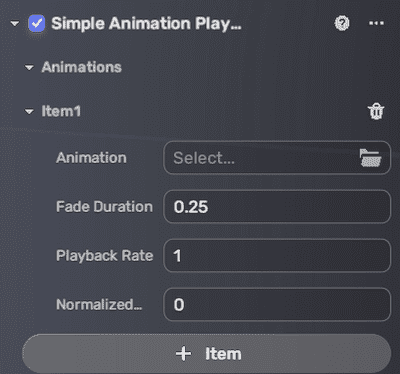
Related components
This Component must be used with the Animator Controller component, which enables animation.