Properties window¶
The Properties window is where you view and edit properties of your YahahaObjects. Click the More button to expand the panel.
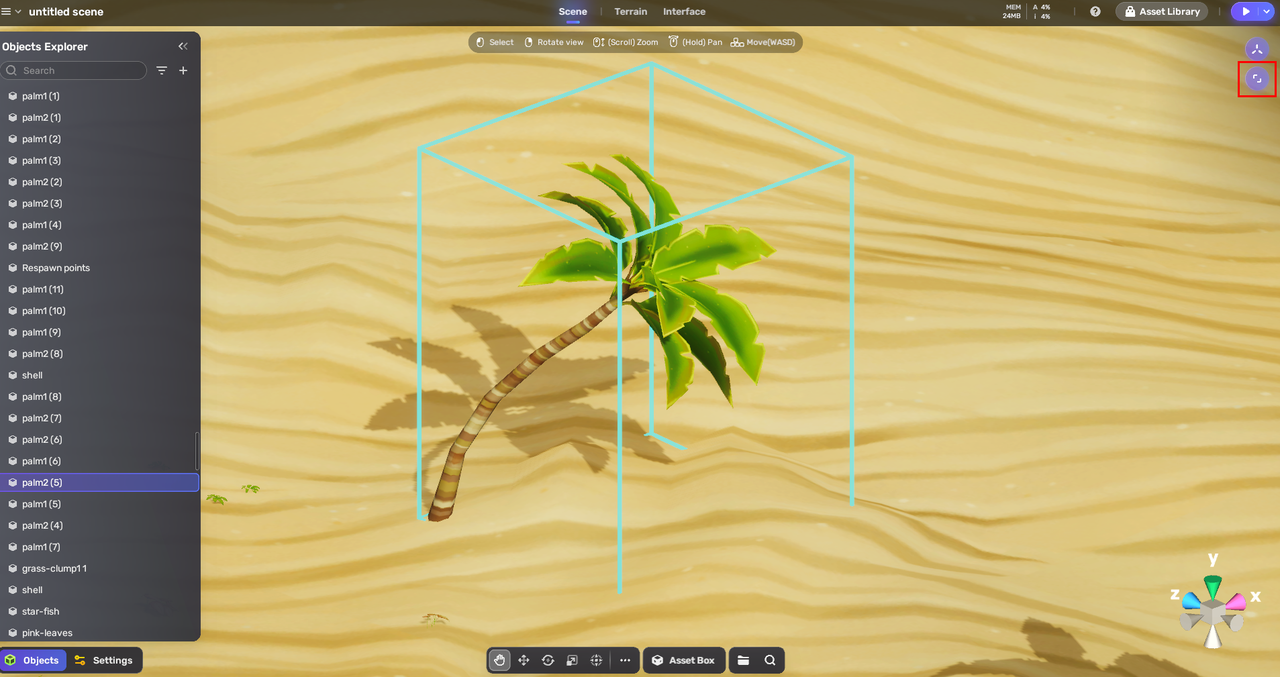
You can view and edit the scene properties, such as Tranform, Collision, and Trigger Box.
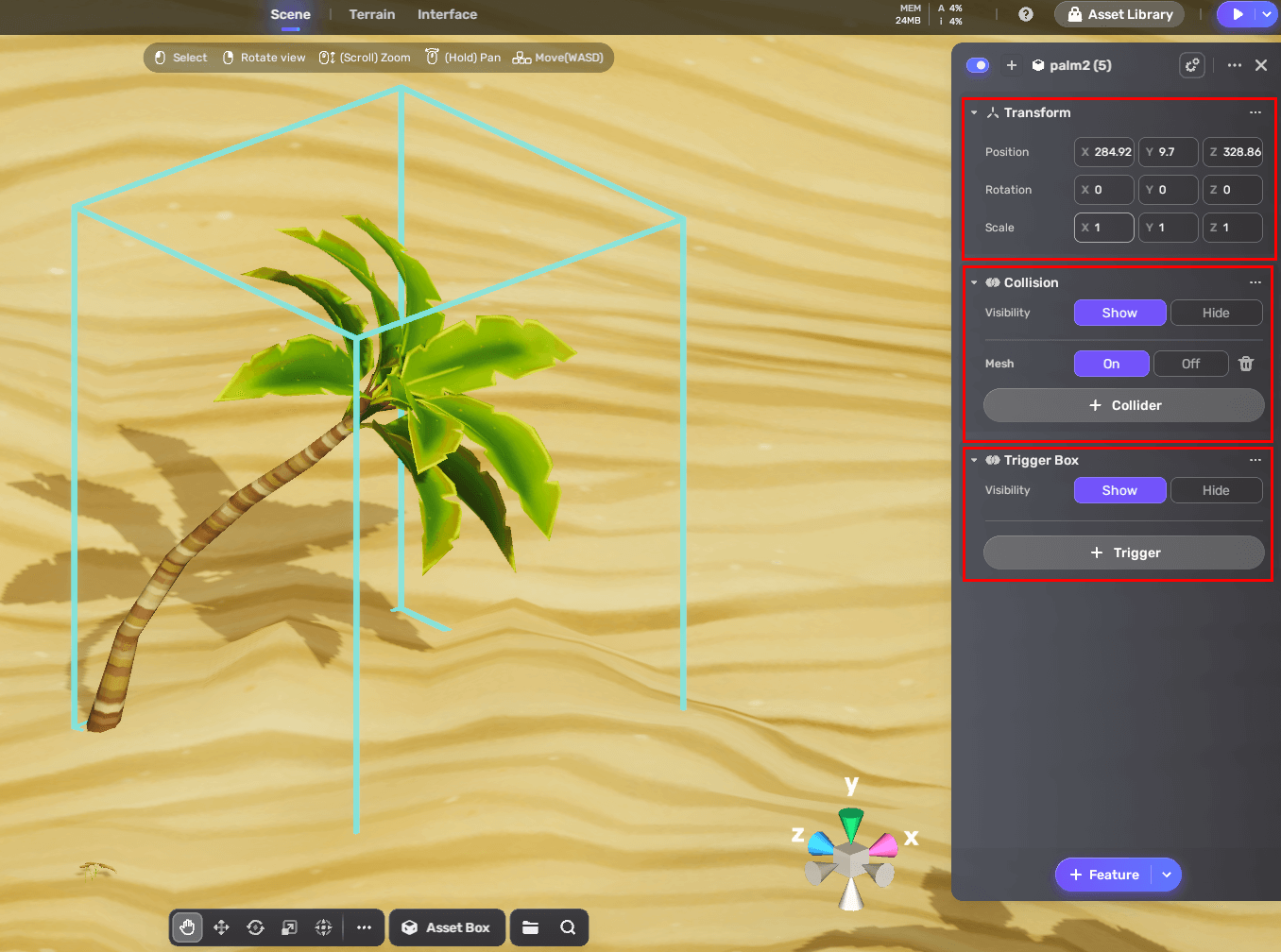
| Properties | Description |
|---|---|
| Transform | Determines position, rotation and scale of a YahahaObject |
| Collision | Occurs when colliders of YahahaObjects make contact or overlap |
| Trigger Box | Specifies a trigger and its condition for an event to take place |
To add more components to the selected YahahaObject, choose + Feature, then choose specific components such as Audio, Rotate, and Revolve in the Add Feature dialog box.





