Purchasing assets in Asset Library¶
Finding assets¶
In the Scene Editor, choose Asset Library on the right top.
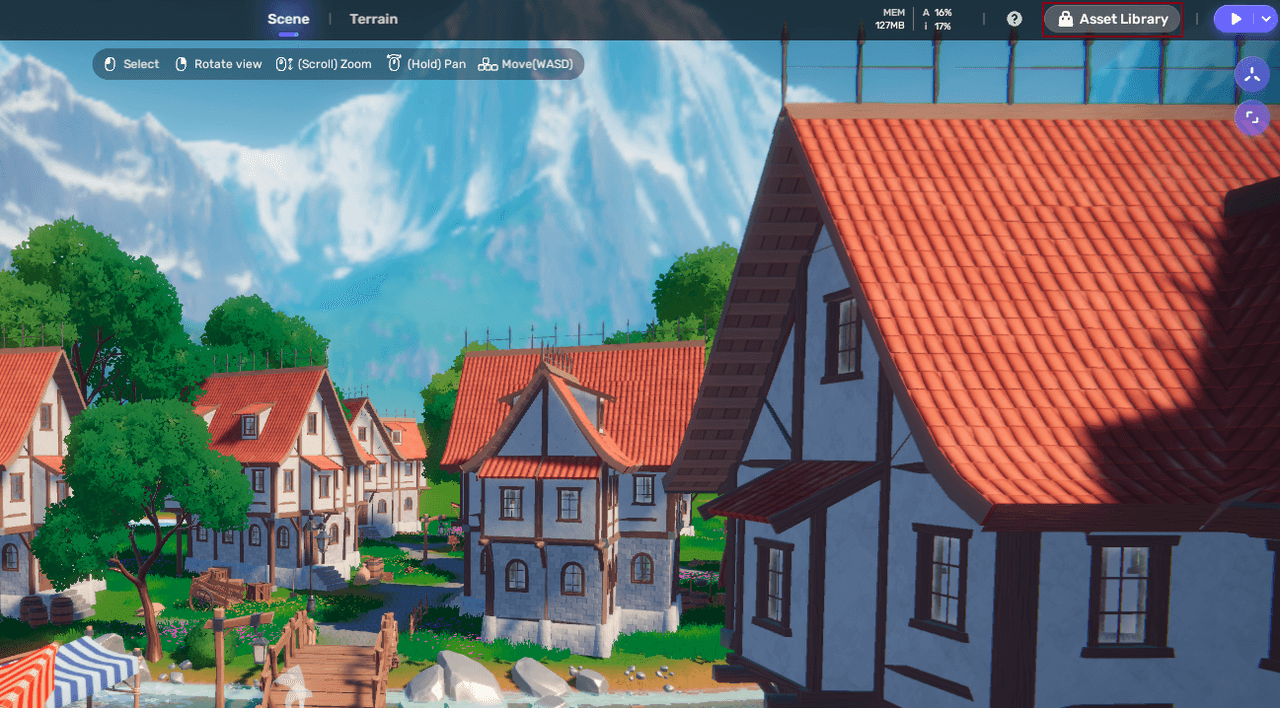
As a starter, you can browse assets in featured collections on the main page. To help you find your assets conveniently, YAHAHA provides you with various collections, such as the Top 50 that lists 50 most used assets. You may find your aspiration through these suggestions.
If you are searching for specific assets, you can:
- Search your assets by keywords or names.
-
Filter out assets by selecting your wanted categories
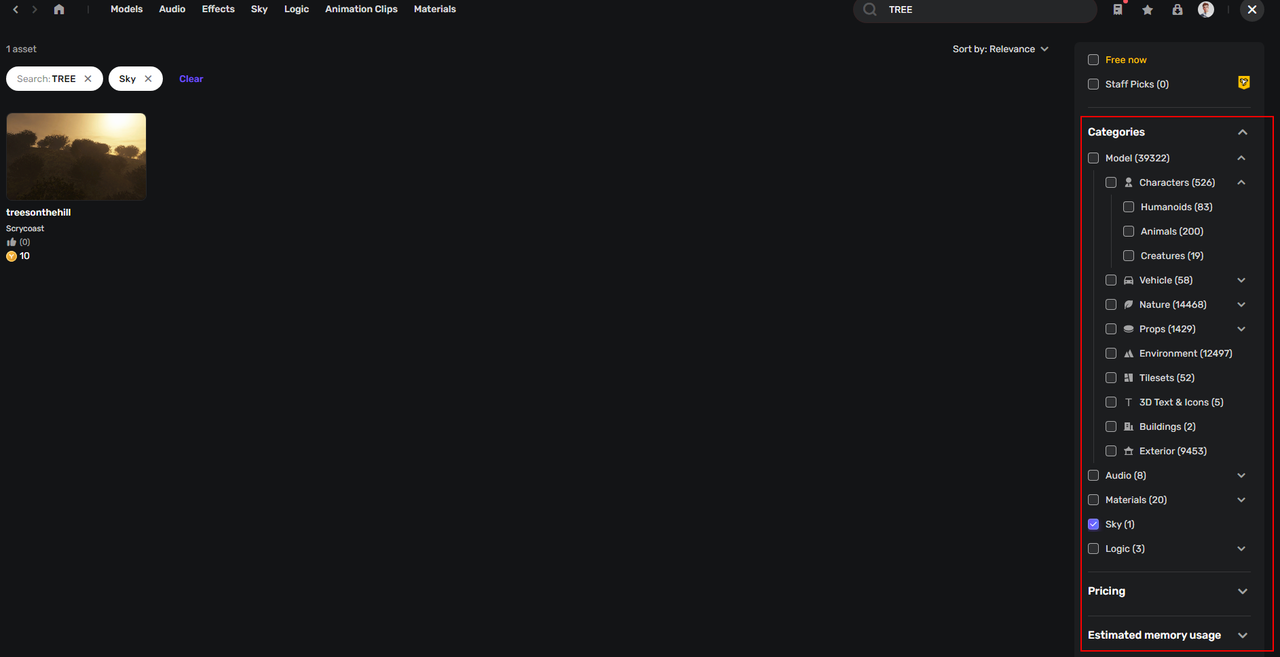
-
View the detailed information of the assets or check out how the asset is displayed in your scene by choosing View in Scene.

Buying assets¶
If the asset is free, you can just add it to My Assets, where you can find it for later use.
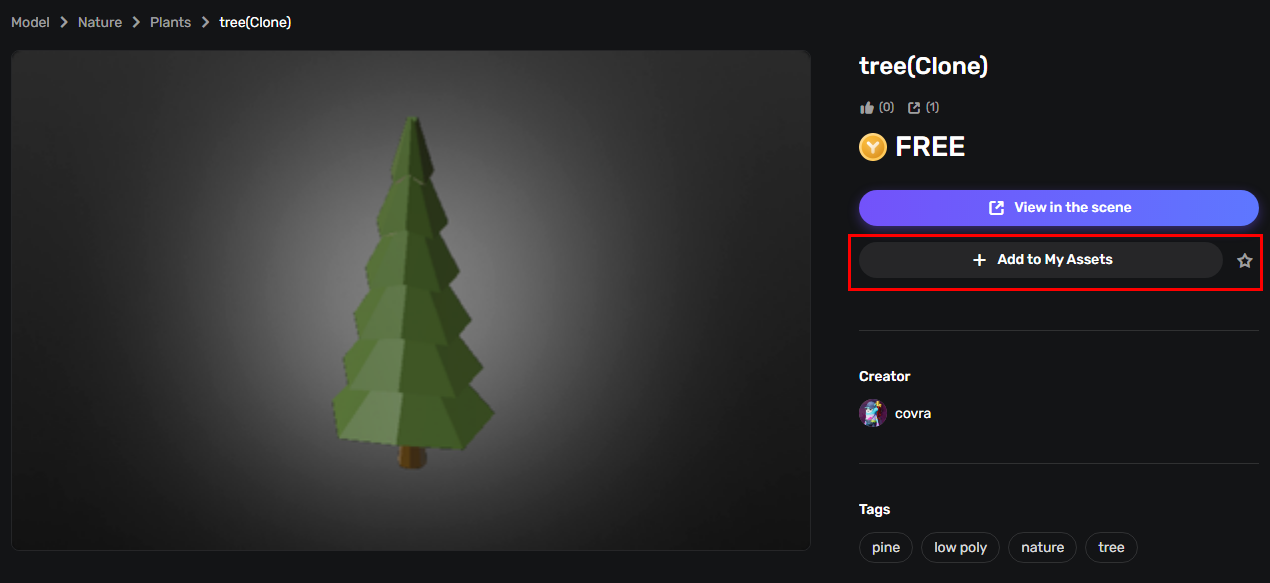
If the asset is not free, pay for it by choosing Buy Now. If you are sure this is the right asset to buy, choose Pay Now.
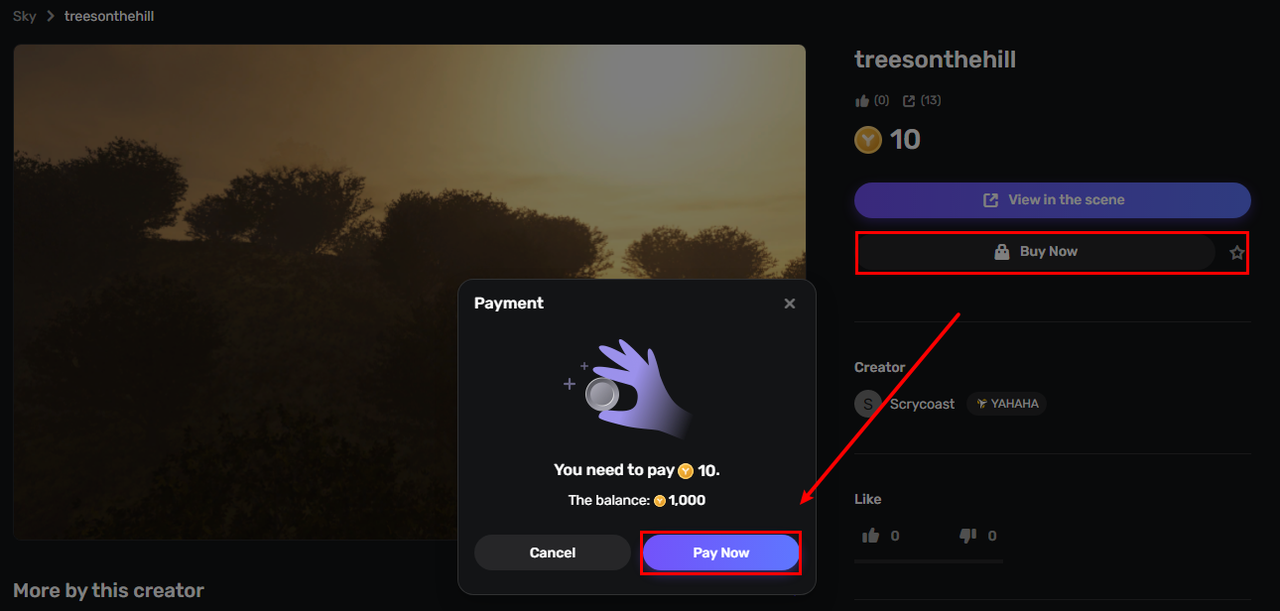
Note: You can use all commercial assets in your Project even if you have not paid for them beforehand. However, during the publishing process, you will be prompted to pay for any assets in your Project that require payment.





