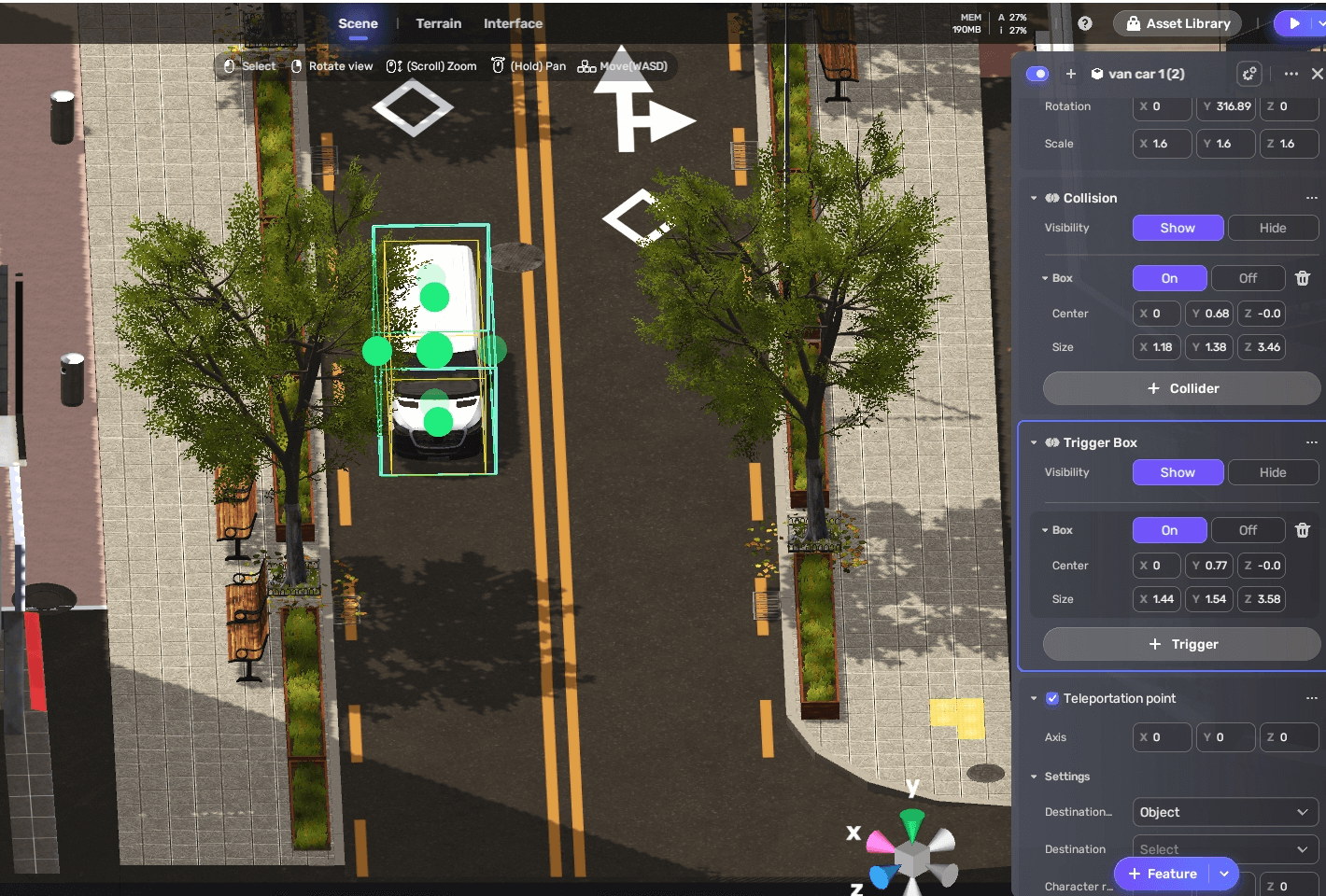Teleport¶
Your players can be teleported to anywhere in the scene. To set the teleport point and the destination point:
-
Select the object that you want to set as a transport point in your scene.
-
Go to the Properties window of the object and choose + Feature.
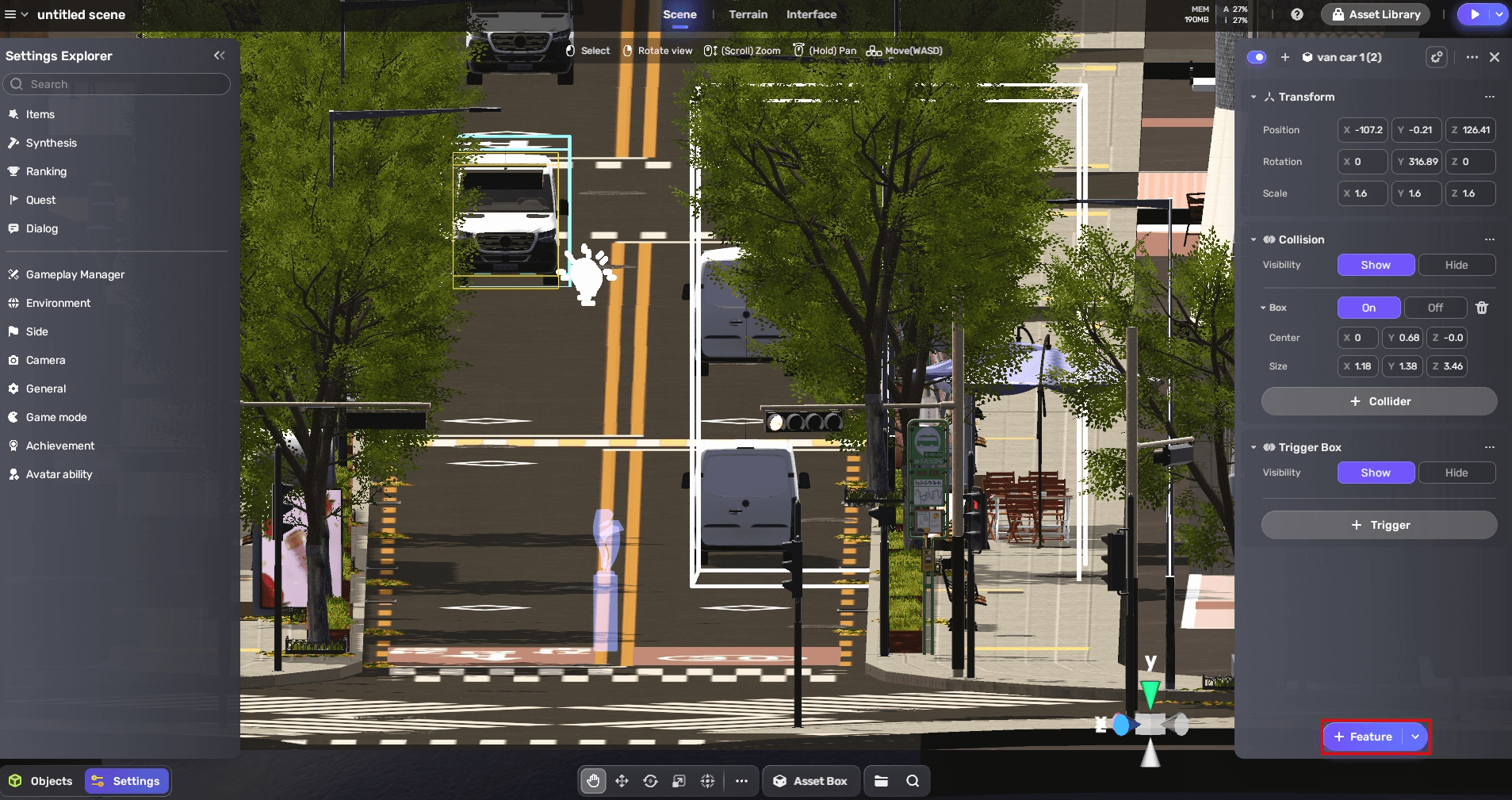
-
Add a teleport point to the object by choosing the Teleport Point component.
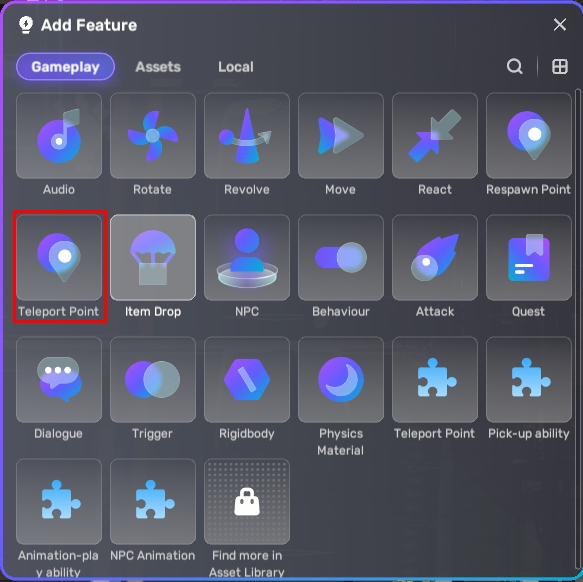
-
To configure the teleportation point:
a Set the teleport destination. It can be either be an object or coordinates of a point. If you choose Object, specify the object you would like to teleport to.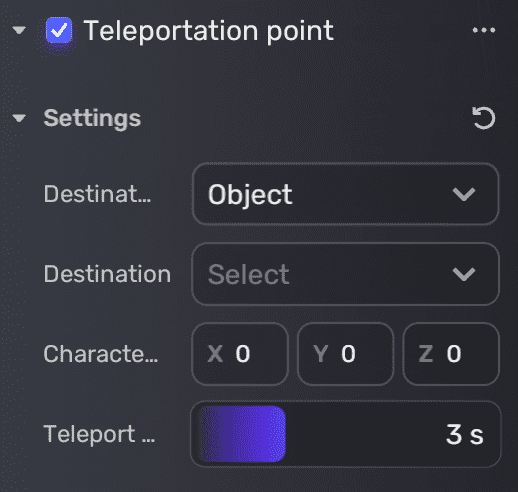
If you choose Custom coordinate, specify the coordinates of the point.
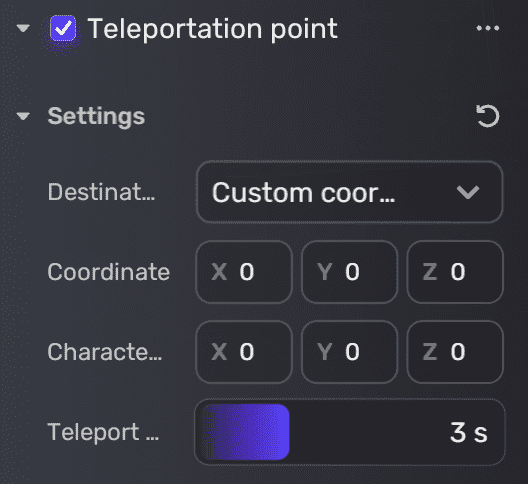
Property Description Destination type The type of teleport destination. Choose Object for a destination object or Custom coordinate for a destination point. Destination Specifies the object at whose position that the player will be teleported to. This option is only visible when the Destination Type is set to Object. Coordinate Specifies the coordinates that the player will be teleported to. This option is only visible when the Destination Type is set to Custom coordinate. Character rotate Determines the orientation of the character after being teleported. Teleport delay The period of teleport delay. Between 0s and 10s. The default is 3s. Audio file Adds an audio file to play when the character is being teleported. b Then set the player's orientation after being transported, and the teleport delay in seconds. -
Add a trigger box for the teleport point in the Properties window. The shape of a trigger box can be a sphere, a box, or a capsule.
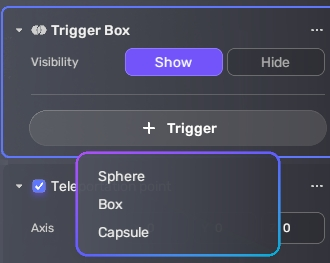
-
Adjust the size of the trigger box so that players will be able to touch it. Your players will be teleported to the destination only when they touch the trigger box after the specified time delay. When you select the box, you will be shown points on the trigger box by which you can adjust the box shape.