Appearance¶
The Appearance component defines the visual representation of an object. Its properties, including materials and shadow casting, can be customized to create the desired physical appearance of the object.
In YAHAHA, any YahahaObject that comes with a mesh renderer is assigned an Appearance component. This applies to various object types, such as FBX files imported into Studio and pre-built shape models in Asset Box>Models.
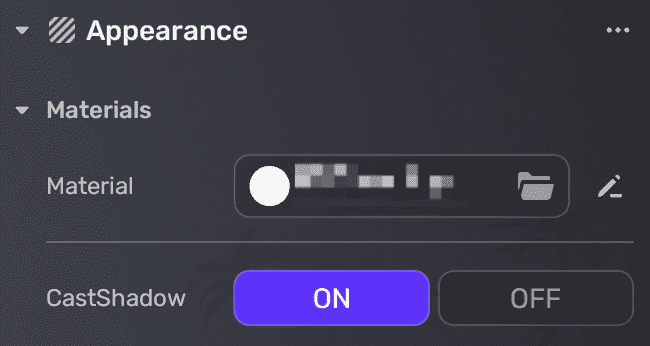
These are the properties that you can configure in the Appearance component:
| Property | Description |
|---|---|
| Material | Determines how part of a texture interacts with the mesh and reacts to lighting and other visual effects. To edit the material specified, click the Edit button. For more information on material, see Materials. |
| CastShadow | If enabled, a mesh casts shadows over the material when a shadow-casting directional light shines on it. |
Note: Resetting properties undoes or redoes any modifications made to the material itself; it does not restore any replaced material.





