Generating a terrain¶
If your scene doesn't include a terrain yet, you can generate one.
-
Go to terrain editor by choosing Terrain. If you already have a terrain, you will go to terrain editor instantly. If you don't have one already, you will be asked whether to generate one.
-
Choose Generate to generate a terrain.
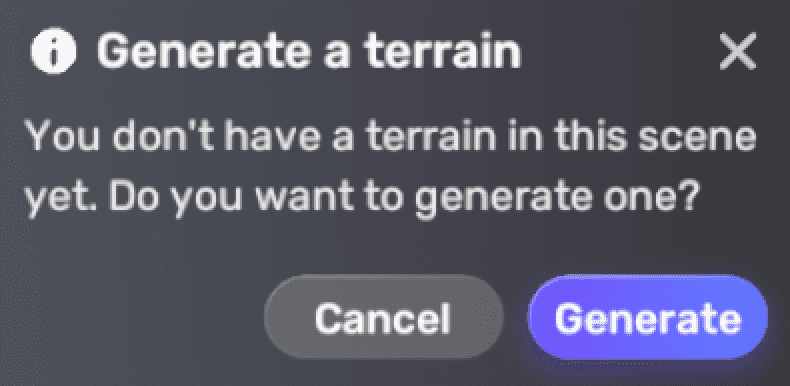
-
Customize terrain settings by adjusting the following properties.

Property Description Position Determines the position of the generated terrain Width Indicates the length of the side of the square terrain. The width is 500 by default. Terrain texture Determines the texture used to paint the terrain -
Save the settings.
-
You can adjust the position of the terrain after the terrain is generated by choosing Terrain settings at the bottom and specifying the target position. You can also delete the terrain if you don't need it any more or would like to generate a terrain again.






