Creating a rotating circle¶
Overview¶
In this tutorial, you will learn how to build basic game mechanisms by using the Rotate component.
Finding a circle¶
- Find a circle in Asset Library and place it in the scene.
- Select the circle and open the Properties window by choosing the more icon.

Adding a Rotate component and configuring it¶
-
In the Properties window, add a Rotate component to the circle by choosing + Feature>Gameplay>Rotate.
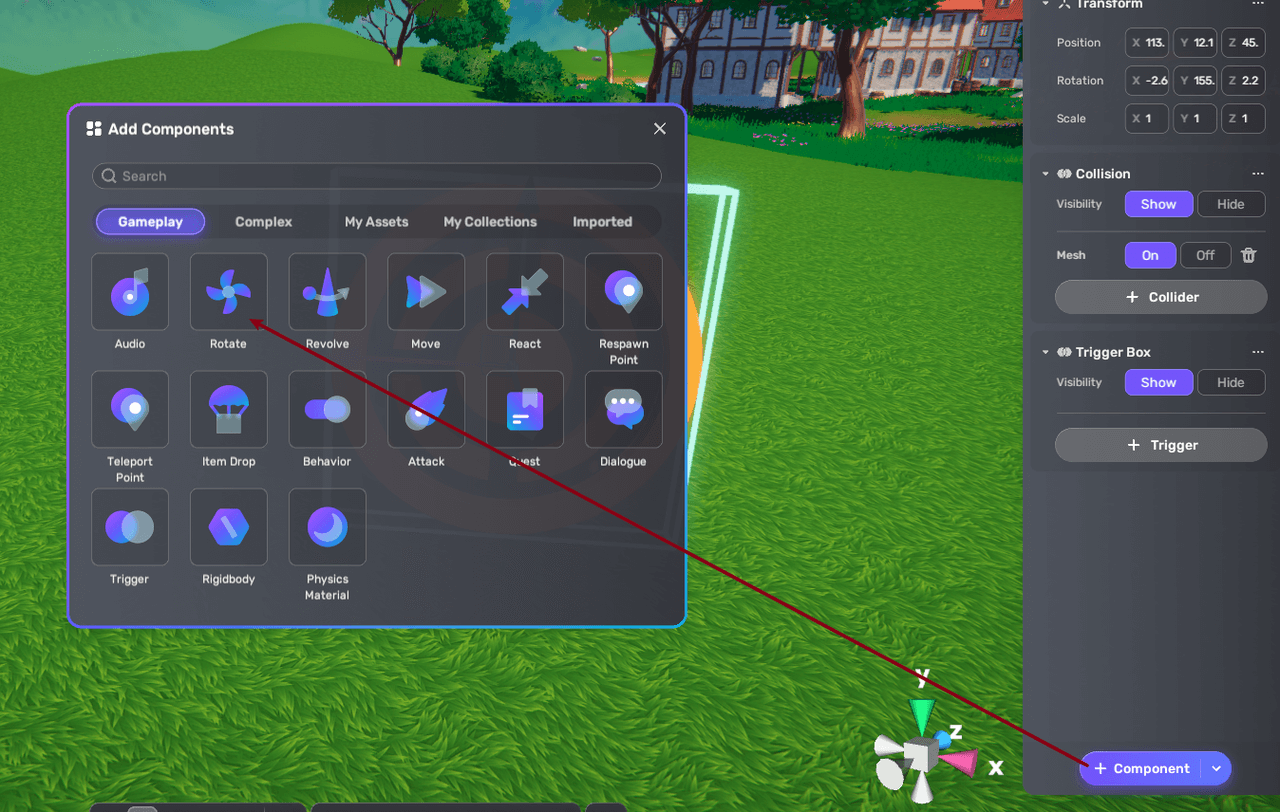
-
Populate the Rotate component.
Property Description Type Determines the type of rotation, either a circular or an arc motion. Axis Determines the axis of rotation. Direction Determines the direction of rotation. Angle The angle of the arc motion Time The number of seconds to finish a circle or an arc Rotation NO Specifies the number of rotations. Loop type Determines the loop type, either One-way or Two-way. If you choose One-way, the object rotates in the same direction. If you choose Two-way, the rotation direction changes to the opposite whenever the previous circle/arc movement finishes. 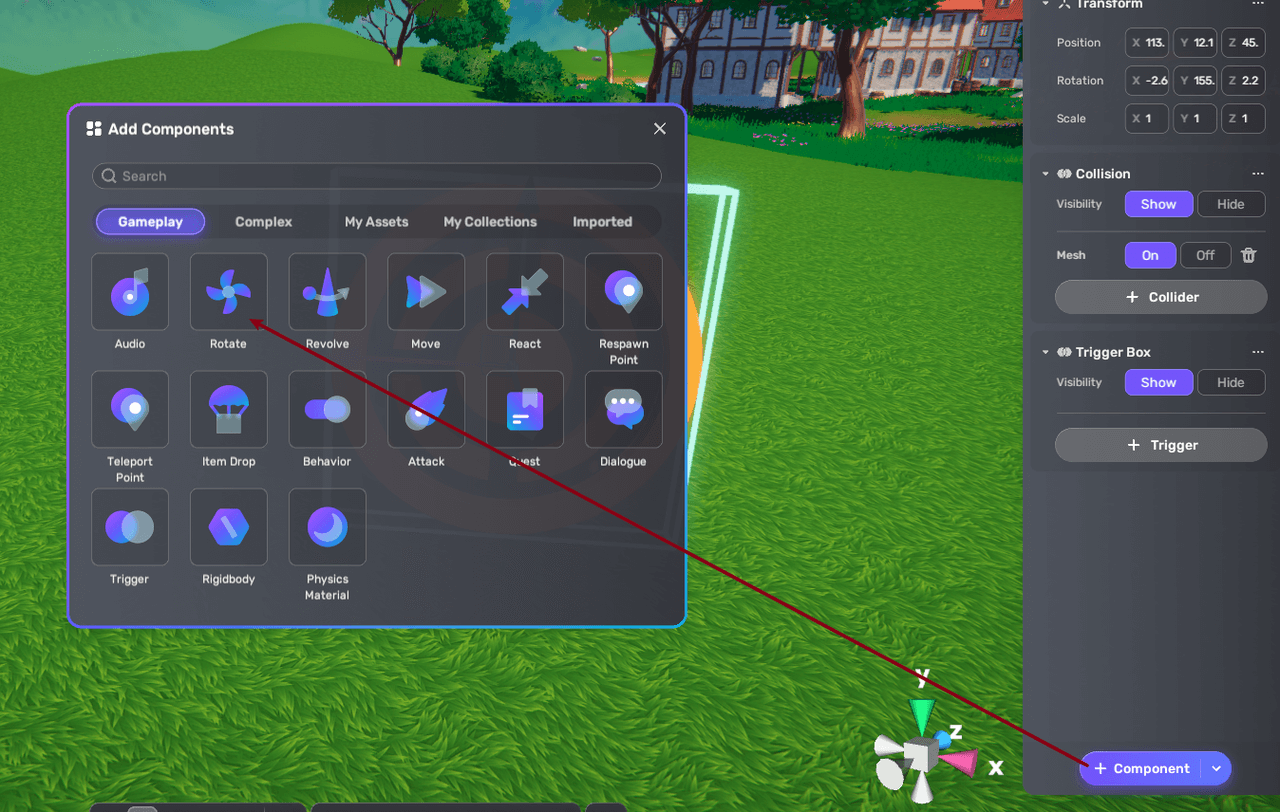
Setting a trigger¶
-
Set a trigger for the rotation. By default, the component is triggered by itself when entering Play Mode.
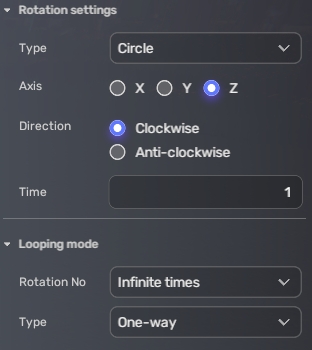
-
Playtest it to see how it works. You can also try another component, such as Rovolve, Move, or React.





