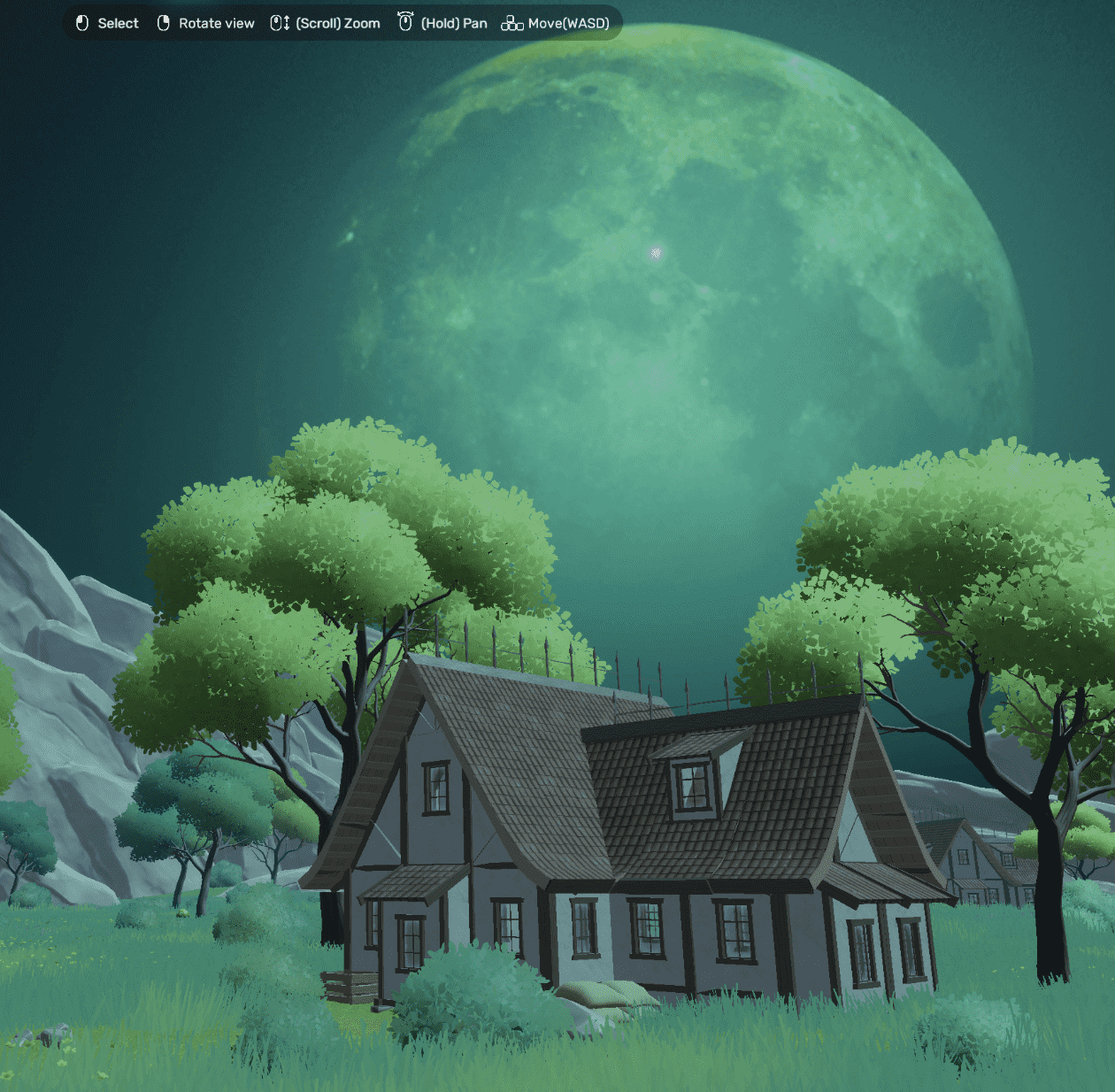Skybox
The Sky pane lets you set the skybox, which determines the visual backdrop for your scene. If you disable it, the sky appears blue. Resetting the pane reverts to the default settings and presets.
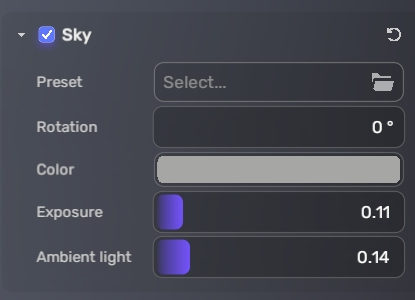
Here are the properties you can edit about the sky:
| Property | Description |
|---|---|
| Preset | A skybox preset. Clear the preset to remove it, leaving other settings intact. For more presets, search the Sky category in Asset Library. |
| Rotation | The rotation of the skybox around its y-axis, from from 0 to 360 degrees. |
| Color | The color of the skybox. Set the color using a color picker, or entering color values. |
| Exposure | Adjust the brightness of the skybox, from 0 to 1. Higher values produce brighter, more exposed skyboxes. |
For example, by switching to the preset horror-4 and adjusting other sky settings, you can create a breathtaking night sky, complete with a tantalizing greenish moon: