Support
Discord
You can contact us by joining our community at the YAHAHA Discord server. You can submit your feedback in the Feedback section, or browse the #creator-support channel for ideas shared by other community members.
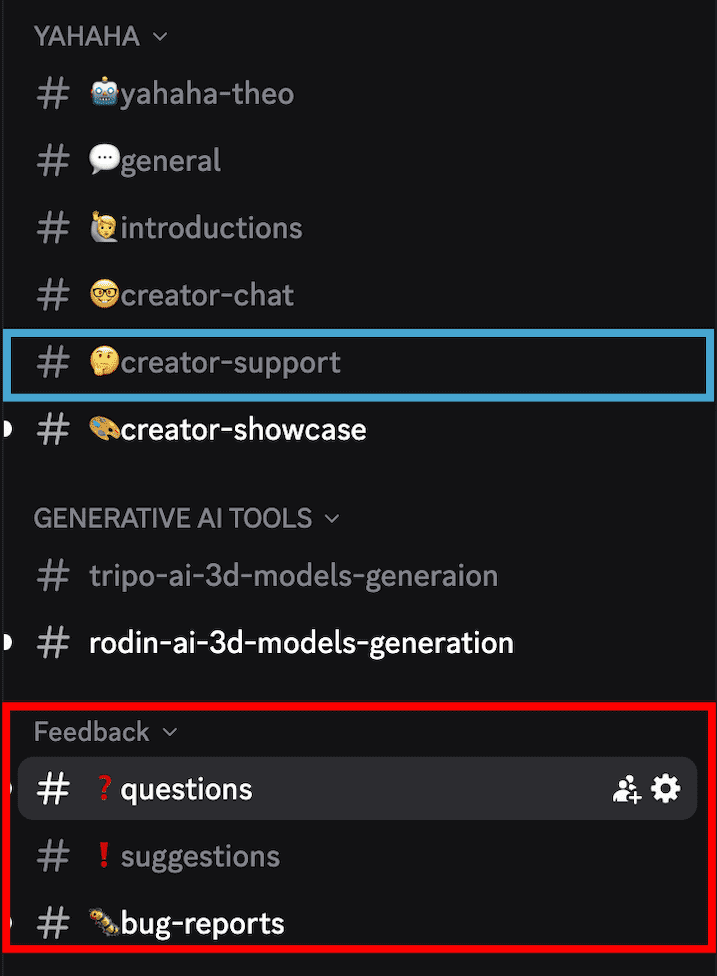
Desktop
To submit feedback from YAHAHA Desktop, click the profile picture in the top left corner, and select Send feedback.
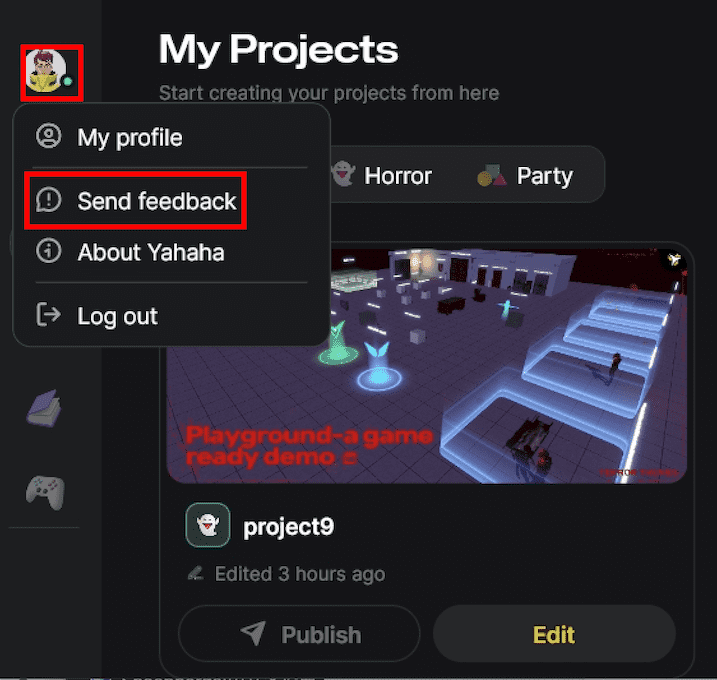
In the Send feedback window, complete the following before clicking the Send button.
-
Determine if the feedback is a suggestion or a bug.
-
Describe the feedback in 1000 characters. For example, include the device you are having the problem on
-
(Optional) Provide an email address for further contact.
-
(Optional) Attach up to three screenshots about the feedback.
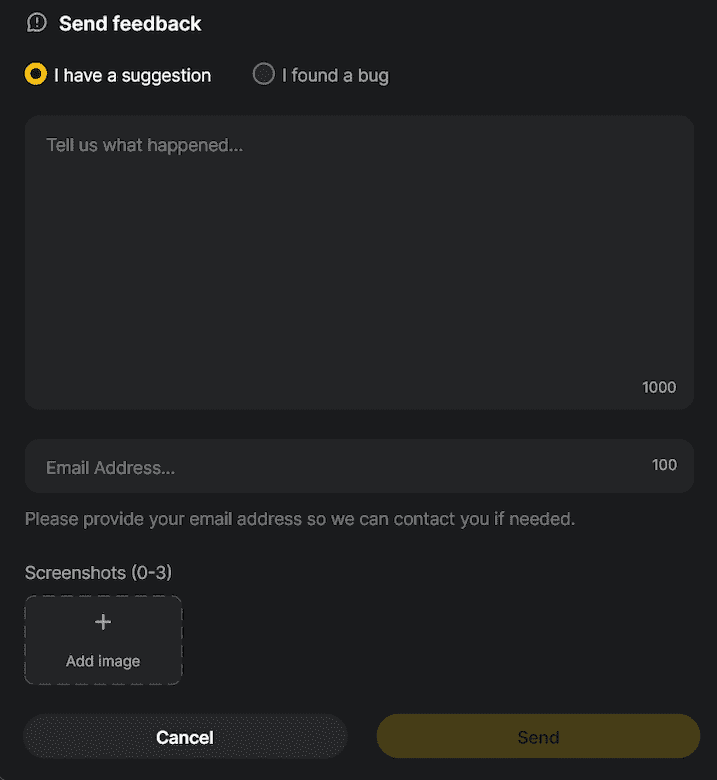
Email
For additional support,feel free to contact us via contact@yahahastudios.com.