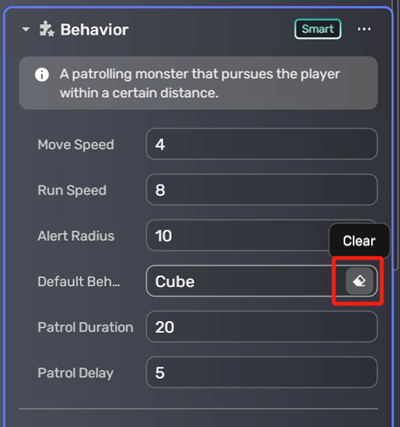Object picker
Object picker is a menu for choosing YahahaObjects in your scene. You can select an object from a convenient drop-down list in the scene view, which is particularly useful when a function requires specific YahahaObjects. For a more direct approach, you can simply drag and drop objects from Scene Explorer into the object picker. Additionally, you can search for a specific object, zoom to an object, or clear your object selection.
Selecting object
Using an object picker, you can select an object from a drop-down list, providing an organized view of all objects within your scene.
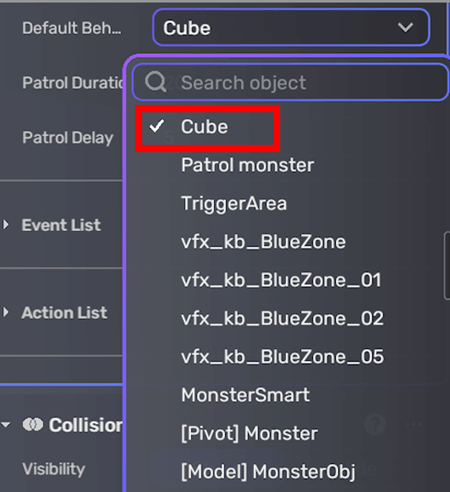
Searching object
With the search function, you can quickly find a specific object in complex scenes. Just open the object picker and type the name of the desired object in the search bar.
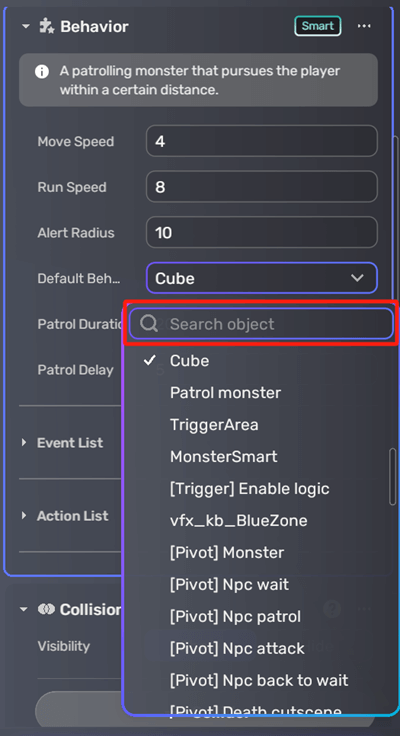
Zoom to object
The Zoom to object feature in the object picker lets you focus on a selected object within your scene, providing a closer view and better visibility in both Scene Explorer and the scene itself. This feature is particularly helpful when working with complex scenes containing numerous objects or nested hierarchies.
To use the Zoom to object feature, open the object picker, and click the Zoom to Object icon next to the desired object.
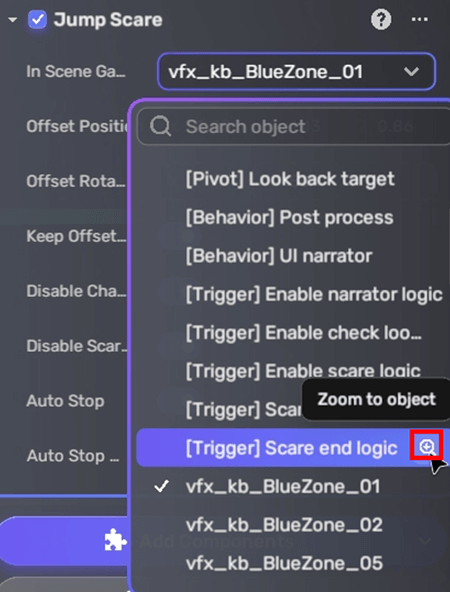
Note:
When working with nested hierarchies, only the topmost parent object will be highlighted.
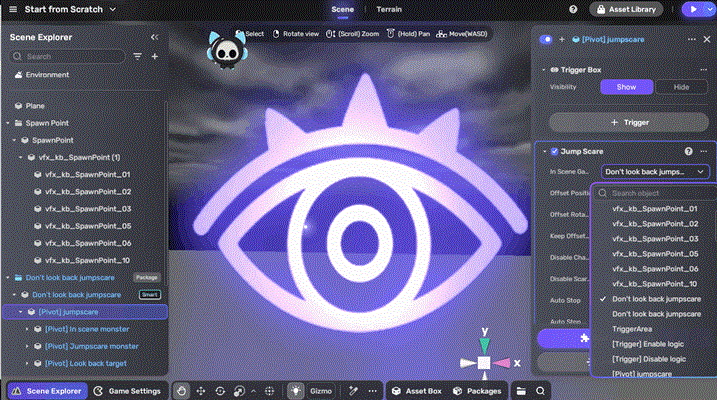
Clearing object selection
The Clear function in the object picker allows you to remove any selected object quickly. To use this function, simply click the eraser icon in the object picker.