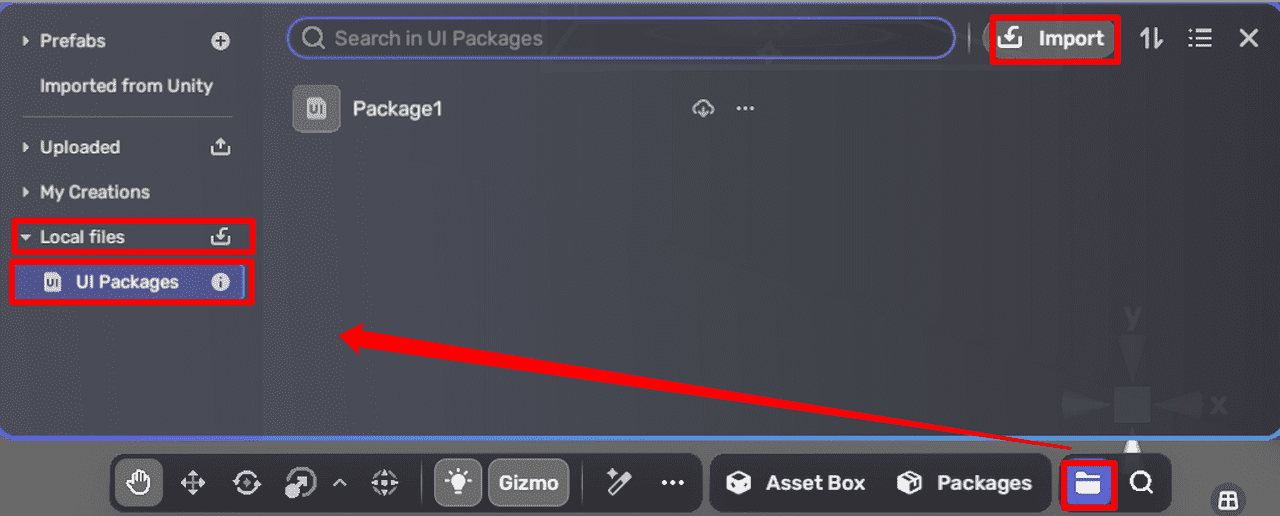User interface
You can easily create graphical user interfaces using built-in UI elements in the UI editor. In addition, you can integrate UI packages from a third-party UI editor, FairyGUI.
UI Editor
The UI editor in Beta version enables creators to design user interfaces (UIs) quickly. With its user-friendly interface, you can focus on bringing your vision to life without unnecessary complexity.
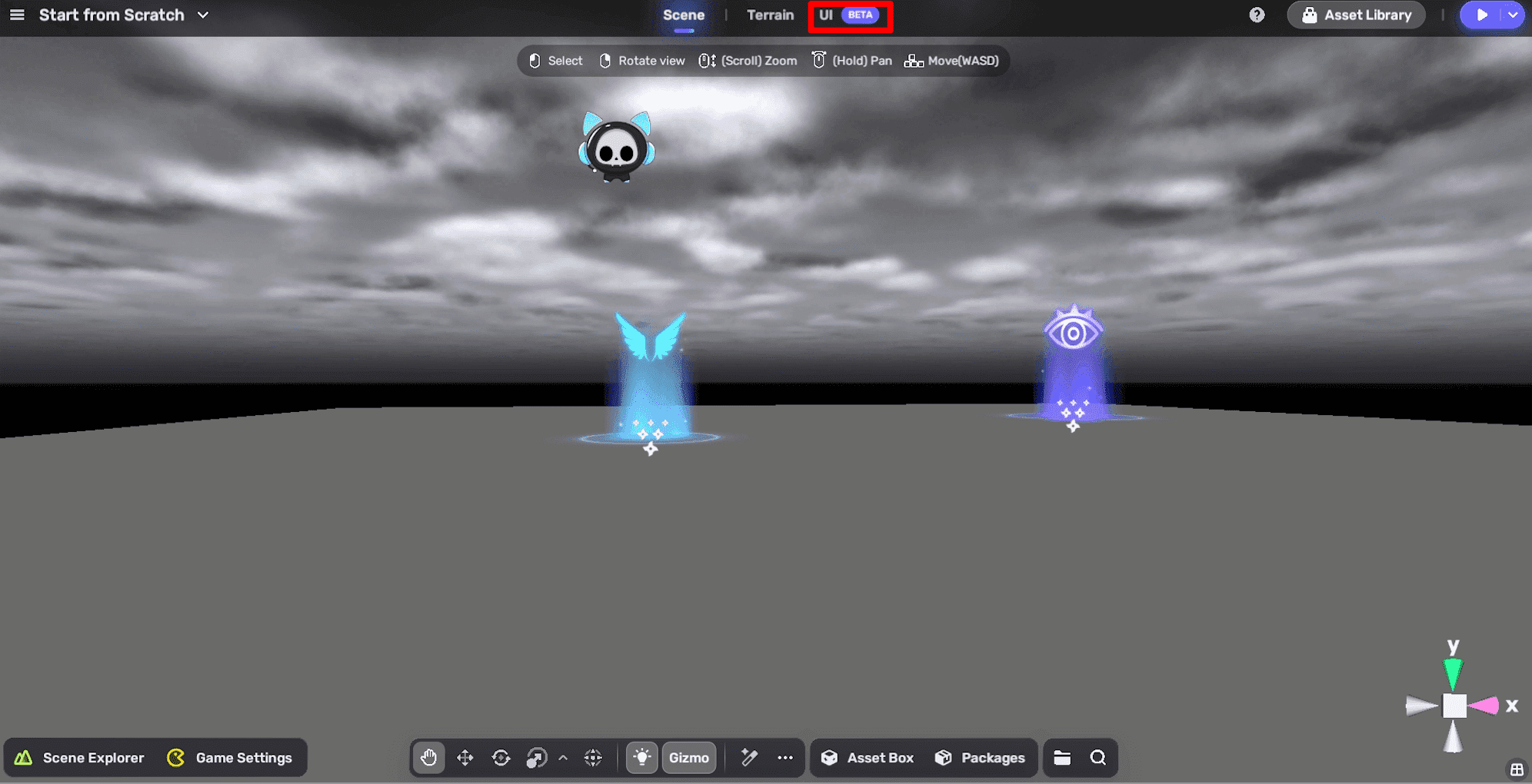
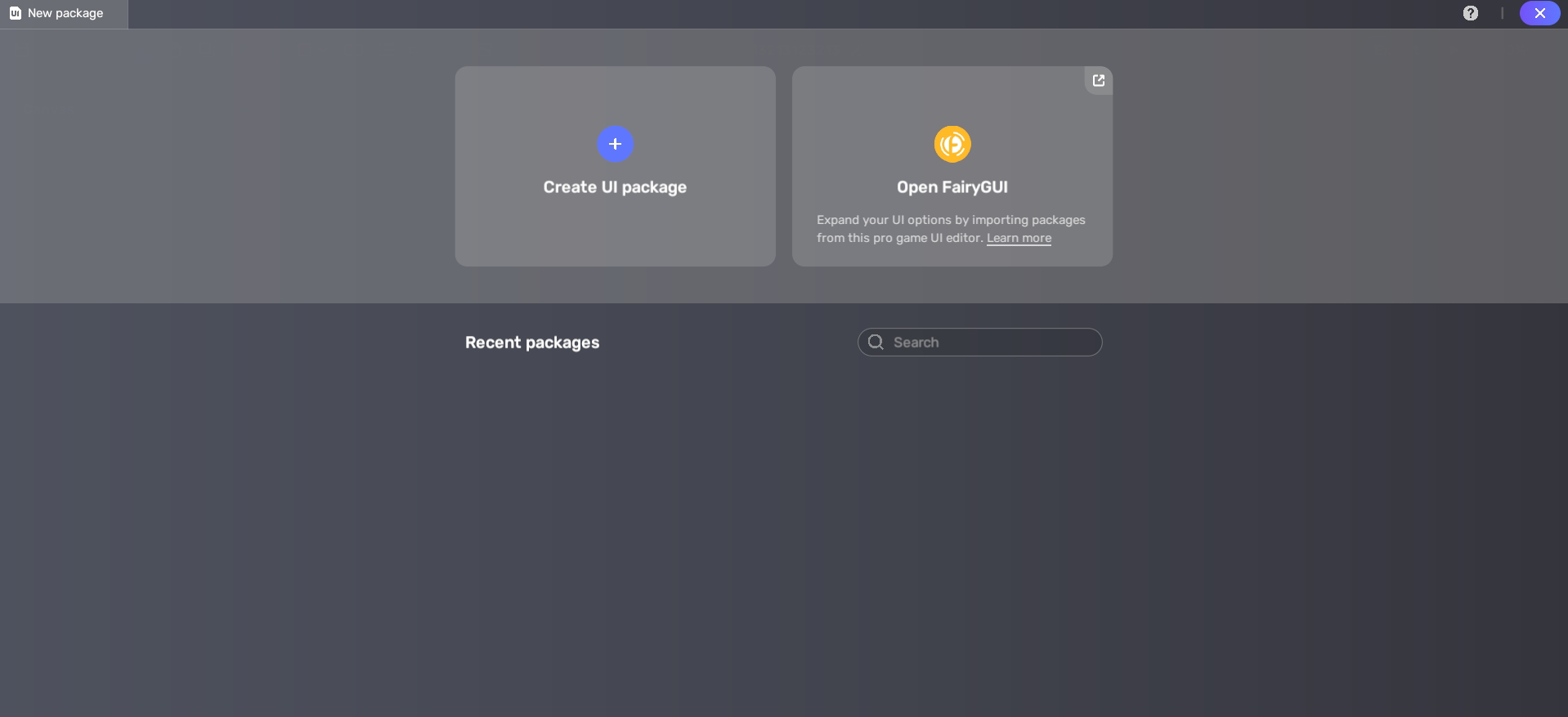
Yahaha for FairyGUI
For those looking to enhance their projects further, FairyGUI packages can be easily exported using Yahaha FairyGUI plugin for the desired project.
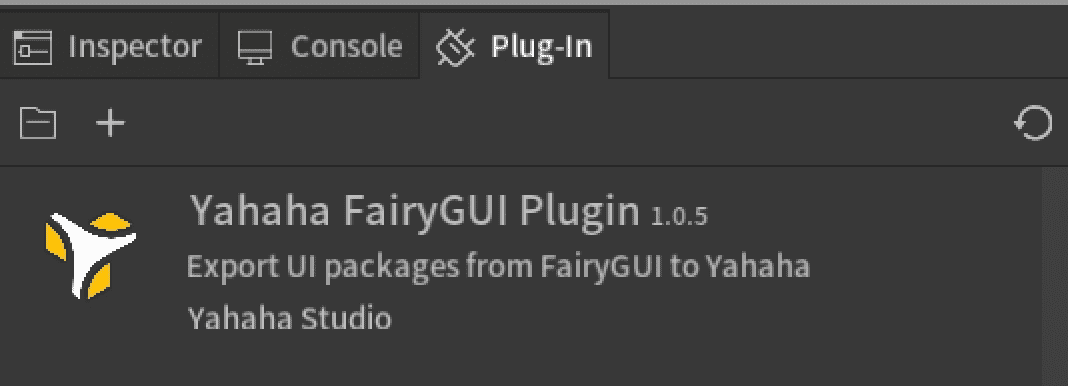
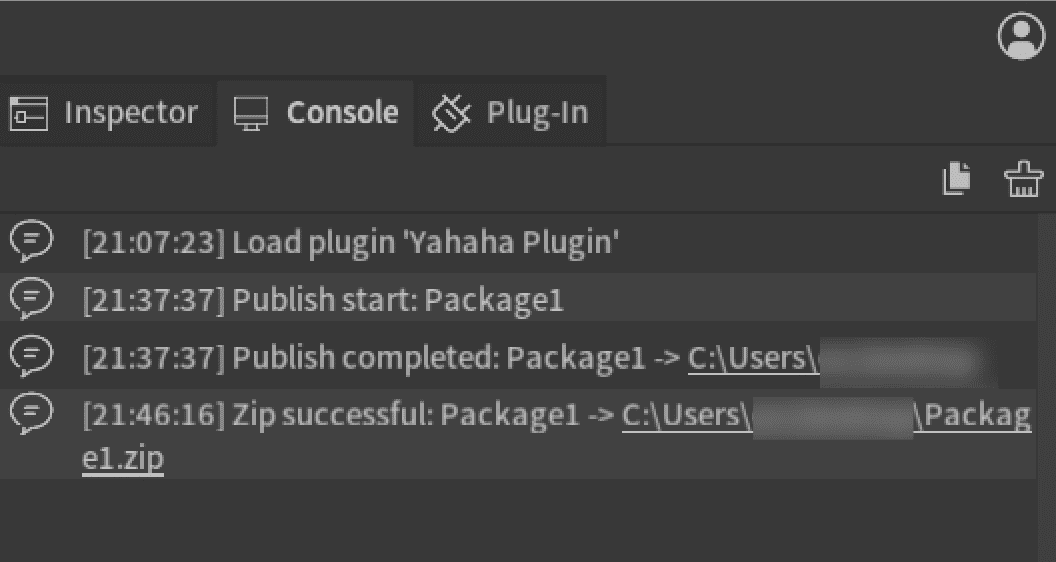
Once exported, simply add the UI packages to Studio via My Resources > Local files > UI packages.