Integrated development environment (IDE) support
An integrated development environment (IDE) is software that provides comprehensive tools to streamline software development. YAHAHA Studio currently supports game creation using Visual Studio Code (VS Code) as its primary IDE.
Visual Studio Code (Windows, macOS)
YAHAHA Studio allows you to open and edit scripts directly in Visual Studio Code (VS Code). Follow these steps to open scripts in VS Code:
- Open YAHAHA Studio and go to Menu > Preferences > Scripting.
- Set the external editor to Visual Studio Code.
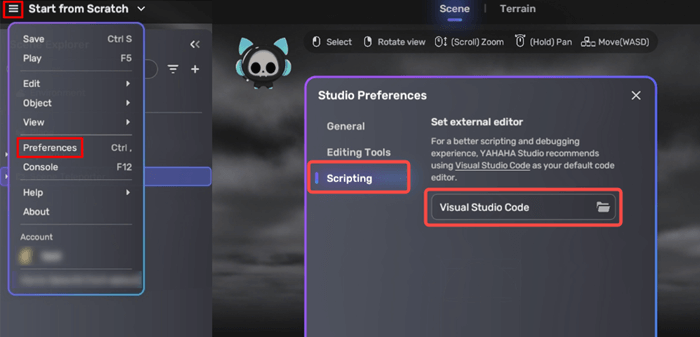
Required extensions
To use Visual Studio Code for Lua scripting and debugging support, install the following essential extensions: