Audio jumpscares
Audio jumpscares work by taking advantage of the player's natural responses to unexpected noises, creating a brief moment of shock and fear that enhances the overall horror experience.
Adding smart asset
Open the Packages window. Go to Extension >Horror Assets > Assets, you can find the Audio Jumpscare smart asset. After adding it, you can view its hierarchy in the Scene Explorer window.
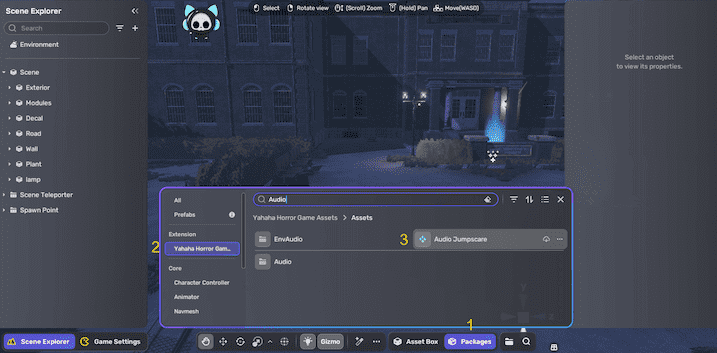
Take a look at the Audio Jumpscare package. It can be mainly divided into two parts: Audio Jumpscare and [Trigger]Start Logic. Feel free to explore and customize their properties to suit your needs.
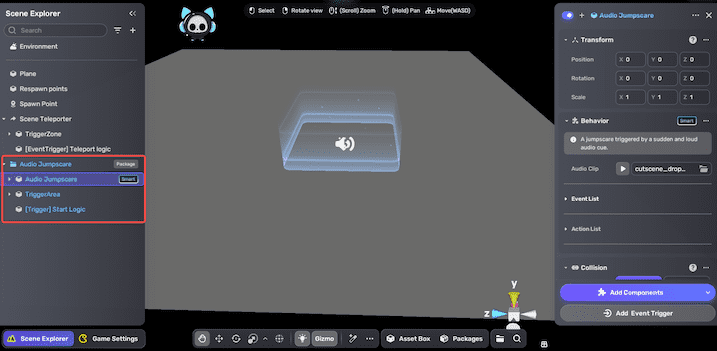
The component of Audio Jumpscare, labeled with Smart, is mainly used to choose your desired audio clip.
Event Trigger within the [Trigger]Start Logic is set to trigger when players enter the trigger box of the model. Once triggered, the actions you have specified will be performed. For more information on the component, see Event Trigger.
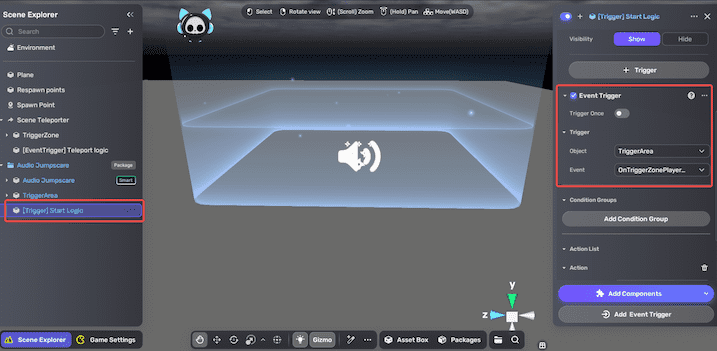
Editing smart asset
You can edit the specifications of jumpscare smart assets to achieve your goals. For example, you want to add a piece of audio and hope it to last for 2 seconds. Here are the steps:
-
Select the component of Audio Jumpscare labeled with Smart under the Audio Jumpscare folder. Let's focus on the Behavior field on the right side of the screen. Use Audio Clip to select the audio you like.
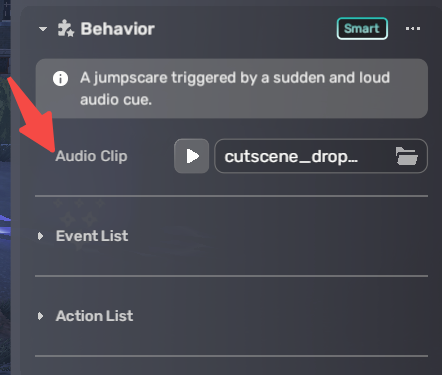
-
If you want to make the audio jumpscare play immediately after we enter the trigger zone, you need to go to the component of Action List within the [Trigger] Start Logic and set Delay at 0.

-
The whole process goes like