Co-Create
Overview
Yahaha's Co-Create feature allows users to collaboratively build PARTY games in real-time across different locations and devices. However, only the project owner can initiate playtesting.
Getting started with Co-Create
-
Open Yahaha Desktop, click the More button on your party project card and select Co-Create. This will open your project in the Yahaha Launcher.
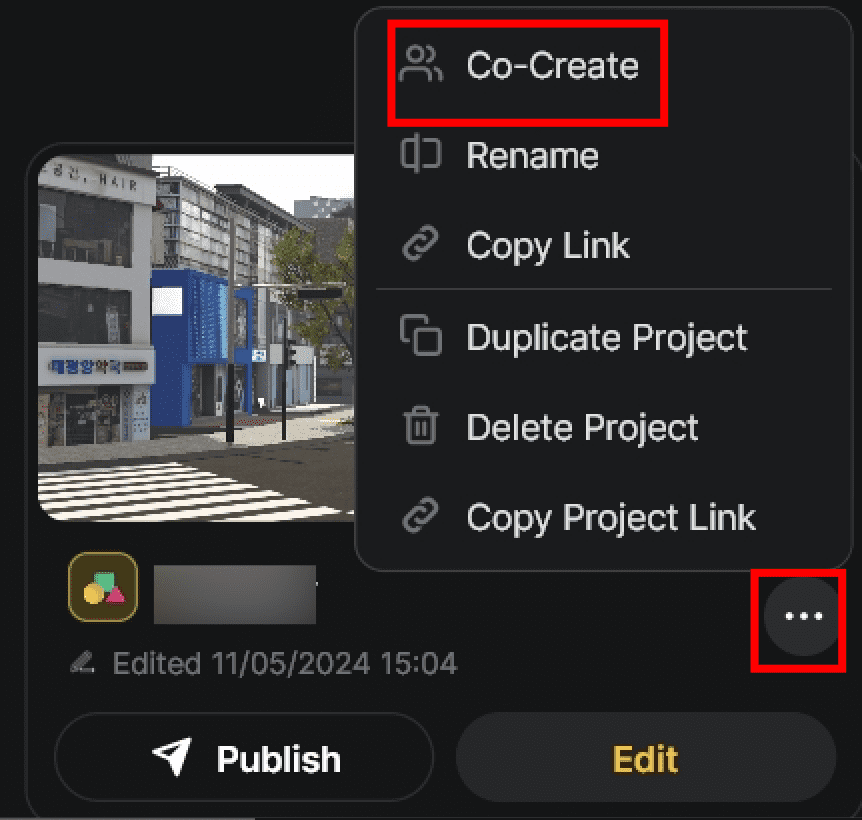
-
Click the person icon and then the INVITE button to generate a co-create link.
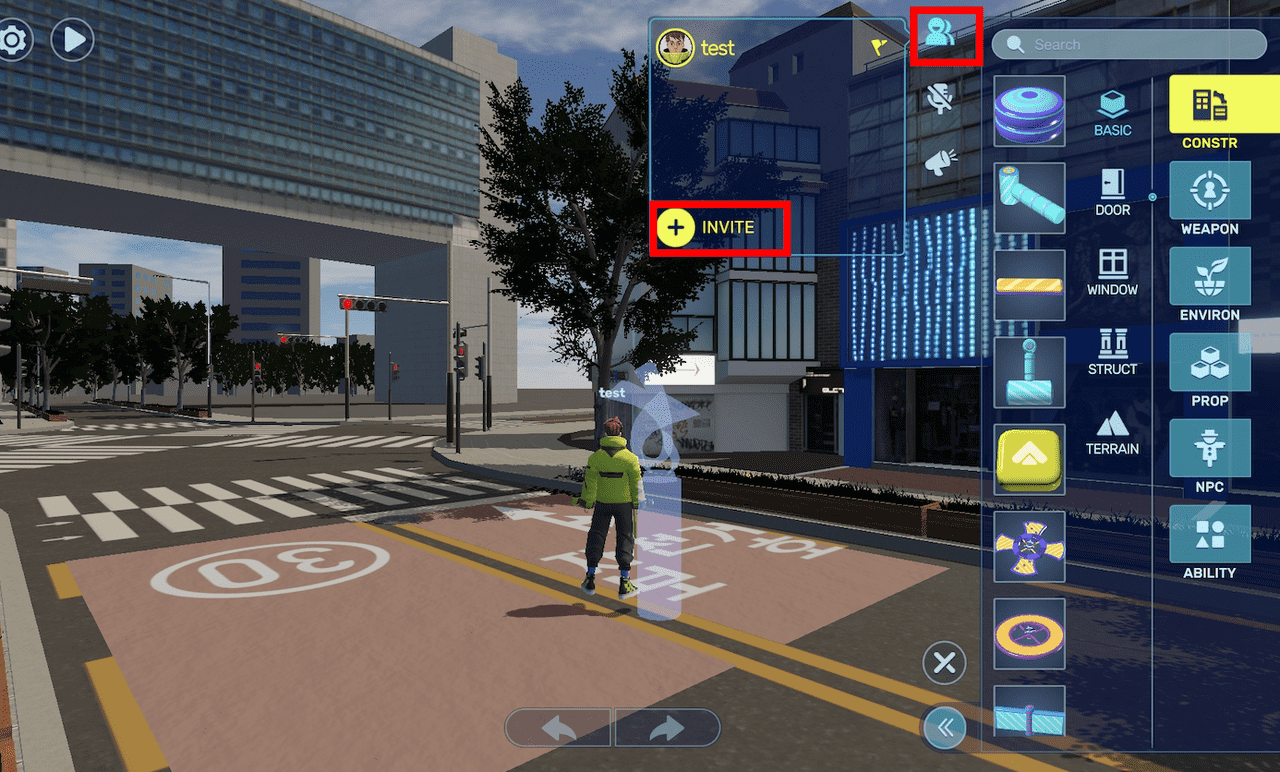
-
Click CopyLink and share this link with others so they can join your project.
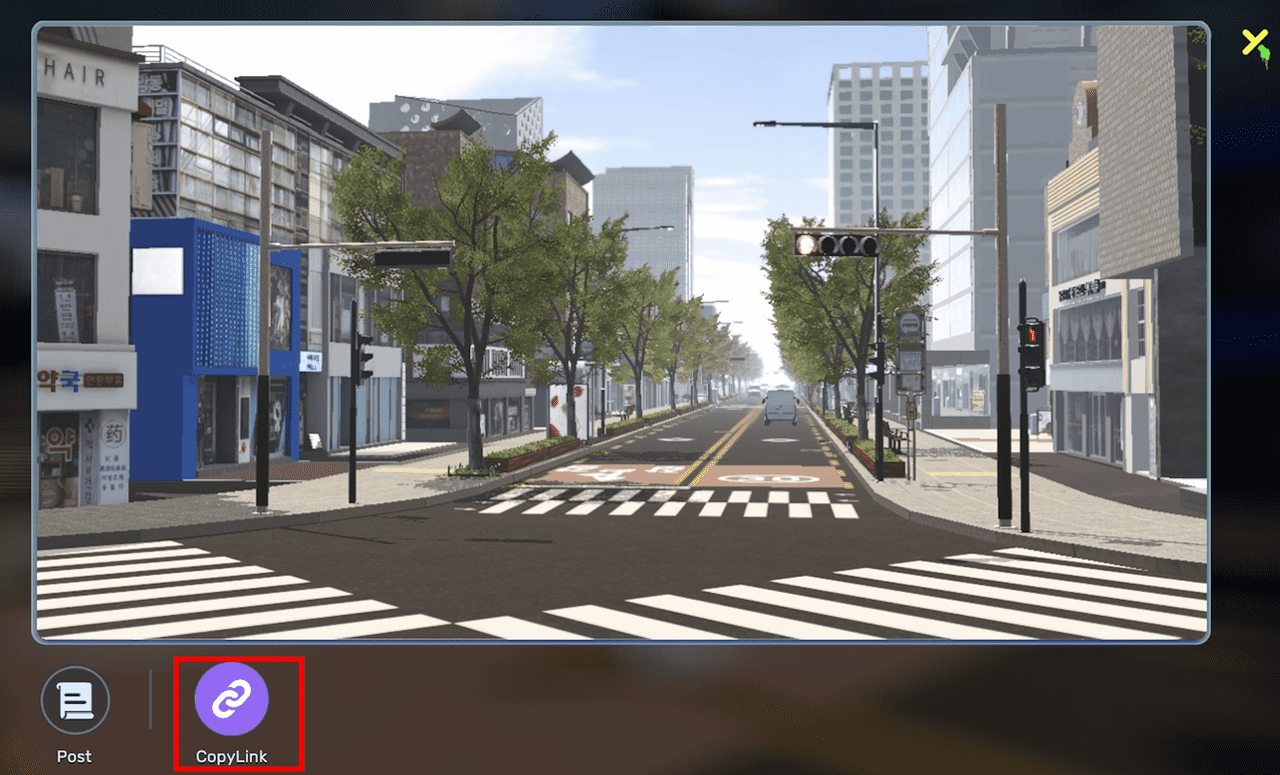
When other users open this link, they can click Co-Create to join and start collaborating on the project with you.
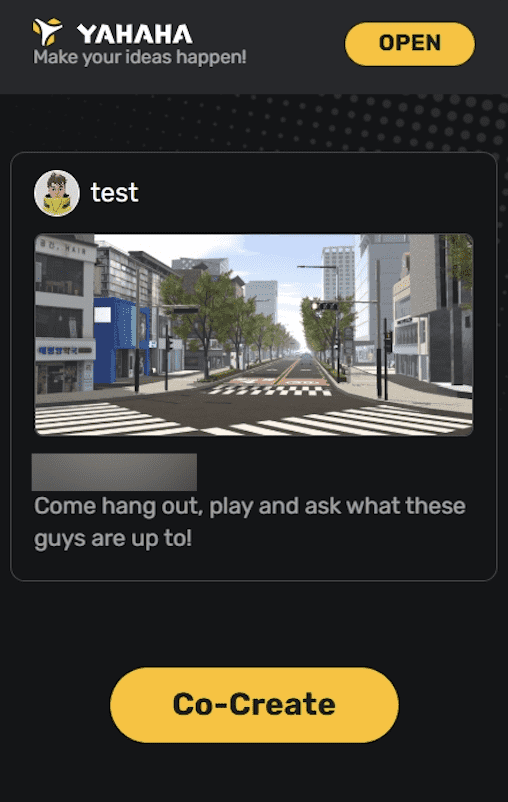
Key features
- Edit Together: Collaborate in real-time by dragging assets from the library into your scene. Use the mini toolbar to adjust properties like zoom and position.
- Add Fun Elements: Implement familiar game-building methods. For example, select an object like a carousel, add triggers, and set rotation components to enhance gameplay.
- Enhance Gameplay: Incorporate NPCs (non-player characters) and customize their behaviors to increase engagement. Bury coins in the scene for players to discover, adding an element of exploration.
- Real-Time Collaboration: Work seamlessly with friends on mobile or PC, fostering social interaction and creativity.
- Voice Chat Integration: Use in-game voice chat to communicate effectively during collaboration.
Yahaha's Co-Create feature enhances game development by allowing users to create engaging worlds alongside friends. With its intuitive interface and collaborative tools, Yahaha makes it easy for creators of all skill levels to develop unique gaming experiences.