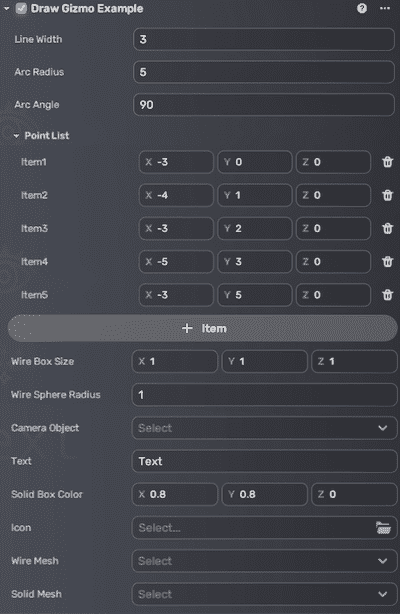Draw Gizmo Example
The Draw Gizmo Example component (Component) provides visual debugging and scene setup aids by rendering various shapes and indicators directly in the scene view. After adding this component to a scene, multiple gizmos are displayed as examples for developers to script gizmos.
This component belongs to the following package:
- com.yahaha.sdk.editortool
Description
The Draw Gizmo Example component (Component) provides visual debugging and scene setup aids by rendering various shapes and indicators directly in the scene view. After adding this component to a scene, multiple gizmos are displayed as examples for developers to script.
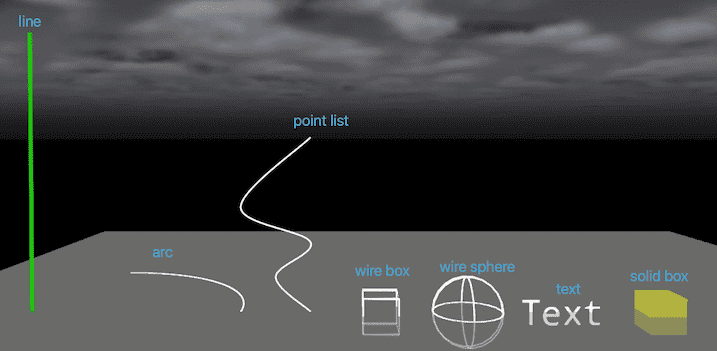
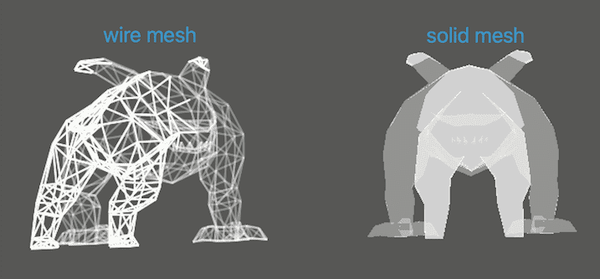
Properties
| Attributes | Description |
|---|---|
| Line Width | Specifies the thickness of lines drawn by the gizmo. Adjust this value to make lines thinner or thicker for better visibility. Default: 3. |
| Arc Radius | Defines the radius of arcs drawn by the gizmo. This controls the size of curved segments. Default: 5. |
| Arc Angle | Sets the angular span of arcs in degrees. For example, 90 degrees produces a quarter-circle arc. Default: 90. |
| Point List Item | A list of five 3D coordinates that define a curve. Defaults: (-3, 0, 0), (-4, 1, 0), (-3, 2, 0), (-5, 3, 0), (-3, 5, 0). These points draw a smooth curve passing through or near these positions. |
| Wire Box Size | The dimensions of a wireframe box drawn by the gizmo, representing volumes or bounding boxes. Default: (1,1,1). |
| Wire Sphere Radius | Radius of wireframe spheres used for marking positions or ranges. Default: 1. |
| Camera Object | Reference to a camera in the scene, which may be used for orientation or visualization relative to the camera's position. |
| Text | Displays custom text labels in the scene to annotate gizmos or provide information. Default: Text |
| Solid Box Color | Color used to fill solid boxes drawn by the gizmo, allowing for color-coded visualization. Default: (0.8,0.8,0) (RGB). |
| Icon | Displays an icon at a specified position to mark points of interest. |
| Wire Mesh | Draws a mesh as a wireframe to visualize complex shapes or models. |
| Solid Mesh | Draws a solid (filled) mesh for more detailed visual representation. |