Game Clue (HandProp)
This smart asset belongs to the following package:
- com.yahaha.sdk.horrorgameassets
The Game Clue (HandProp) provides a tangible, interactive prop that players can hold and reveal. It offers a clear, noticeable guide to interact with and assists players in solving puzzles or progressing through the game.
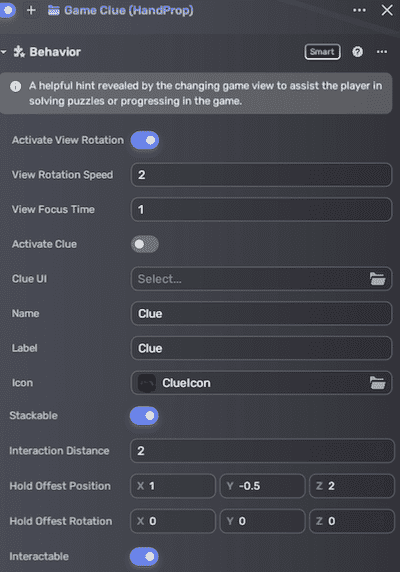
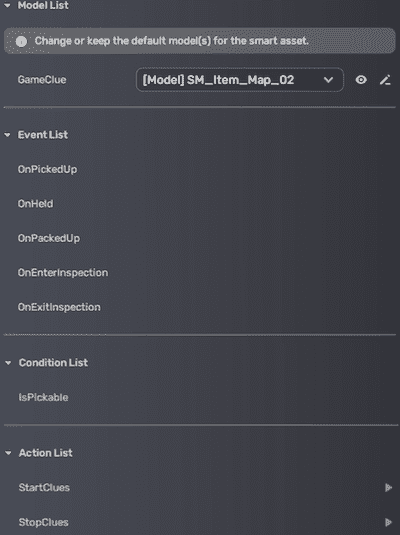
| Property | Description |
|---|---|
| Activate View Rotation | If enabled, the view can be rotated. Enabled by default. |
| View Rotation Speed | How fast the view changes. It only works when view rotation is activated. |
| View Focus Time | Time in seconds that the camera view stays on the clue object. It only works when view rotation is activated. |
| Activate Clue | If enabled, clue icons can be added. Disabled by default. |
| Clue UI | The UI for clues. |
| Name | Enter a unique name to identify and manage the game clue easily. |
| Label | Type the name displayed in-game when the player collects this game clue. |
| Icon | Choose a UI icon to show when collected and in the hotbar. |
| Stackable | Toggle to allow the same batteries to be stacked in a hotbar slot. Enabled by default. |
| Interaction Distance | Set the distance within which the player can interact to pick up the game clue. |
| Hold Offset Postion | Set the game clue position offset relative to the bone point when being held in hand. |
| Hold Offset Rotation | Set the game clue position offset relative to the bone point when being held in hand. |
| Interactable | Toggle to allow players to interact with the game clue within a specified distance. |
Model List
GameClue: An interactive in-game model or object that players can examine to receive hints or guidance
Event List
- OnPickedUp: When the game clue is picked up.
- OnHeld: When the game clue is held in hand.
- OnPackedUp: When the game clue is packed up into the hotbar slot.
- OnEnterInspection: When the player enters the inspection interface for this game clue.
- OnExitInspection: When the player exits the inspection interface for this game clue.
Condition List
- IsPickable: If the game clue is pickable.
Action List
- StartClues: Begin game clues.
- StopClues: End game clues.
tip
The main difference between Game Clue and Game Clue (HandProp) is that the latter includes a dummy hand model capable of holding the collectible. This is implemented using components such as Dummy Holdable Component, Upper Body Action, Equippable Item, and others.
Related components
The Game Clue (HandProp) must be used with Event Trigger and is usually used with Trigger Area.