Player
The Player settings manage and customize various aspects of the player's experience, including movement, footstep sounds, and visual perspective within the game world.
Player Movement
The Player Movement component is used for basic attribute configuration of the player.
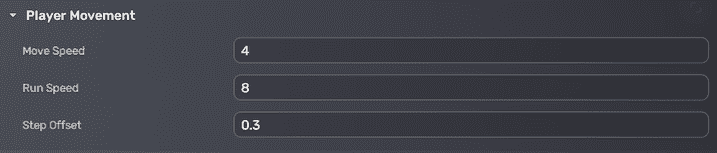
| Property | Description |
|---|---|
| Move Speed | How fast the player moves. |
| Run Speed | How fast the player runs. |
| Step Offset | Maximum height for automatic player stepping. |
Player Footstep Sounds
The Player Footstep Sounds component is a configuration for the sound effects of the footsteps produced by the player.
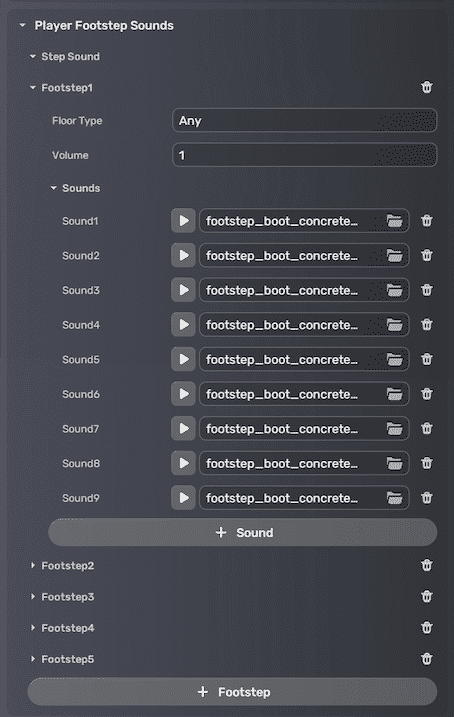
| Property | Description |
|---|---|
| Floor Type | Set the surface type for footstep sounds as the player walks. |
| Volume | Customize the volume level of the player's footstep sounds. Values should be between 0 and 1. |
| Sounds | Assign unique sounds to a specific floor type as the player walks. |
Player Virtual Camera
The Player Virtual Camera component provides setting parameters for camera performance.
| Property | Description |
|---|---|
| FOV | Field of view. The higher FOV value gives a wider view of the game world. |
| Camera Height | Distance of the camera along its z-axis, which controls the height of the character's view. Ranges from 0 to 10. Default: 1.6. |