Items
The Items settings controls item slots in the hotbar, while also handling item inspection UI and logic.
Hotbar Slots
The Hotbar Slots component handles the UI and logic for interaction tips and managing hotbar item slots.
| Property | Description |
|---|---|
| Slot Count | Determines the quantity of hotbar slots in the bottom left corner. Ranges from 0 to 10. Default: 10. |
Object Inspect Control
The Object Inspect Control component is responsible for the UI and control logic related to inspecting items.
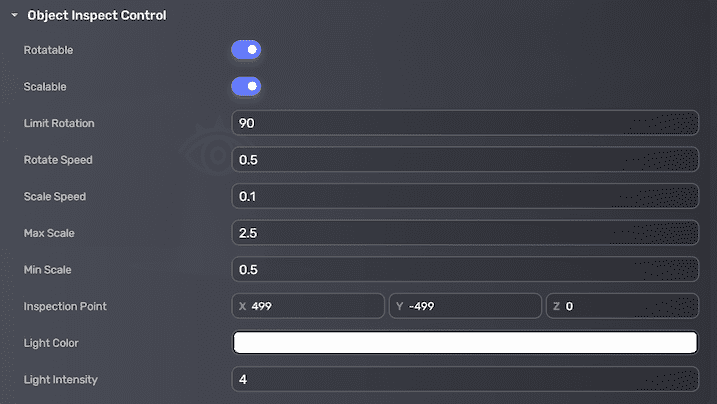
| Property | Description |
|---|---|
| Rotatable | If enabled, objects are rotatable using the mouse drag. Enabled by default. |
| Scalable | If enabled, objects are scalable using the mouse wheel. Enabled by default. |
| Limit Rotation | Controls the extent to which an object can rotate around its lateral axis in degrees. Ranges from 0 to 90. Default: 90. |
| Rotate Speed | Controls the speed at which objects are rotated. Ranges from 0.1 to 1. Default: 0.5. |
| Scale Speed | Controls the speed at which objects are scaled. Ranges from 0.01 to 1. Default: 0.1. |
| Max Scale | The maximum size at which objects can be displayed. Ranges from 1 to 10. Default: 2.5. |
| Min Scale | The minimum size at which objects can be displayed. Ranges from 0.1 to 1. Default: 0.5. |
| Inspection Point | Determines the location where an item should be placed for inspection or interaction outside the player's view. The inspecting camera remains aligned with the Y-Z plane relative to this position during the inspection process. Default: 499, -499, 0. |
| Light Color | Determines the light color attached to the inspecting camera. Scene lights may also light the item up. White by default. |
| Light Intensity | Set the brightness of the light attached to the inspecting camera, with a minimum value of 0. Default: 4. |