Game contents
Game Contents includes two components: Game Basic handles game details and menu UI design, while Game Structure manages subscenes and chapters organization.
Game Basic
The Game Basic component is used for editing basic game information and designing the menu UI.
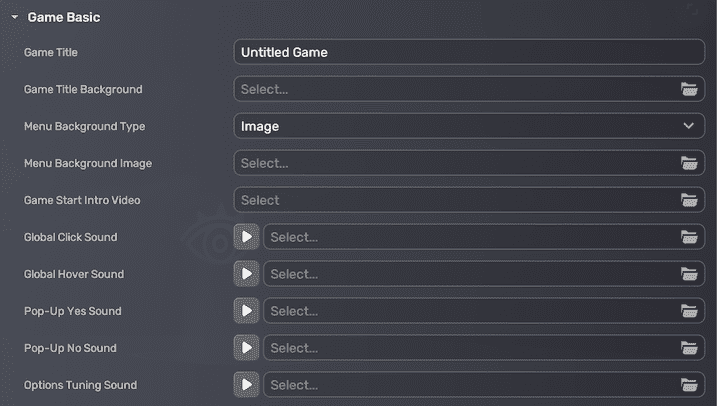
| Property | Description |
|---|---|
| Game Title | Enter a name for your game. The maximum number of characters allowed is 70. |
| Game Title Background | Select a backgroud image for your game title, which replaces the default image and shows before the main menu. Recommended size: 1920x1080 pixels. |
| Menu Background Type | Select whether to show a background image or video behind your game menu. |
| Menu Background | Select an image or a video to replace the default menu background for your game menu. Recommended size: 1920x1080 pixels. |
| Game Start Intro Video | Add an animation clip to your game as an intro video when the game starts. Recommended size: 1920x1080 pixels. |
| Global Click Sound | Select an audio clip that plays when the player clicks on a button. |
| Global Hover Sound | Select an audio clip that plays when the player hovers over a button. |
| Pop-Up Yes Sound: | Select an audio clip that plays when the player clicks on a confirmation button within a popup or dialog box, such as when confirming an action or accepting a message or warning. |
| Pop-Up No Sound | Select an audio clip that plays when the player clicks on a cancel button within a popup or dialog box. |
| Options Tuning Sound | Select an audio clip that plays when the player adjusts game options in the menu. |
Game Structure
The Game Structure component is for subscenes and chapters. Creators should choose the first scene to start game with. Chapter information can also be added to the chapter list, with chapter 1 as the starting point.
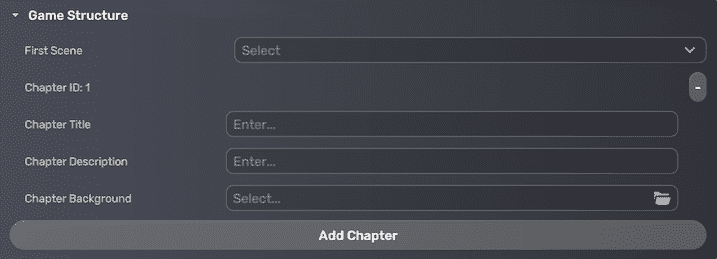
| Property | Description |
|---|---|
| First Scene | Select the initial scene that sets the stage for your game's story or gameplay. |
| Chapter Title | Enter a name for the chapter. The maximum number of characters allowed is 70. |
| Chapter Description | Add a description for the chapter that will show in the chapter list. |
| Chapter Background | Select a background image to replace the default background for your game chapter. Recommended size: 1920x1080 pixels. |